Radio Shack ET-2101 User Manual
Page 17
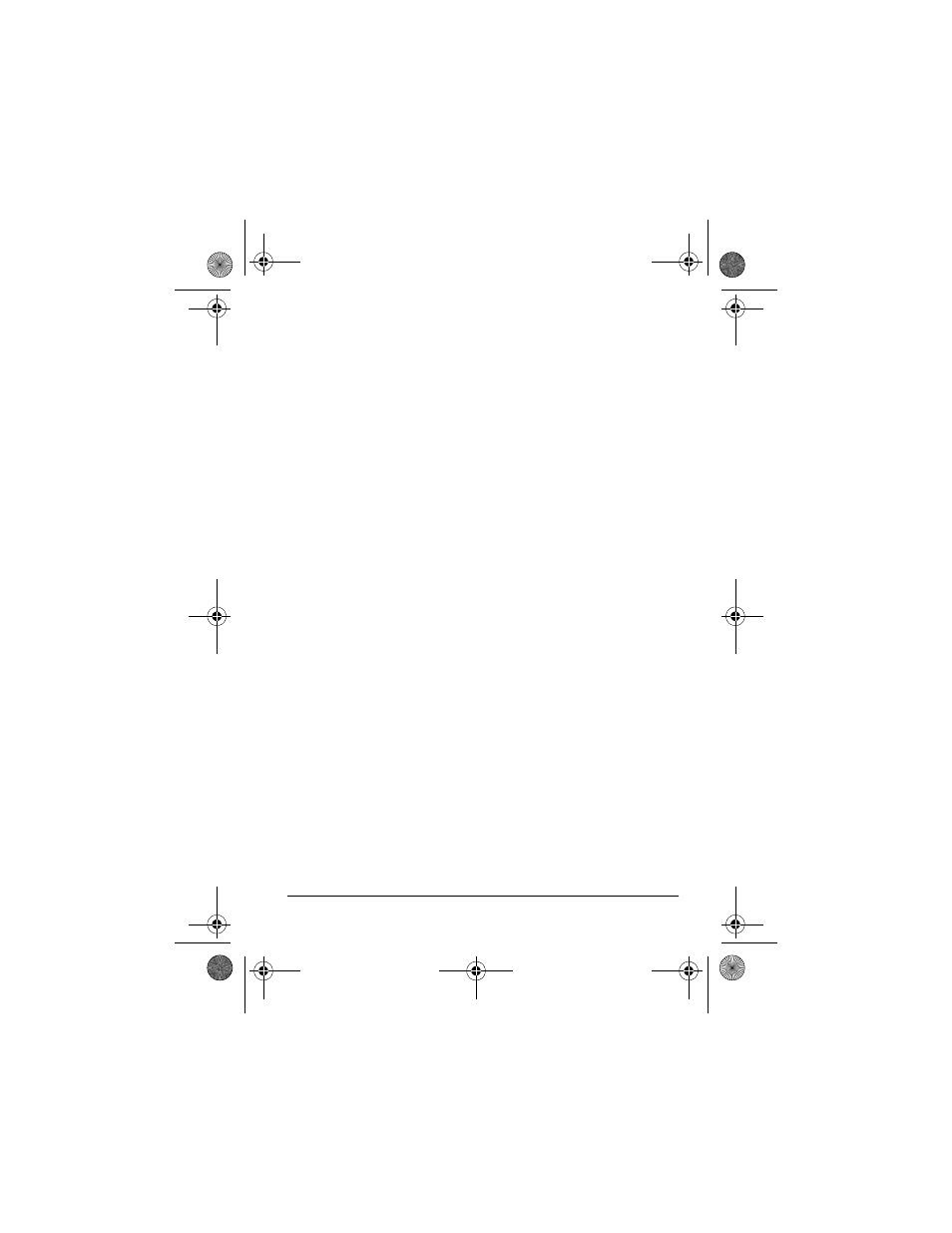
17
Basic Operation
To make a call, lift the keypad off the base, then press
TALK
.
You hear a dial tone and the STATUS/MESSAGE indicator
lights. Dial the number you want to call.
To answer a call, lift the keypad off the base, then press
TALK
.
The STATUS/MESSAGE indicator lights.
Notes:
• When you press a button, a single tone indicates that the
phone has accepted the command. Three tones indicate
that you pressed a button in error, you are out of range, or
there is severe interference. (See “Changing Channels.”)
• If interference is severe, the keypad might lose communi-
cation with the base and the call might disconnect. If this
happens, return the keypad to the base for about 5 sec-
onds to reset the security access-protection code. The key-
pad blinks once.
ADJUSTING THE HEADSET’S VOLUME
To adjust the headset’s volume, repeatedly press
8
8
8
8
or
9
9
9
9
during a call until the sound level is comfortable. You can set
the headset’s volume to one of four levels, and it remains set
even after you hang up.
CHANGING CHANNELS
Every time you press
TALK
, the phone automatically selects a
clear channel from the 40 it uses for communication between
the headset and the base. If you hear interference during a call,
43-2101.fm Page 17 Wednesday, February 23, 2000 9:12 AM
