Selecting the part for the effect – Roland KR117/115 User Manual
Page 40
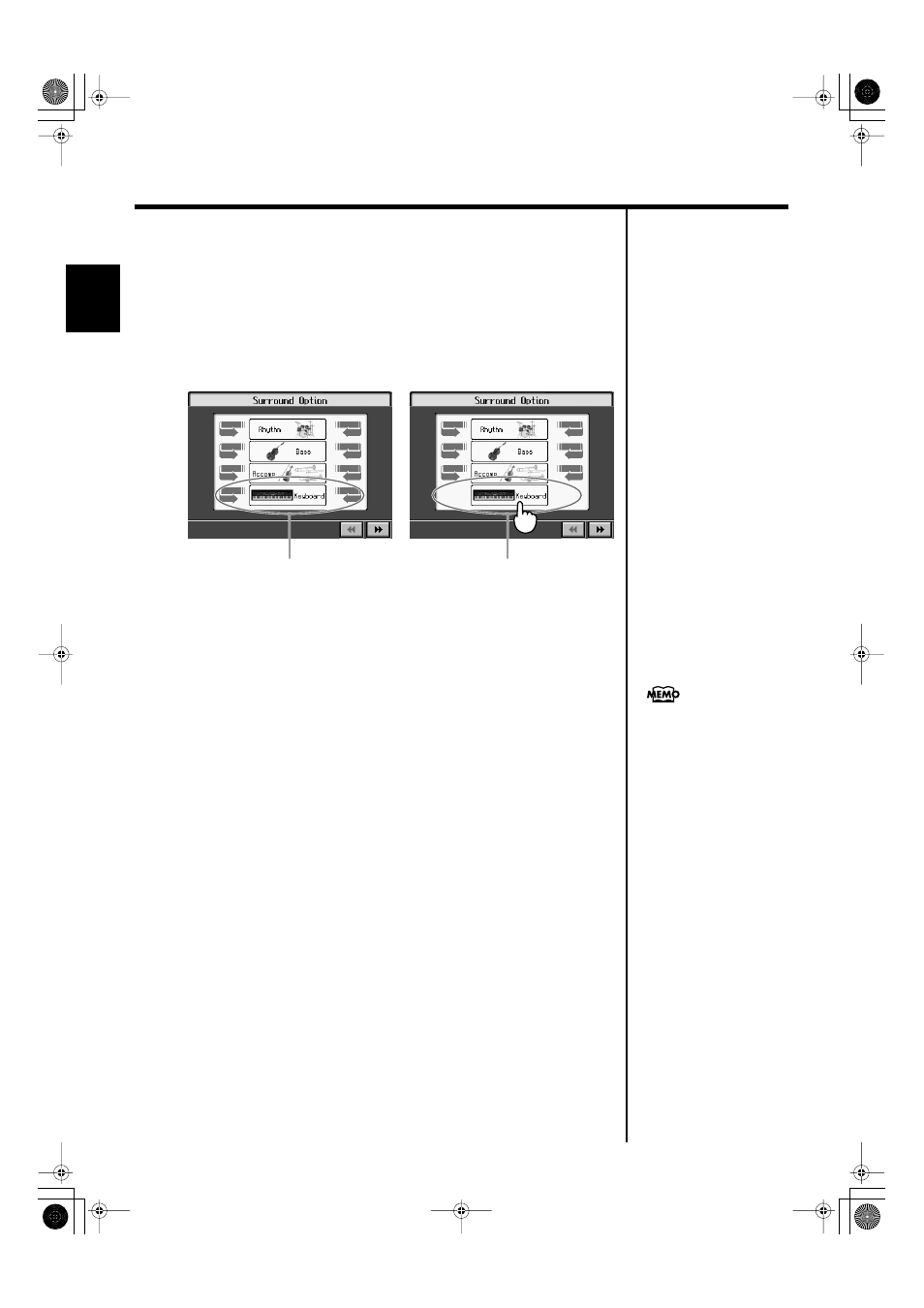
40
Chapter 1 Performance
Chapter 1
■
Selecting the Part for the Effect
1.
Press the [Surround/Reverb] button and watch the indicator light up.
2.
Touch
3.
Press the [Option] button.
The following screen appears.
fig.d-adv3d.eps_60
4.
Touch the icon to switch the effect on or off for each individual part.
When you press the [Exit] button, the Advanced 3D effect is activated, and you
return to the previous screen.
Cancelling the Effect
5.
Touch the Type icon
The Advanced 3D effect is eliminated, and the effect is no longer applied to any of
the parts.
OFF
ON
The Advanced 3D effect is not
applied, even when you touch
off.
KR117_r_e.book 40 ページ 2005年11月8日 火曜日 午後4時20分
- UA-25 (68 pages)
- PCR-300 (100 pages)
- 60S (236 pages)
- MTLC-16 (48 pages)
- RT-10S (18 pages)
- TD-3 (22 pages)
- Vs-880 (154 pages)
- AT-45 (3 pages)
- DSD-2 (4 pages)
- SRX-98 (4 pages)
- Fantom-Xa (264 pages)
- SI-24 (52 pages)
- PK-25A (18 pages)
- SRX-01 (16 pages)
- VG-88 (84 pages)
- TD-3KW (16 pages)
- PK-5A (14 pages)
- RS-50 (132 pages)
- HP107 (64 pages)
- VH-10 V-Drum Hi-Hat (108 pages)
- KR-117 (228 pages)
- G6037008-01 (20 pages)
- HP -6 (5 pages)
- AT20s (124 pages)
- V-ACCORDION FR-7 (118 pages)
- RD-700 (172 pages)
- TU-12EX (2 pages)
- HP201 (52 pages)
- FR-5 (114 pages)
- RD-700SX (4 pages)
- maxWerk Musical Instrument (156 pages)
- VS-1824 (140 pages)
- FR-7b (118 pages)
- ME-25 (14 pages)
- FP-7 (188 pages)
- FC-300 - MIDI Foot Controller (72 pages)
- TD-6K (16 pages)
- -50 (6 pages)
- KS-G8B - Keyboard Stand (108 pages)
- KS-G8B - Keyboard Stand (100 pages)
- KS-G8B - Keyboard Stand (52 pages)
- KS-G8B - Keyboard Stand (184 pages)
- KS-G8B - Keyboard Stand (64 pages)
- KS-G8B - Keyboard Stand (16 pages)
- KS-G8B - Keyboard Stand (114 pages)
