Making advanced a/v sync output settings – Roland KR117/115 User Manual
Page 126
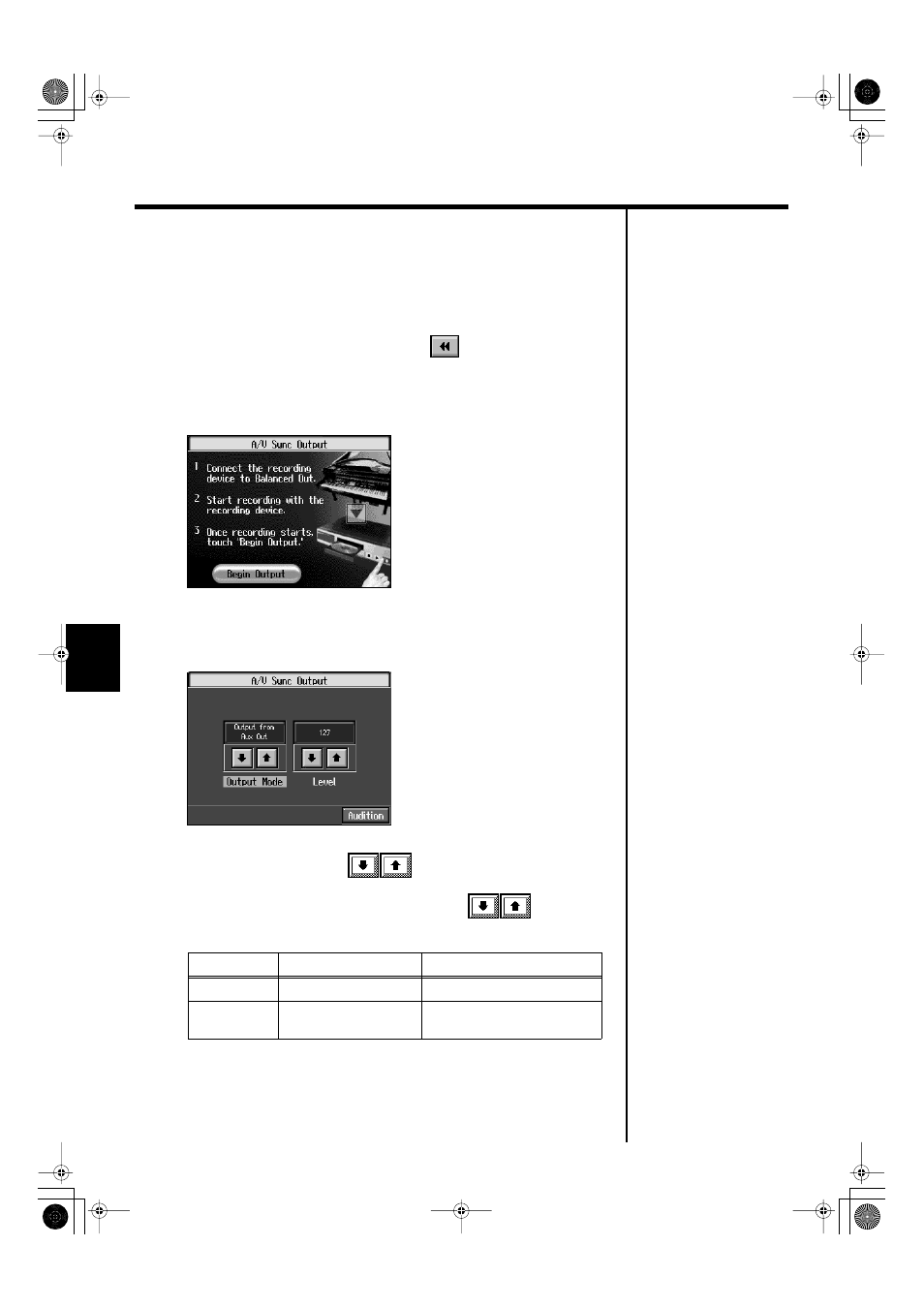
126
Chapter 6 Creating Performance Data Including Moving Keys (A/V sync)
Chapter 6
■
Making Advanced A/V Sync Output Settings
1.
Press the [Menu] button.
The “A/V Sync” display will appear.
If the “Composer Menu” screen appears, touch
to switch the page.
2.
Touch the .
The following display will appear.
3.
Press the [Option] button.
The following display will appear.
4.
Touch the
to select output connectors.
When the sound has been distorted, touch the
to adjust the
volume.
You can confirm the settings by touching “Audition.”
Parameter
Setting
Explanation
Output Mode
Balanced Out, AUX Out
Output connectors
Level
0–127
Audio level other than keyboard
performance data
KR117_r_e.book 126 ページ 2005年11月8日 火曜日 午後4時20分
See also other documents in the category Roland Musical Instruments:
- UA-25 (68 pages)
- PCR-300 (100 pages)
- 60S (236 pages)
- MTLC-16 (48 pages)
- RT-10S (18 pages)
- TD-3 (22 pages)
- Vs-880 (154 pages)
- AT-45 (3 pages)
- DSD-2 (4 pages)
- SRX-98 (4 pages)
- Fantom-Xa (264 pages)
- SI-24 (52 pages)
- PK-25A (18 pages)
- SRX-01 (16 pages)
- VG-88 (84 pages)
- TD-3KW (16 pages)
- PK-5A (14 pages)
- RS-50 (132 pages)
- HP107 (64 pages)
- VH-10 V-Drum Hi-Hat (108 pages)
- KR-117 (228 pages)
- G6037008-01 (20 pages)
- HP -6 (5 pages)
- AT20s (124 pages)
- V-ACCORDION FR-7 (118 pages)
- RD-700 (172 pages)
- TU-12EX (2 pages)
- HP201 (52 pages)
- FR-5 (114 pages)
- RD-700SX (4 pages)
- maxWerk Musical Instrument (156 pages)
- VS-1824 (140 pages)
- FR-7b (118 pages)
- ME-25 (14 pages)
- FP-7 (188 pages)
- FC-300 - MIDI Foot Controller (72 pages)
- TD-6K (16 pages)
- -50 (6 pages)
- KS-G8B - Keyboard Stand (16 pages)
- KS-G8B - Keyboard Stand (114 pages)
- KS-G8B - Keyboard Stand (108 pages)
- KS-G8B - Keyboard Stand (100 pages)
- KS-G8B - Keyboard Stand (52 pages)
- KS-G8B - Keyboard Stand (184 pages)
- KS-G8B - Keyboard Stand (64 pages)
