Record, Play, Practice – Roland DIGITAL PIANO HP505 User Manual
Page 2: Look what you can do, Record your performances, Play various sounds, Play two layered tones, Play duets, Sound a metronome, Practice along with the built-in songs
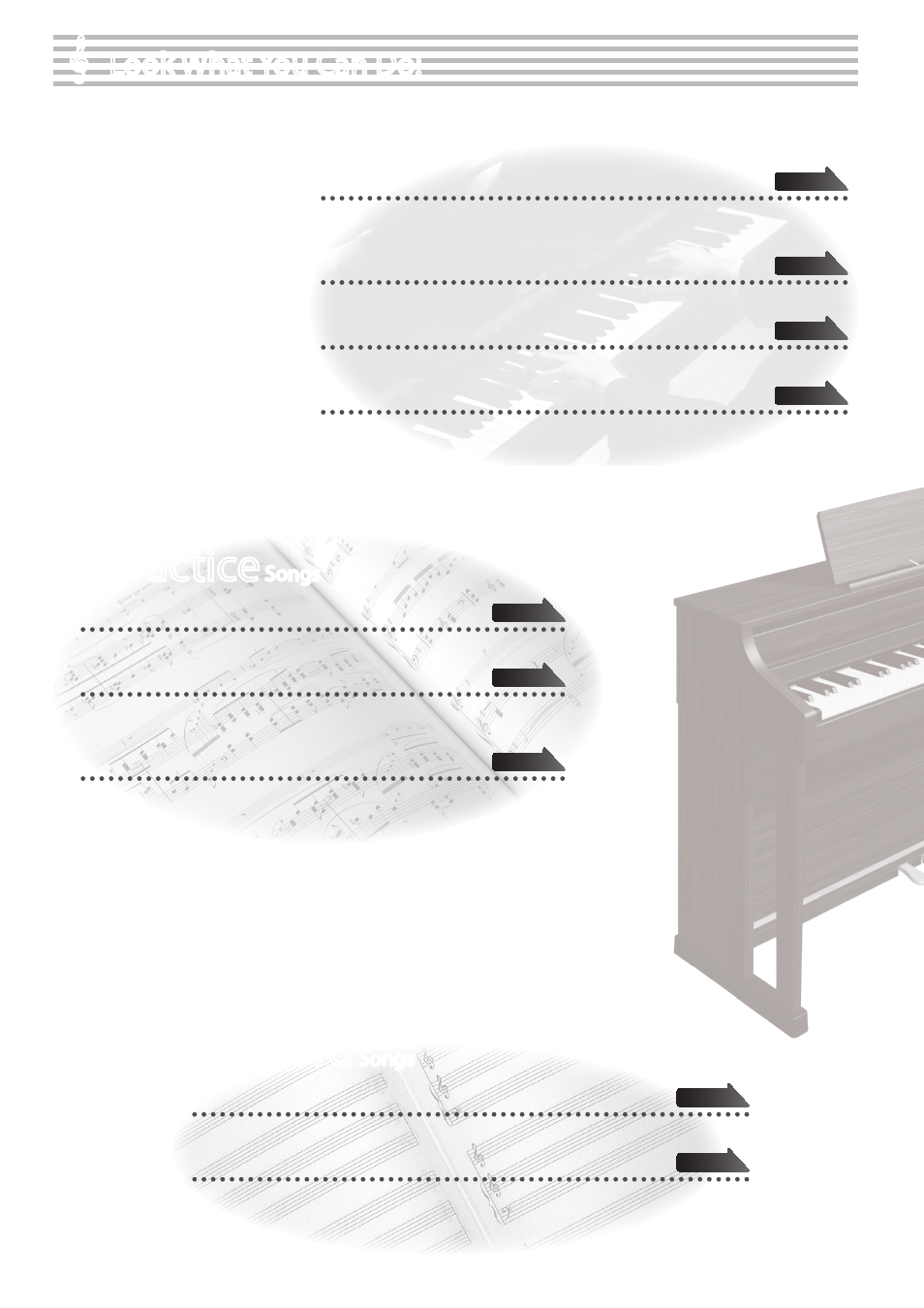
&
&
Record
Songs
&
e
Record your performances
You can record your own playing.
&
e
Use your computer to create a CD of a song you recorded
A song you’ve recorded can be copied to your computer, and written to a CD.
page
page
&
&
Play
the Piano
&
e
Play various sounds
The unit contains a wide variety of tones (sounds).
You can freely select and perform using these tones.
&
e
Play two layered tones
You can layer two tones on a single key.
&
e
Play different tones with your left and right hands
You can divide the keyboard into left and right zones, and select a different tone for each zone.
&
e
Play duets
You can divide the keyboard into left and right halves, playing it as though it were two pianos.
&
&
Practice
Songs
&
e
Sound a metronome
You can sound a metronome.
&
e
Practice along with the built-in songs
The unit contains numerous built-in songs.
For the song titles, refer to “Internal Song List” (p. 55).
&
e
Practice each hand separately
You can practice along with a song while listening to only the right-hand or left-hand
part play back.
&
&
Look What You Can Do!
2
