Clearing misfeeds – Ricoh FT 1008 User Manual
Page 56
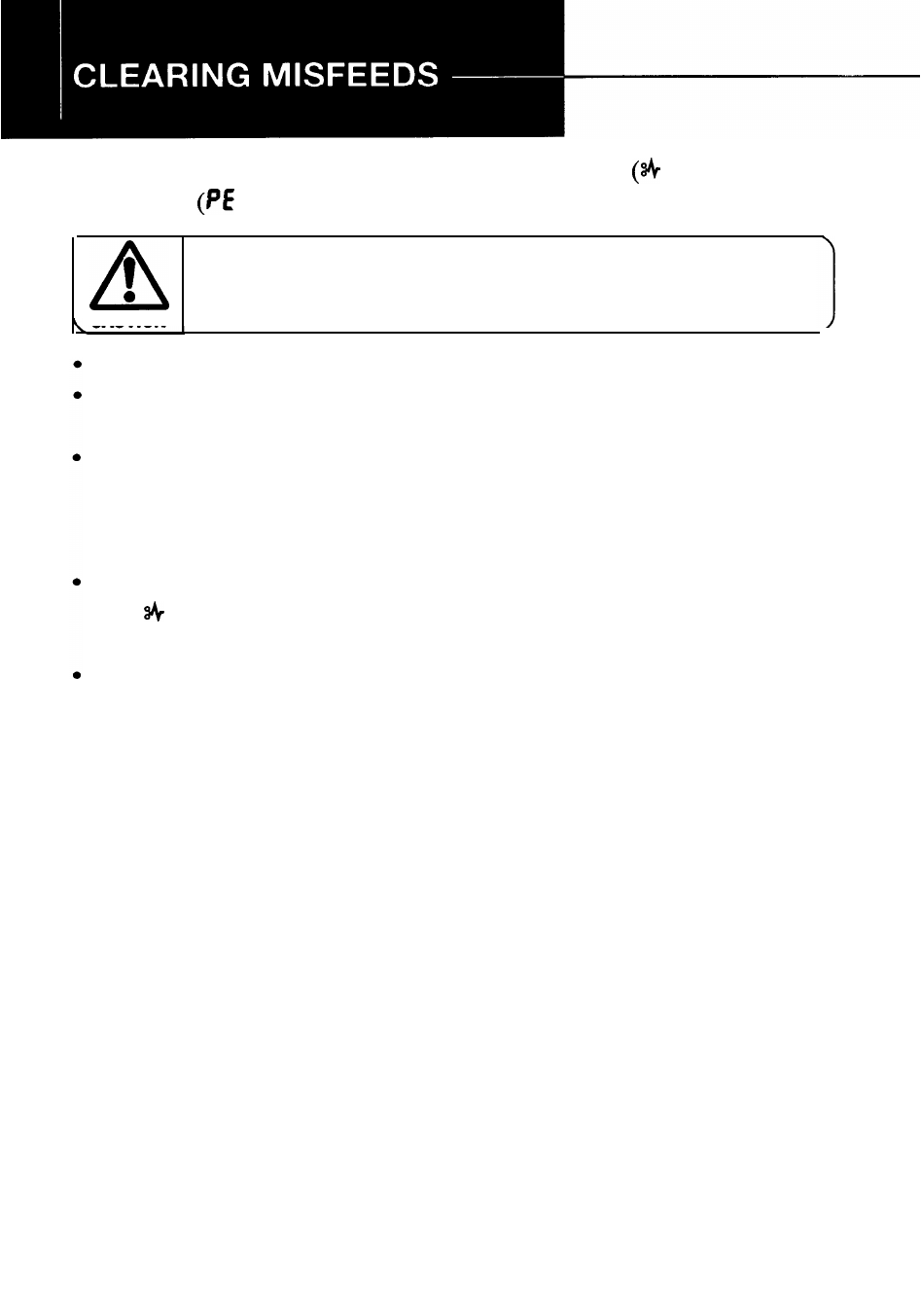
When there is a paper misfeed, the Check Paper Path
) indicator or
Load Paper
) indication on the copy counter will light.
When removing misfed paper, do not touch the fusing unit
because it could be very hot.
CAUTION
Do not leave any torn scraps of paper inside the copier.
After removing the misfed paper, make sure that all units are returned
to their original positions and the top unit is closed.
When a paper misfeed occurs, the copier keeps track of the selected
copy modes and how many copies have been completed. It is not
necessary to reset the copy modes or the copy quantity after removing
misfed paper.
Repeat the procedures described in this section until the Check Paper
Path indicator goes out. (The indicators do not function unless the
top unit is closed.)
Do not touch the copy image when removing misfed paper - toner
may stain your hands.
5 8
