Installing the copier – Ricoh FT 1008 User Manual
Page 14
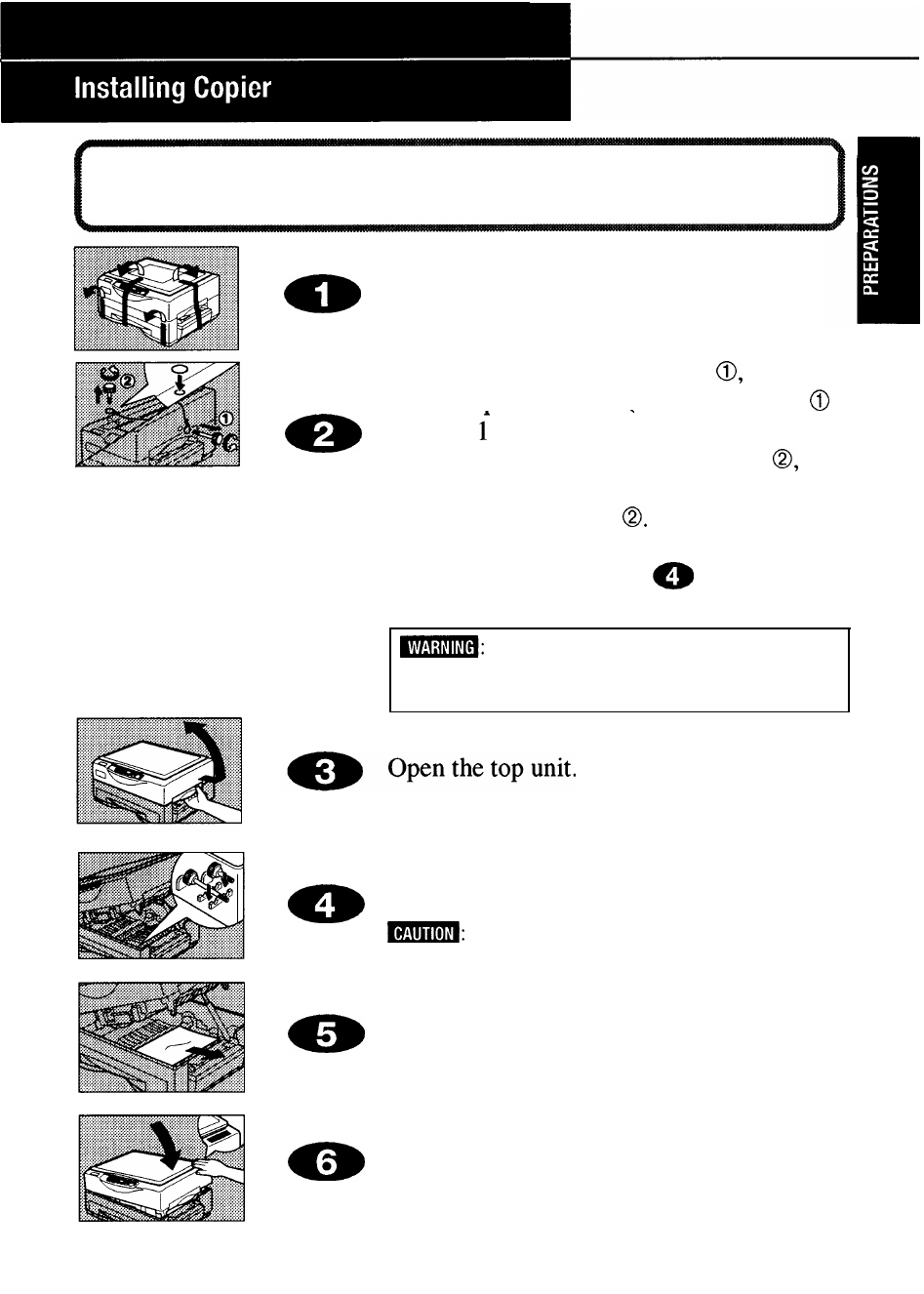
. Be careful not to touch the OPC (Organic Photo Conductor, blue material) inside
the copier.
l
Do not expose the OPC to light.
Remove all tapes.
Remove shipping thumbscrew
then
open the platen cover. (No thumbscrew
for type model)
Next, remove shipping thumbscrew
and
attach the sticker to conceal the hole of
shipping thumbscrew
The removed shipping thumbscrews should
be kept as shown in step
for future
shipping.
Do not turn on the main switch until
the two shipping thumbscrews have been
removed, otherwise the copier may be damaged.
Store the two shipping thumbscrews as
shown. (Only short thumbscrew with type
1 model)
Make sure to keep the shipping thumb-
screws; they must be attached prior to shipping.
Remove the paper in the unit.
Close the ton unit bv pressing down firmly
on the marked position.
Attention: Make sure to press the marked position.
15
