By-pass feed copying – Ricoh FT 1008 User Manual
Page 25
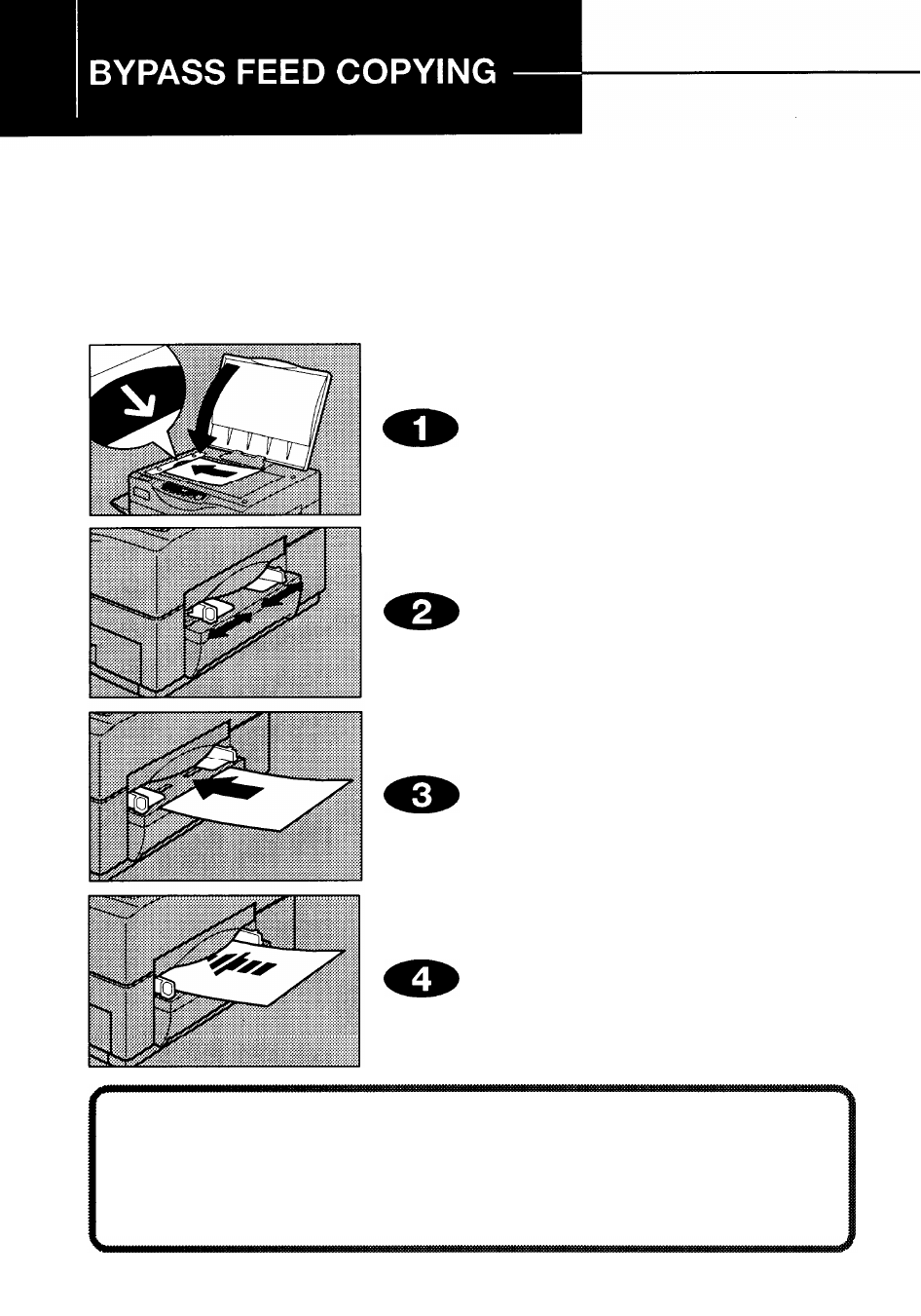
To copy onto paper different from the type in the paper cassette, use the
bypass feed.
l
One sheet should be inserted into the bypass feed at a time.
l
Bypass feed copying should also be used for transparencies, adhesive
labels, translucent paper or postcards.
Place the original face down on the
exposure glass and lower the
platen cover.
l
Align the center of the original to the
arrow mark.
Adjust the bypass feed guides to
the proper width.
Gently insert the copy paper into
the bypass feed.
l
Never insert more than one copy paper
at a time.
Copy starts automatically.
When making multiple copies using the bypass feed, gently insert the
next copy paper into the bypass feed until the paper is fed automati-
cally.
l
Do not set the next paper before th e
Start
indicator turns green. A misfeed may
occur.
26
