User tool menu, Image density – Ricoh FT 1008 User Manual
Page 36
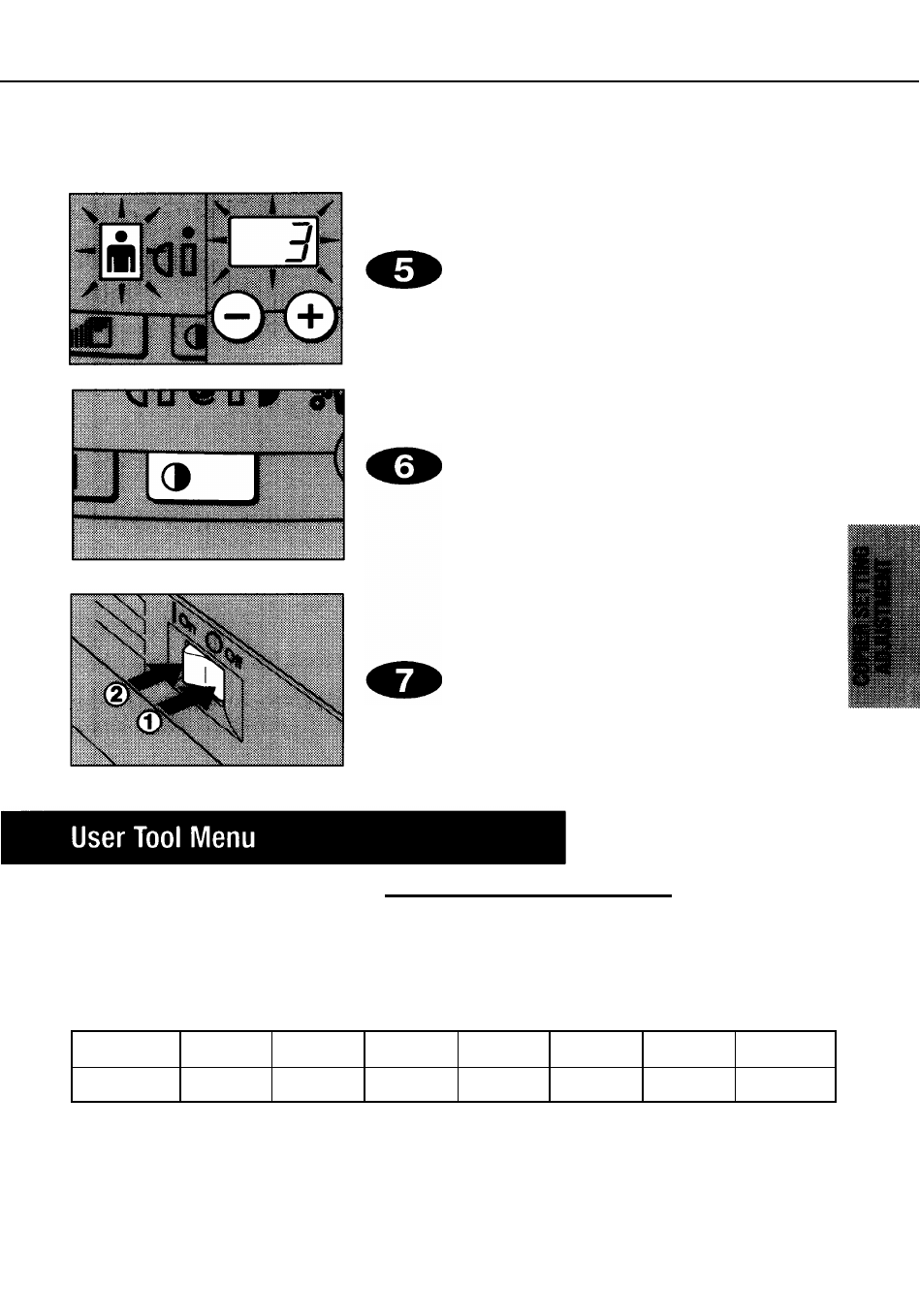
Adjusting values/modes
When the desired user tool number
is lit on the copy counter and the
Photo Mode indicator is blinking,
enter the required setting using the
+ and - keys.
l
For the settings, refer to pages 37-40.
Press the
Image Density
adjust-
ment key.
The setting will be stored in
memory.
l
The setting number and the Photo Mode
indicator blink. Now, you can access
another user tool number by pressing the
+ and - keys.
To exit user tools, turn the main
switch off and then back on again.
1. Auto image density level User mode
If the image density in the auto image density mode is too dark or too
light, adjust it using this function.
1
Default: Normal (Number: 0)
Setting Normal Light Lighter Lightest Dark Darker Darkest
Number 0 1 3 5
2 4 6
l
If your desired image density could not be obtained with the adjustment in “User
mode
adjust it by sliding the image density recalibration switch to the right.
(Refer to page 34.)
37
