Specifying the phrase playback tempo – Roland Fantom G8 User Manual
Page 22
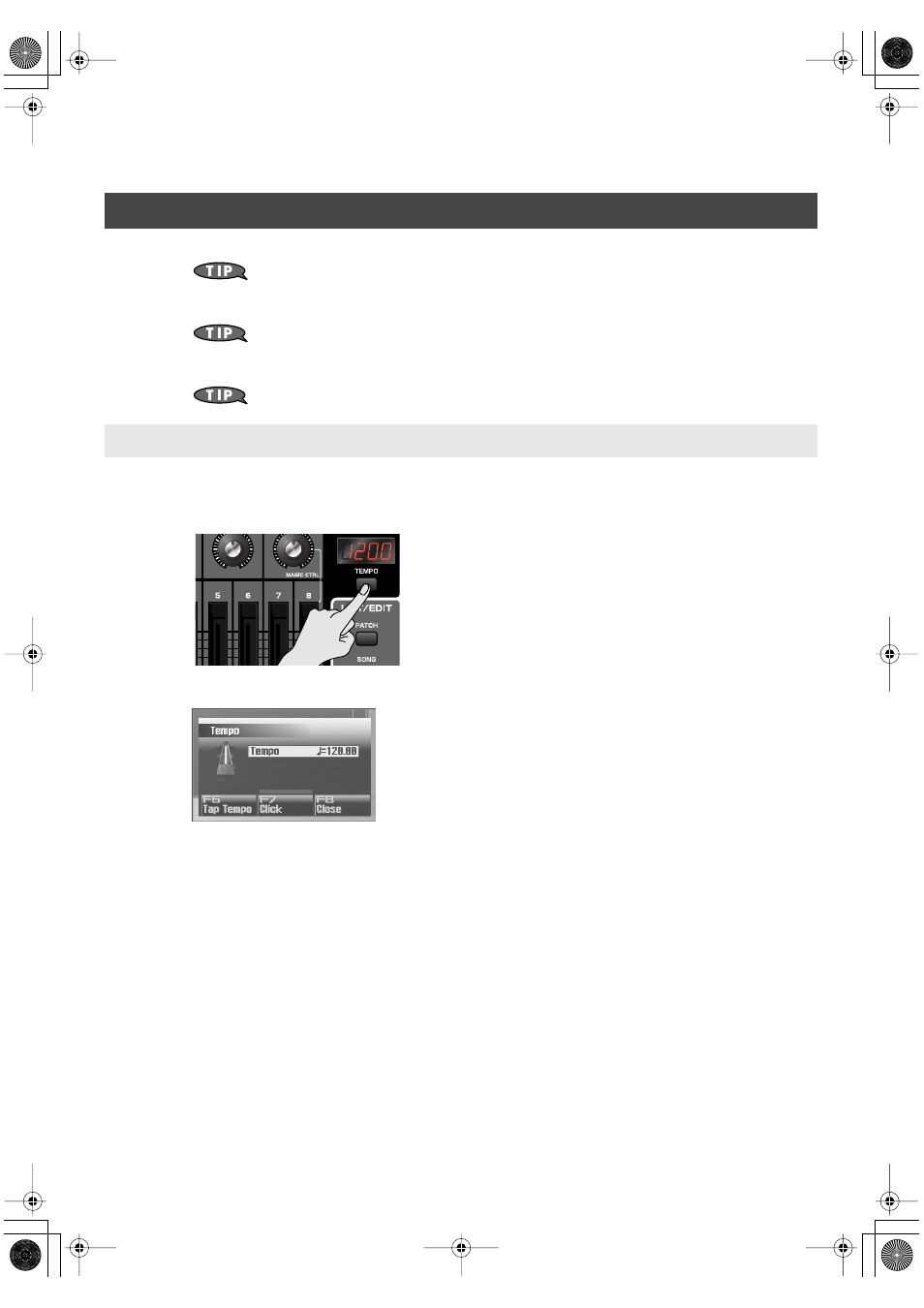
22
Using the Pads to Play Sequenced Phrases (RPS)
1.
Use the sequencer to record a phrase.
➝
Owner’s Manual
“Recording into a Phrase”
(p. 220)
2.
Save the phrase.
➝
Owner’s Manual
“Saving a Phrase (Save)”
(p. 216)
3.
Select the phrases played by each pad.
➝
This manual
Phrases will play at the same tempo as the song.
1.
Press [TEMPO].
The Tempo window appears.
2.
Turn the VALUE dial or use [INC] [DEC] to specify the playback tempo.
• By holding down [SHIFT] and turning the VALUE dial you can make fine adjustments below the decimal
point.
• If you press [F7 (Click)] to turn it on, a click will sound at the specified tempo. The click will turn on/off
each time you press the button.
• If you press [F6 (Tap Tempo)], you can specify the tempo by repeatedly pressing the button at the desired
tempo (Tap Tempo). Press the button three times or more at quarter-note intervals of the desired playback
tempo.
3.
When you’ve finished making settings, press [F8 (Close)].
Using the pads to play phrases you recorded in the sequencer
Specifying the phrase playback tempo
Fantom-G_q_e.book 22 ページ 2008年2月4日 月曜日 午後2時26分
