RCA CC543 User Manual
Page 75
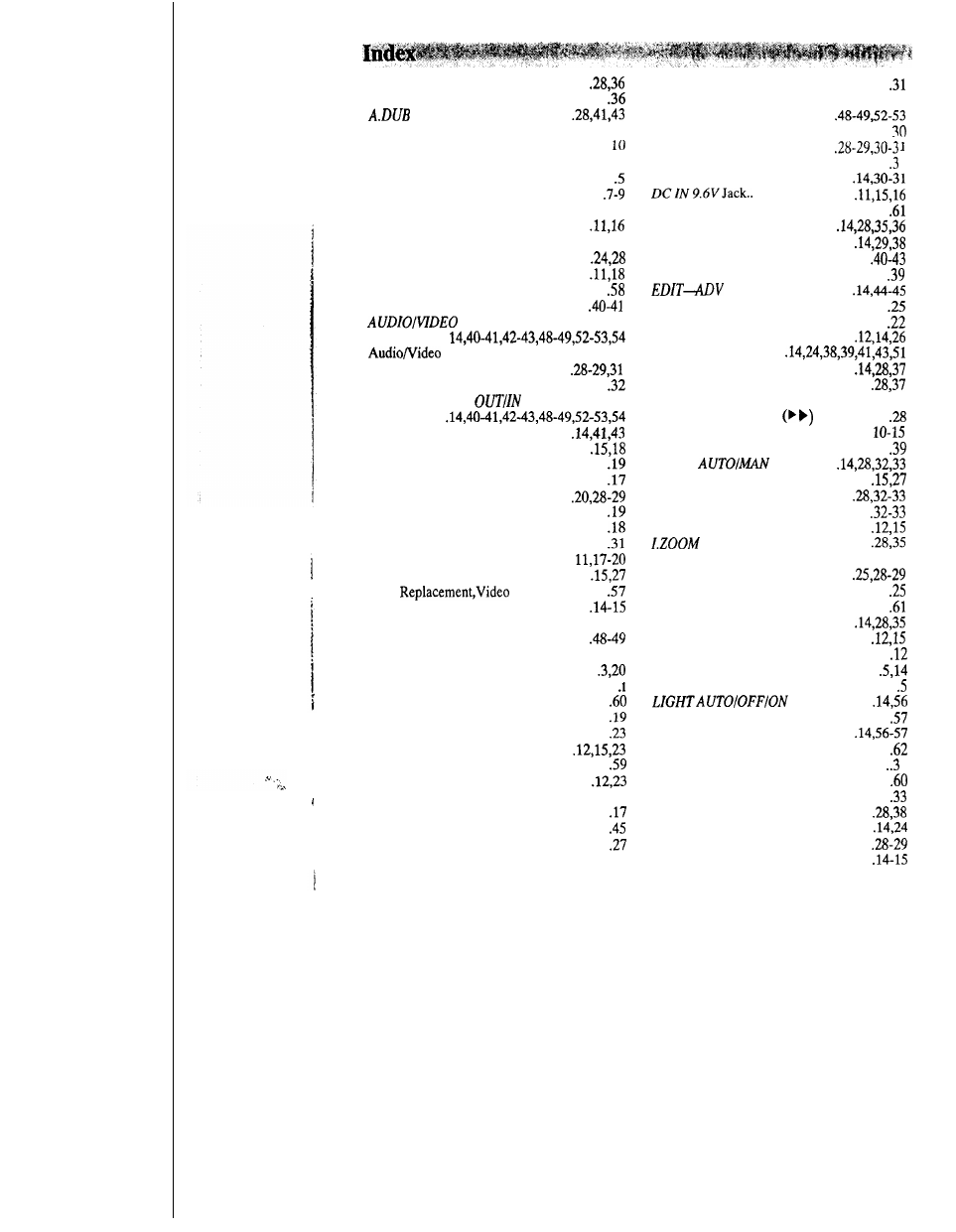
16x9 Indicator
.......................................
16x9 Mode .................................................
Indicator..
.............................
AIV DUB Indicator.. ...............................28.43
Accessories, Included.. ................................
Accessories, Optional ............................... .2-9
Accessory Lens, Attaching
..........................
Accessory Order Form.. ............................
Adapter/Charger, Safety Instructions
.......... iii
Adapter/Charger, Using ........................
Adjustments
and Checks.. ..................... .63-65
AE (Auto Exposure) Display.. ...............
Attaching the Battery ....................
. .......
Attaching the Shoulder Strap.. ...................
Audio Dubbing .....................................
Jacks.. .........
Dubbing ...........................42-43
AUTO Date Display.. .......................
Auto Focus .................................................
AV (Audio/Video)
Switch .......
A V D U B Button.. ..............................
BATTERY Eject Lever.. .........................
Battery Care and Storage ...........................
Battery Charging.. ......................................
Battery Level Indicator.. ..................
Battery Safety Precautions.. .......................
Battery, Attaching.. ....................................
Battery, Clock ............................................
Battery, Rechargeable.. .....................
BRIGHT Control ...................................
Bulb
Light.. ................
Camcorder Operating Controls.. ...........
Camcorder, Powering ........................... .16-21
Camcorder, Recording On.. ..................
Camcorder, Unpacking .............................. .10
Car C o r d , Optional.. ................................
Card, Registration .........................................
Care and Maintenance.. ..............................
Care and Storage, Battery ..........................
Care and Storage, Cassette.. .......................
Cassette Door...................................
Cassette Tips ..............................................
Cassette,
Inserting and Removing.. .......
Cassettes,
Video.. ...................................22-23
Charging the Battery.. ................................
Chart of Characters ....................................
Cleaning the Viewfinder.. ..........................
Checks and Adjustments..
..................... .63-65
66
Clock Battery, Charging ............................
Contents ........................................................
1
C o p y i n g Tapes.. ..........................
Correcting the Date and Time .....................
Date and T i m e Displays .............
Date and T i m e Recording ..........................
1
DATEITIME B u t t o n .........................
.............................
Design Specifications .................................
DIGITAL ZOOM Button.. ...........
DISPLAY
Button ..............................
Dubbing ................................................
Edit Search. ................................................
Button .........................
Electronic Indexing....................................
Erase Protection .........................................
Eyepiece Focus Control ...................
F.FWD Button.. ............
FADE Button.. ..................................
Fade Indicators......................................
Fading .........................................................
37
Fast Forward Indicator
.....................
First-Time Operation .............................
Flying Erase Head.. ....................................
FOCUS
Buttons.. ...
FOCUS Control.. ...................................
FOCUS Indicator.. ...........................
Focusing.. ..............................................
Handstrap ..............................................
Indicator.. ................................
Important Safeguards .............................
iv-vii
INDEX Indicator ..............................
Indexing, Electronic.. .................................
Information to User.. ..................................
INST. ZOOM Button ........................
Lens Cap Holder ...................................
Lens C a p , Remove .....................................
Lens Hood.. .............................................
Lens Hood, Removing .................................
Switch.. ..........
Light Bulb, Replacing.. ..............................
Light, Built-in ..................................
Limited Warranty.. .....................................
Macro Focus ..............................................
3
Maintenance and Care.. ..............................
Manual Focus.. ...........................................
Memory Stop.. .......................................
Microphone ...........................................
N O TAPE Indicator..
.............................
Operating Controls, Camcorder.. ..........
(continued on next page)
