Installation and operation, Setting the dip switch, B.4 installation and operation – RAD Data comm ASM-60 User Manual
Page 43
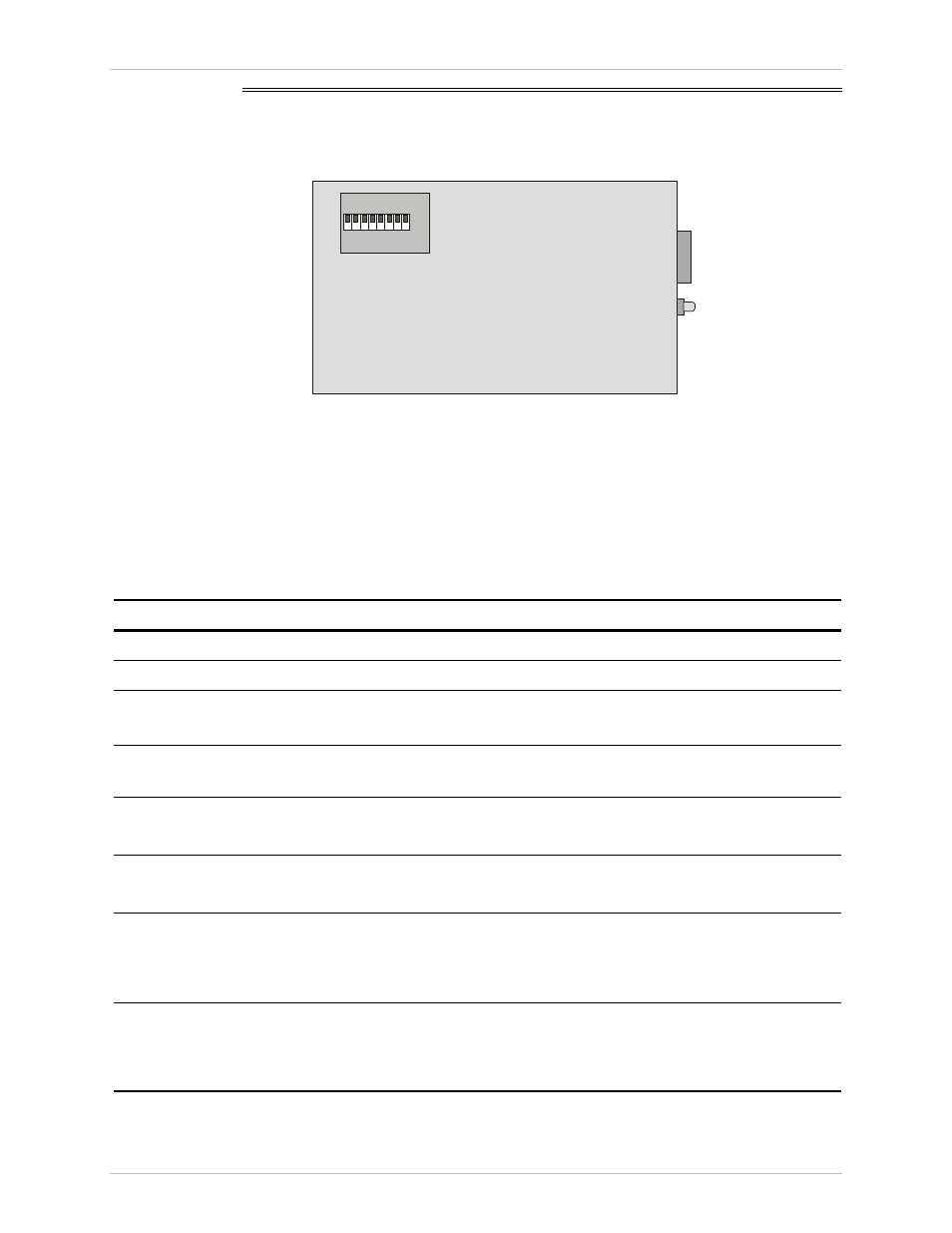
ASM-60 Installation and Operation Manual
Appendix B IR-ETH/QH Interface Module
Installation and Operation
B-3
B.4 Installation and Operation
Figure B-3 shows location of the configuration DIP switch on the module’s board.
S1
ON
8 7 6 5 4 3 2 1
Figure B-3. DIP Switch Location
Setting the DIP Switch
Configure the IR-ETH/QH module by setting the DIP switch in accordance with
Table B-2. The DIP switch is located on the reverse side of the IR-ETH/QH
module. To change the switch settings, you must undo three screws on the board
and detach the module from the main unit.
Table B-2. DIP Switch Settings
Section Name
Description
Possible Settings
Factory Setting
1 NC
OFF
2 NC
OFF
3
10/100 Selects the LAN speed
ON
– LAN speed is set to 100 Mbps
OFF
– LAN speed is set to 10 Mbps
OFF
4
AN1
Controls the LAN
autonegotiation
ON
– LAN autonegotiation is disabled
OFF
– LAN autonegotiation is enabled
OFF
5
HF1
Selects the LAN mode
ON
– LAN full duplex mode
OFF
– LAN half duplex mode
OFF
6
BPR
Controls the backpressure ON – Backpressure is enabled
OFF
– Backpressure is disabled
OFF
7
MUL
Controls LAN to WAN
multicasting
ON
– Multicast messages from LAN to
WAN are blocked
OFF
– Multicast messages from LAN to
WAN are not blocked
OFF
8
BRD
Controls LAN to WAN
broadcasting
ON
– Broadcast messages from LAN
to WAN are blocked
OFF
– Broadcast messages from LAN
to WAN are not blocked
OFF
