Displaying the asm-60 status – RAD Data comm ASM-60 User Manual
Page 28
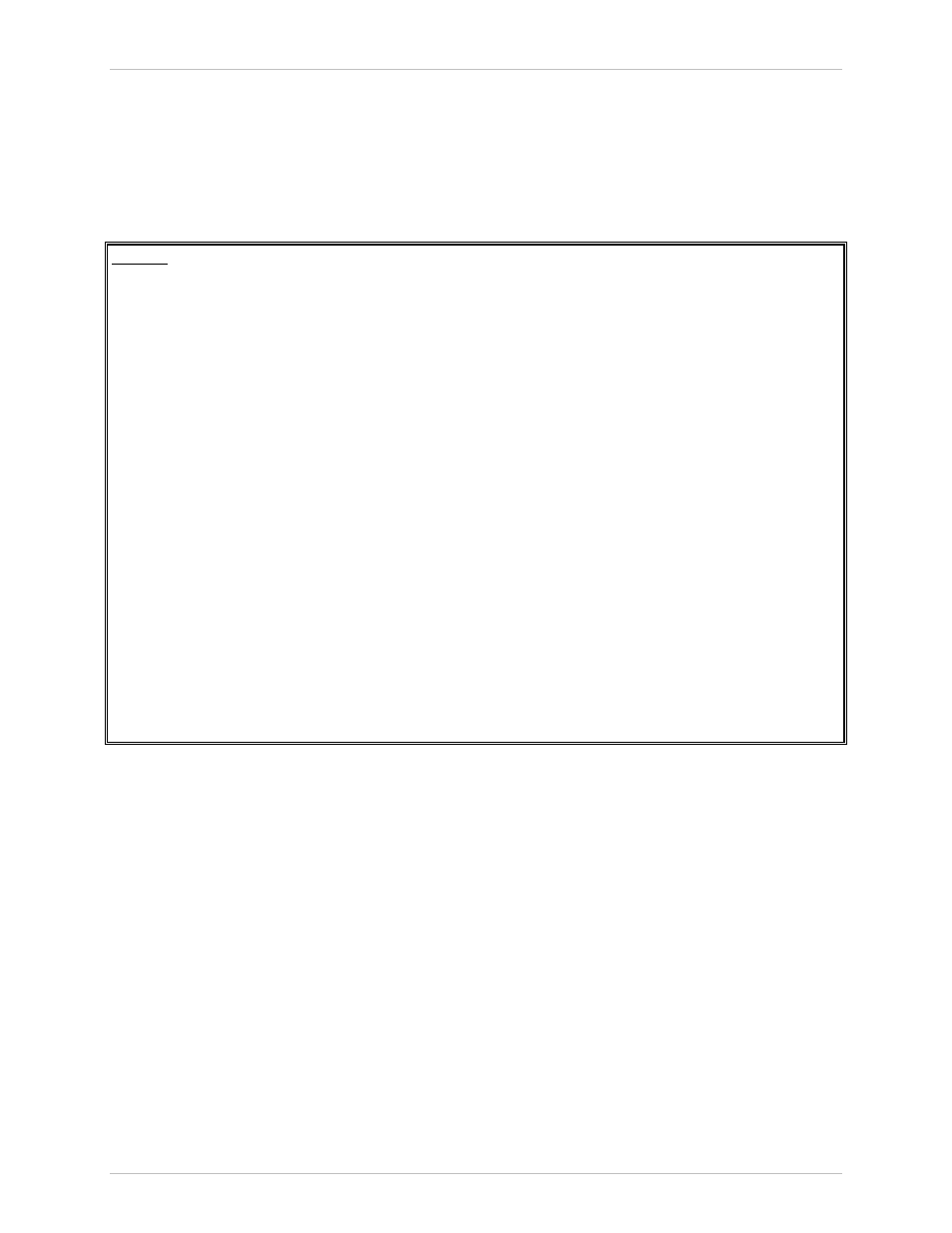
Chapter 4 Management from a Terminal
ASM-60 Installation and Operation Manual
4-6
Displaying the ASM-60 System Information
Displaying the ASM-60 Status
You can display the current status of the local and remote ASM-60 modems.
➤ To display the ASM-60 status:
• From the Display menu, type 1.
The Status screen is displayed (see Figure 4-6).
Status
Device Rate: 6144 kbps
Remote Status: ASM60/SA CO
Active Software Version: 01.00
Hardware Version (PCB): 00
AFE Version: 00.00
DTE Interface Type: ETH_UTP
DCD Status: FAILED
Line A Lock Status: SYNC LOSS
Line B Lock Status: SYNC LOSS
Test Mode: NO TEST
Press any key to return to previous menu...
0. Sync Line A is COMPLETE
1. Sync Line B is COMPLETE
>
ESC - previous menu ; ! - main menu ; & - exit terminal
-------------------------------------------------------
Figure 4-6. Status Screen
The Status screen provides the following information on ASM-60:
• Device Rate – The current date rate of ASM-60
• Device Type – ASM-60 type (ASM-60/CO or ASM-60/CPE)
• Active Software Version – Revision the software currently being used by
ASM-60
• Hardware Version (PCB) – The H/W revision of the ASM-60 main board
• AFE Version – The Analog Front End revision
• DTE Interface Type – The ASM-60 DTE interface and its connector type
• DCD Status – Data Carrier Detect status, indicating if the line A, line B and the
IMUX are synchronized
• Line A Lock Status – The synchronization status of the 2-wire line A
• Line B Lock Status – The synchronization status of the 2-wire line B
• Test Mode – The current status of the diagnostic test (active or not active).
Main Menu
↓↓↓↓ 2
Display
↓↓↓↓ 1
Status
