Setting browser options, Set browser options – Blackberry 7230 User Manual
Page 83
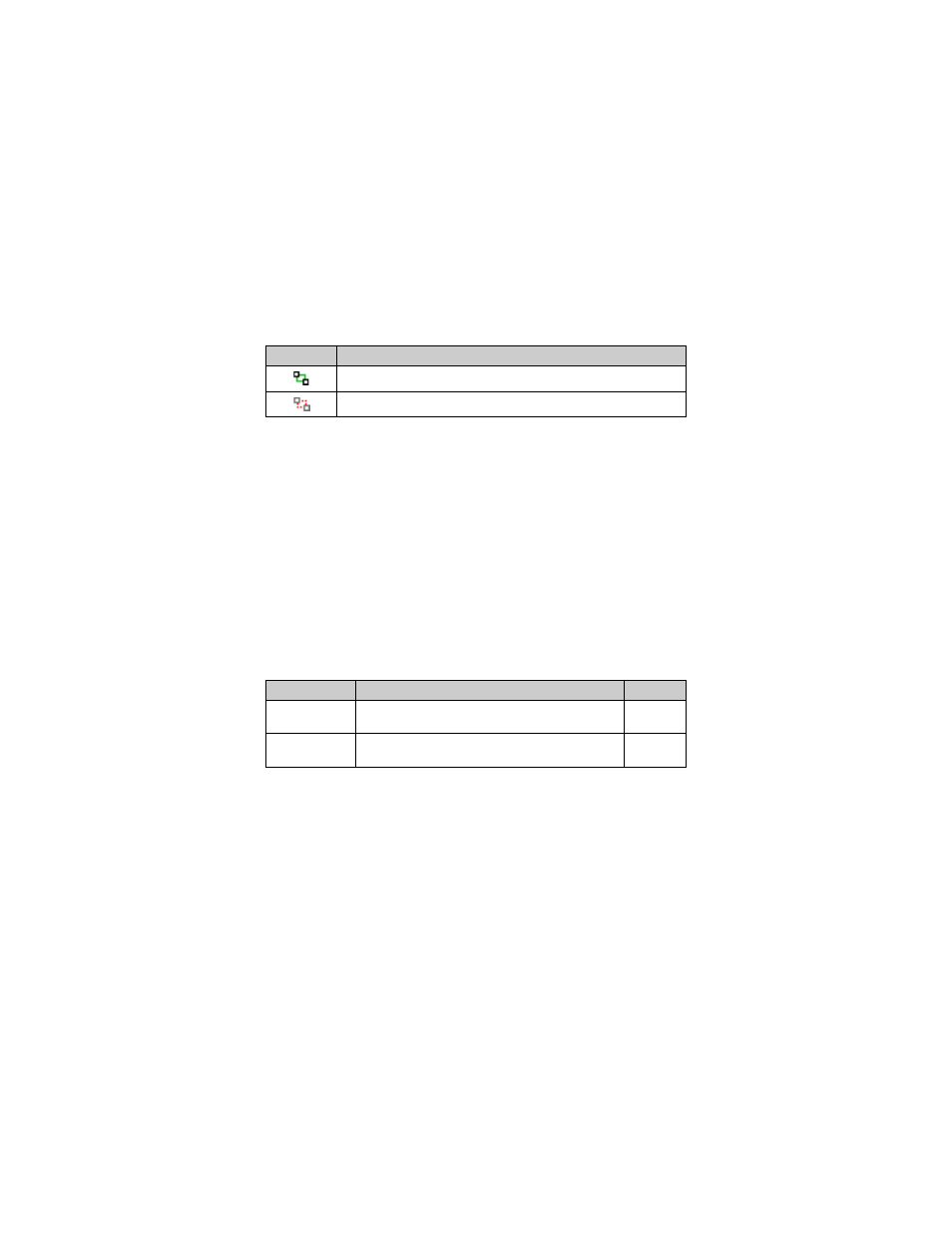
Setting browser options
BlackBerry Wireless Handheld
83
1. On a web page, click one of the following icons:
A dialog box displays the browser connection information.
Setting browser options
Set browser options
1. In a browser, click the trackwheel. A menu appears.
2. Click Options. The Browser Options screen appears.
3. Click General Properties. The General Properties screen
appears.
4. In the following check boxes, press the Space key to select or
clear the option:
5. Click the trackwheel. A menu appears.
6. Click Save Options. The options are saved.
Icon
Description
browser is connected to the wireless network
browser is not connected to the wireless network
Field
Description
Default
Confirm close
on Escape
Set whether you are prompted before the browser
closes when you press the Escape button.
cleared
Confirm
execute scripts
Set whether you are prompted before scripts are
run.
cleared
- 9000 (275 pages)
- 6210 (311 pages)
- 7750 (130 pages)
- CURVE 8980 (443 pages)
- PEARL 9100 (325 pages)
- SWDT266756-488031-0812023611-001 (18 pages)
- Bold 9000 (36 pages)
- CURVE 8350I (318 pages)
- CURVE 8350I (46 pages)
- Smartphones (12 pages)
- Curve 8530 (4 pages)
- Pearl 8100 Series (25 pages)
- Storm 9530 (36 pages)
- Pearl 8100 (283 pages)
- Pearl 8220 (277 pages)
- 8707 (323 pages)
- SWD-1000192-0414013325-001 (23 pages)
- 8800 (32 pages)
- 8820 (44 pages)
- Curve 8300 (29 pages)
- 5820 (76 pages)
- 6230 (152 pages)
- 8703e (30 pages)
- 8703e (56 pages)
- 8100 (262 pages)
- 8707 Series (240 pages)
- 8700 (42 pages)
- 8700 (29 pages)
- WIRELESS HANDHELDTM 857 (188 pages)
- CONNECT FOR POCKET PC 2.1 (38 pages)
- Pearl 8120 (293 pages)
- Curve 8320 (33 pages)
- Global 8830 (262 pages)
- 8700 Series (25 pages)
- 8300 (270 pages)
- 8120 (302 pages)
- 7100I (160 pages)
- Curve 8330 (272 pages)
- 8707v (30 pages)
- RBB10BW (46 pages)
- 7290 (132 pages)
- Curve 8310 (31 pages)
- 8320 (288 pages)
- Torch 9800 (6 pages)
