View the security settings for a web page, Download applications – Blackberry 7230 User Manual
Page 75
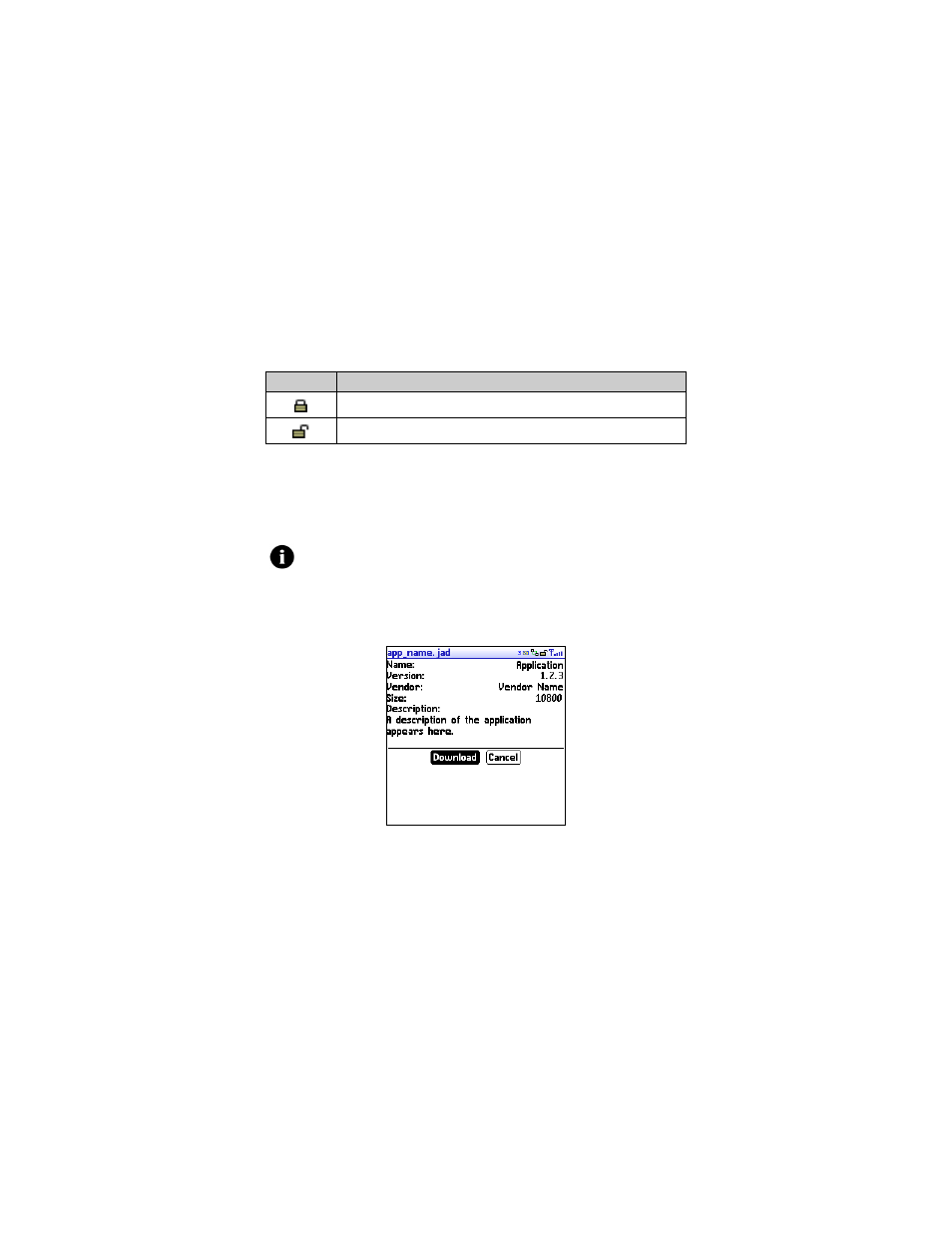
Browsing web pages
BlackBerry Wireless Handheld
75
View the security settings for a web page
1. On a web page, click one of the following icons:
A dialog box displays security setting information.
Download applications
You can download applications to use on your handheld.
1. On a web page, click an application link. A menu appears.
2. Click Get Link. The application information appears.
Application information
3. Click Download. A dialog box appears.
4. Click OK. The application is downloaded.
The new application is added to your handheld.
Icon
Description
browser connection to the web page is secure
browser connection to the web page is not secure
Note: Research In Motion does not in any way endorse or guarantee the
security of third-party applications, and your usage of third-party
applications is your sole responsibility.
- 9000 (275 pages)
- 6210 (311 pages)
- 7750 (130 pages)
- CURVE 8980 (443 pages)
- PEARL 9100 (325 pages)
- SWDT266756-488031-0812023611-001 (18 pages)
- Bold 9000 (36 pages)
- CURVE 8350I (318 pages)
- CURVE 8350I (46 pages)
- Smartphones (12 pages)
- Curve 8530 (4 pages)
- Pearl 8100 Series (25 pages)
- Storm 9530 (36 pages)
- Pearl 8100 (283 pages)
- Pearl 8220 (277 pages)
- 8707 (323 pages)
- SWD-1000192-0414013325-001 (23 pages)
- 8800 (32 pages)
- 8820 (44 pages)
- Curve 8300 (29 pages)
- 5820 (76 pages)
- 6230 (152 pages)
- 8703e (30 pages)
- 8703e (56 pages)
- 8100 (262 pages)
- 8707 Series (240 pages)
- 8700 (42 pages)
- 8700 (29 pages)
- WIRELESS HANDHELDTM 857 (188 pages)
- CONNECT FOR POCKET PC 2.1 (38 pages)
- Pearl 8120 (293 pages)
- Curve 8320 (33 pages)
- Global 8830 (262 pages)
- 8700 Series (25 pages)
- 8300 (270 pages)
- 8120 (302 pages)
- 7100I (160 pages)
- Curve 8330 (272 pages)
- 8707v (30 pages)
- RBB10BW (46 pages)
- 7290 (132 pages)
- Curve 8310 (31 pages)
- 8320 (288 pages)
- Torch 9800 (6 pages)
