Managing the browser – Blackberry 7230 User Manual
Page 81
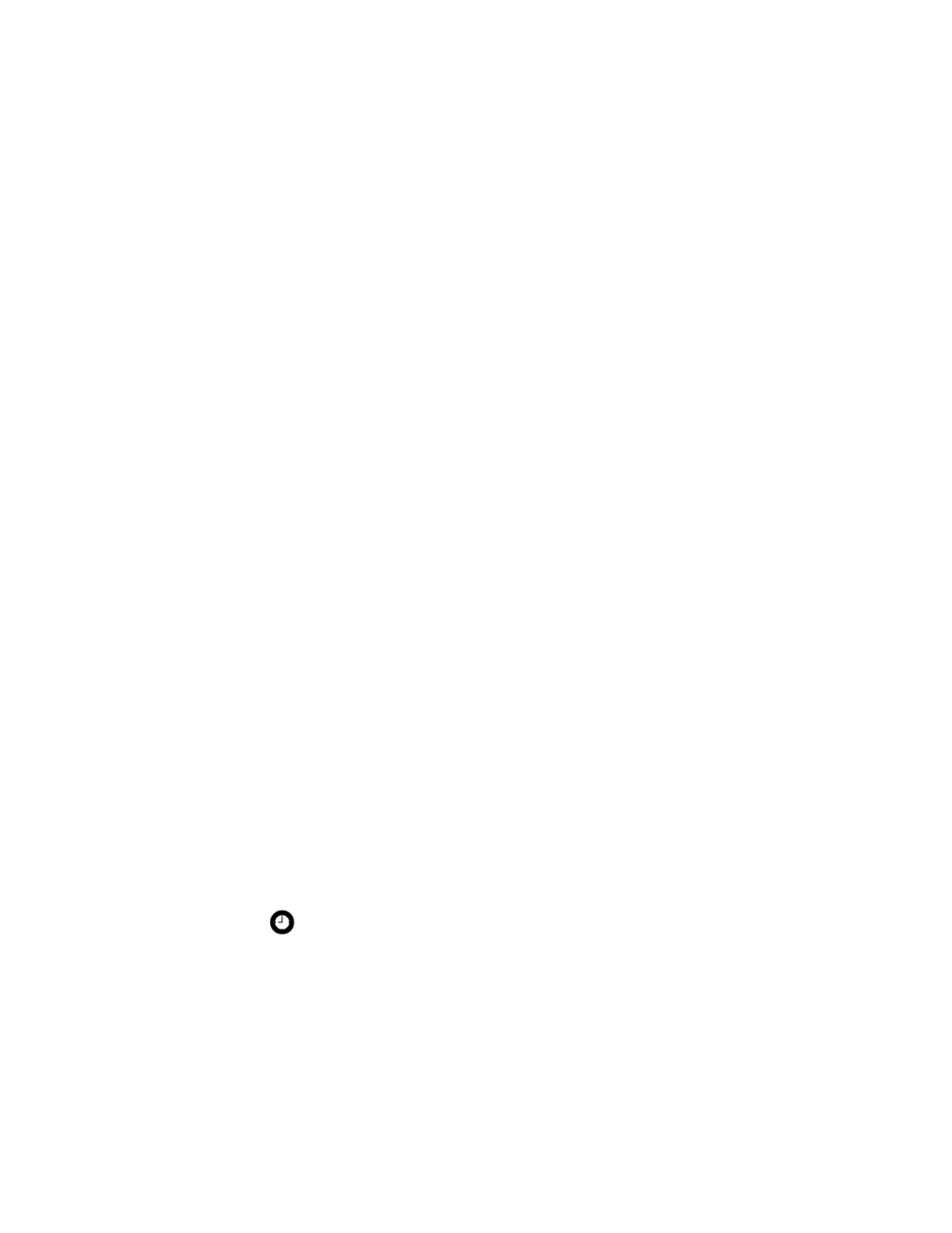
Managing the browser
BlackBerry Wireless Handheld
81
•
To select a folder, click the trackwheel. A menu appears.
Click Select Folder.
•
To open a folder, click the trackwheel. A menu appears. Click
Open Folder.
•
To move up a folder level, click the trackwheel. A menu
appears. Click Move Up.
•
To move to the Bookmarks folder, click the trackwheel. A
menu appears. Click Go to Root.
Managing the browser
Close a web page
1. In a browser, press the Escape button. The previous screen
appears.
Hide the browser
You can hide the browser while you use other applications on your
handheld.
1. In a browser, click the trackwheel. A menu appears.
2. Click Hide. The previous screen appears.
3. To return to the browser, on the Home screen, click the browser
icon. The last web page that you viewed appears.
Close the browser
Closing the browser disconnects it from the wireless network.
1. In a browser, click the trackwheel. A menu appears.
2. Click Close.
Tip: To close the browser quickly, press and hold the Escape button.
