7bulk dump all, 11.8bulk dump set, 9restore set, 10treble reg. on currentset – Roland V-ACCORDION FR-7 User Manual
Page 78: P. 78
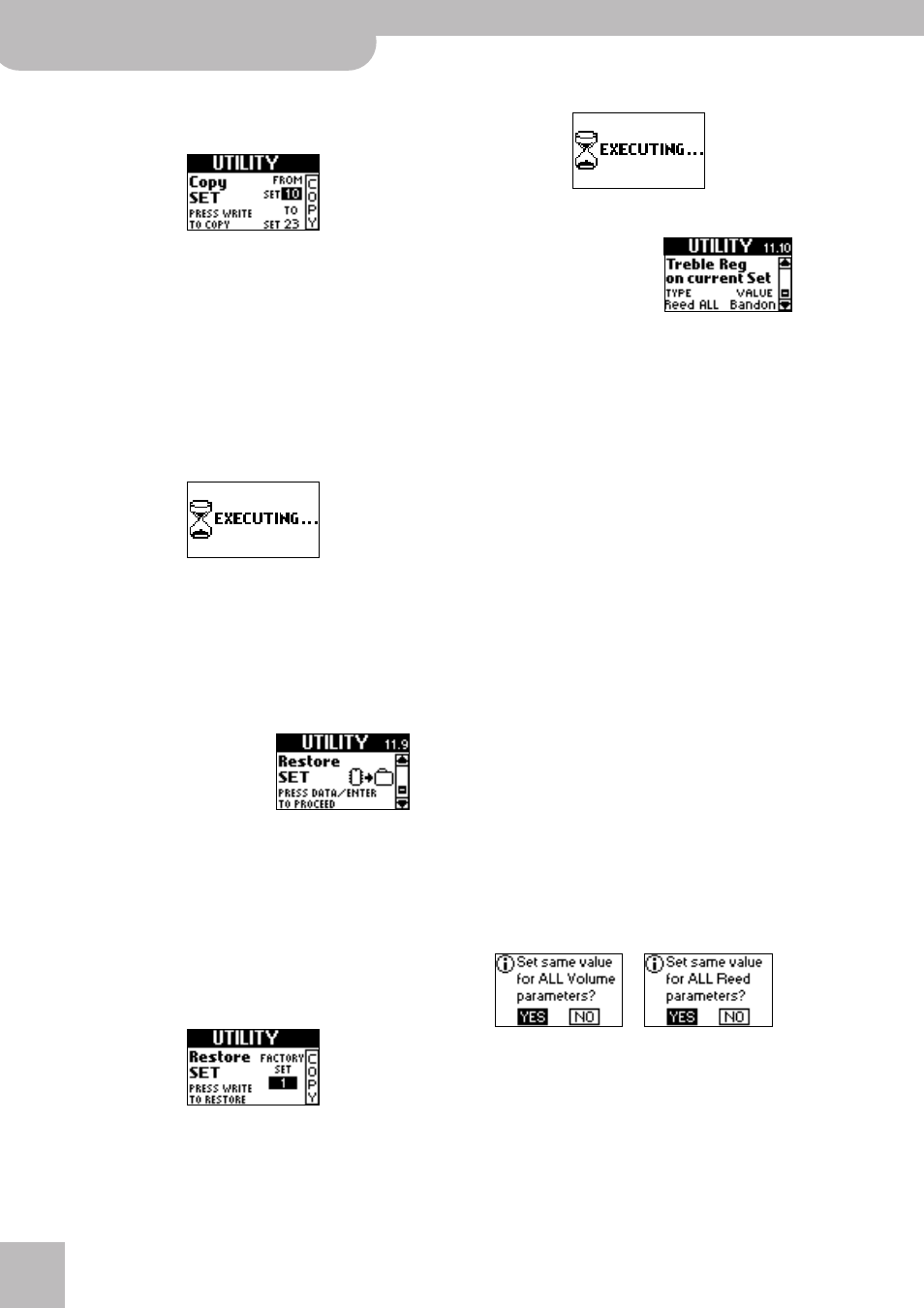
Editing sounds | 11. UTILITY parameters
78
r
FR-7b/FR-5b V-Accordion
(1) On the page shown above, press the [DATA÷ENTER]
button.
The display now changes to:
(2) Press the [DATA÷ENTER] knob to select the “FROM”
parameter, then turn it to select the Set whose set-
tings you wish to copy.
By default, the FR-7b/FR-5b selects the number of
the Set you are currently using.
(3) Press the [DATA÷ENTER] knob to select the “TO”
parameter, then turn it to select the Set memory
to which the settings should be copied.
Carefully check whether you have selected the cor-
rect Set memory, then…
(4) Press [MENU÷WRITE] to copy the settings.
The display confirms this operation:
11.7 Bulk Dump ALL, 11.8 Bulk Dump SET
These two functions allow you to transmit all of the
FR-7b/FR-5b’s settings or just the settings of the cur-
rently selected Set to an external MIDI device (which
could be a second FR-7b/FR-5b). See page 92 for
details.
This function allows you to load
the settings of one of the pre-
programmed Sets into the cur-
rently selected Set memory.
Warning: This command over-
writes all settings of the current Set, i.e. the parameters
of the following sections: TREBLE EDIT, BASS EDIT, FREE
BASS EDIT, ORC BASS EDIT, ORCH. EDIT, ORC CHD EDIT,
ORC FBS EDIT and SET COMMON.
It may come in handy, though, if you want to return to
one of the factory Sets and use it as is, or as a starting
point for new edits.
(1) On the page shown above, press the [DATA÷ENTER]
button.
The display now changes to:
(2) Rotate the [DATA÷ENTER] knob to select the factory
Set you want to load.
(3) Press [MENU÷WRITE] to load the settings.
The display confirms this operation:
11.10 Treble Reg. on current Set
This is an environment in its
own right rather than a param-
eter. It allows you to set five
parameters for all Treble regis-
ters of the currently selected Set
simultaneously. This may help you save a lot of time,
especially for increasing or decreasing the volume of
some or all reeds, or for selecting a different noise type.
But be careful not to overuse this functionality.
Here’s how to take advantage of this environment:
(1) Select the Set whose Treble registers you want to
edit simultaneously.
(2) Select this parameter (“11.10 Treble Reg. on
current Set”).
See p. 39 for the two possible approaches (one via
the JUMP menu, the other using the registers).
(3) Turn the [DATA÷ENTER] knob to select the parame-
ter to be edited for all Treble registers.
The possibilities are:
Reed: Reed ALL, Reed 16’, Reed 8’, Reed 8'–, Reed 8'+,
Reed 4', Reed 5-1/3’, Reed 2-2/3’
Volume: Vol ALL, Vol 16’, Vol 8’, Vol 8'–, Vol 8'+,
Vol 4', Vol 5-1/3’, Vol 2-2/3’
Others: Noise, Noise Vol, Valve Vol, MusDetune
As you see, this step may involve two actions:
(a) You first need to decide which parameter type
you want to edit (“Reed”, “Vol”, “Noise”, “Noise Vol” or
“MusDetune”);
(b) Select the reeds your change should apply to (only
for “Reed” and “Vol”). Here’s an example: to set the
volume of all 5-1/3’ reeds (one per register) of the
current Set to “10”, turn the [DATA÷ENTER] knob until
“Vol 5-1/3’” is displayed, then proceed with the next
step.
■ Meaning of the warning that may appear—If you
select “Reed ALL” or “Vol ALL”, the following warning may
be displayed:
This only occurs if the “VALUE” next to it is currently “---”,
which means that the reeds of your Set use different set-
tings, which is very likely indeed. By proceeding with “ALL”,
you would assign them the same value – for all registers of
the current Set. Use the [UP]/[DOWN] buttons, or rotate the
[DATA÷ENTER] knob to select “YES” (set the same value for
all reeds) or “NO” (do not use the “ALL” setting), then press
the [DATA÷ENTER] knob.
