Duplex, Sided 2 sided, 2duplex – Ricoh AFICIO 1035 User Manual
Page 96: 1 sided → → → → 2 sided
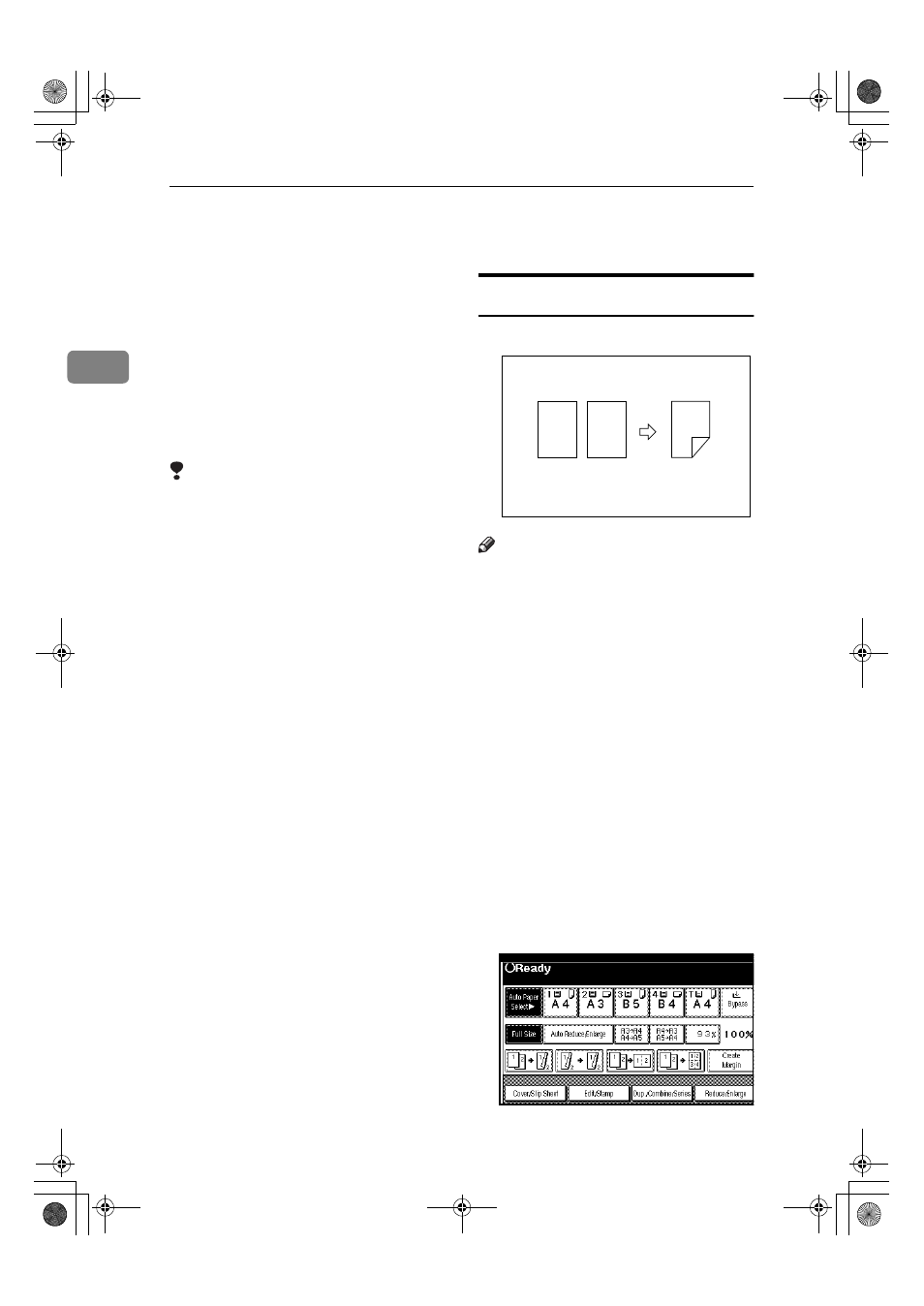
Copying
82
2
Duplex
This function can be used in two
ways:
❖
❖
❖
❖ 1 Sided →
→
→
→ 2 Sided
This mode makes two-sided copies
from one-sided originals.
❖
❖
❖
❖ 2 Sided →
→
→
→ 2 Sided
This mode makes two-sided copies
from two-sided originals.
Limitation
❒ You cannot use the following copy
paper in this function:
• Paper smaller than A5
K, 5
1
/
2
"
× 8
1
/
2
"
K (possible on A5L, 5
1
/
2
"
× 8
1
/
2
"
L)
• Paper thicker than 105g/m
2
, 28
lb.
• Paper thinner than 64g/m
2
, 17
lb.
• Translucent paper
• Adhesive labels
• OHP transparencies
• Postcards
❒ You cannot use the bypass tray
with this function.
1 Sided
→
→
→
→ 2 Sided
Note
❒ If you set an odd number of 1-sid-
ed originals in the document feed-
er, the reverse side of the last page
is left blank.
❒ When original images are copied,
the images are shifted by a width
of the binding margin. You can ad-
just the binding margin or binding
position. You can also change their
default values.
⇒ “Front Margin:
Left/Right”, “Back Margin: Left/
Right”, “Front Margin: Top/Bot-
tom” and “Back Margin: Top/Bot-
tom” in P.216 “Edit
1
/
2
”.
❒ A binding margin can be automat-
ically made on the back side.
⇒ “1
sided
→ 2 sided Auto Margin: T to
T” in P.216 “Edit
1
/
2
”.
A
Press the [Dup./Combine/Series] key.
1
2
2
1
AdonisC2_AEcopy110F_FM.book Page 82 Wednesday, October 3, 2001 1:43 PM
