Ricoh AFICIO 1035 User Manual
Page 64
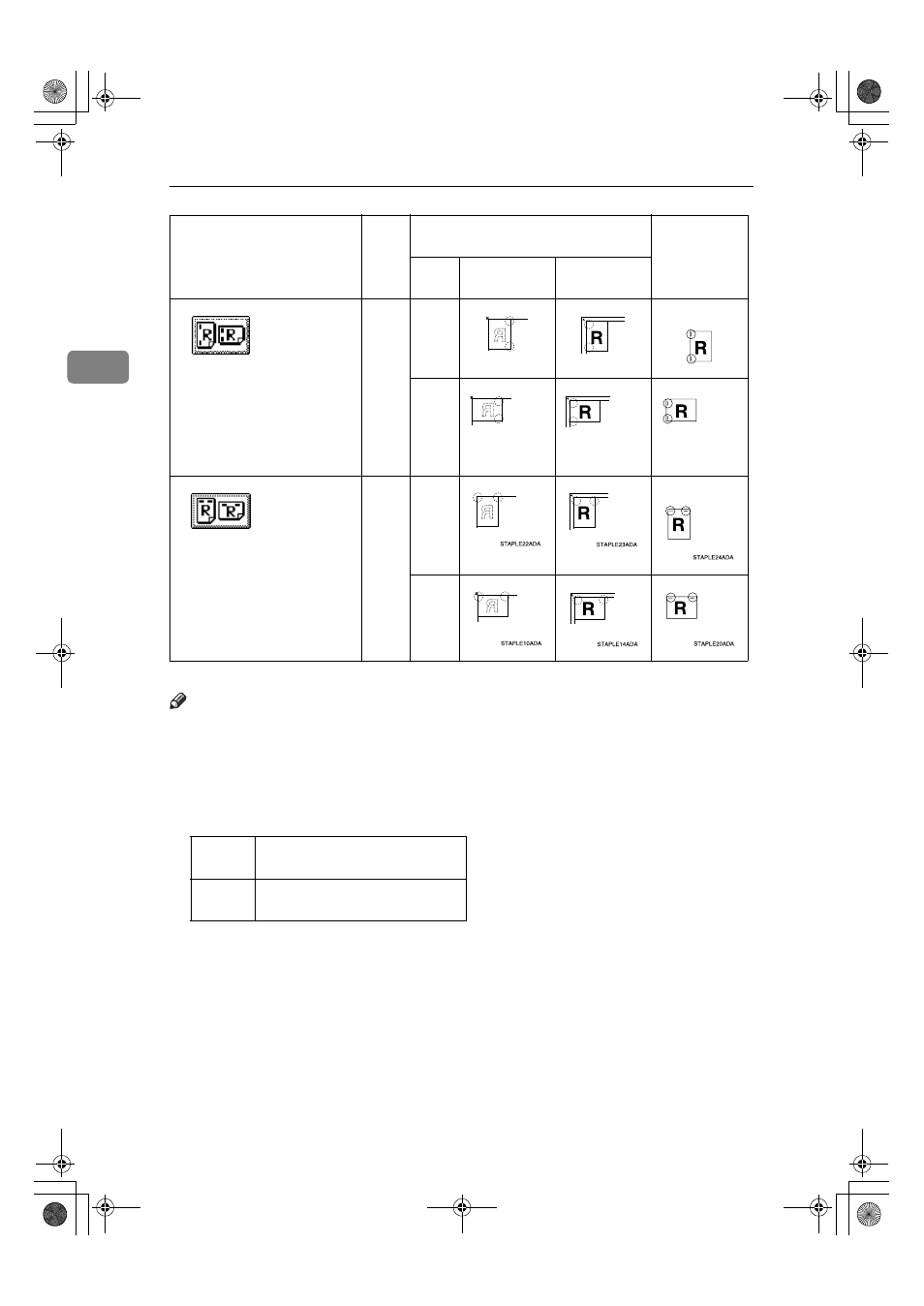
Copying
50
2
*1
Available staple positions except A3, B4, size of paper.
Note
❒ You cannot change stapling positions during copying.
❒ When the original image is rotated, the stapling direction turns by 90°.
❒ By setting orientation of papers and originals, “Blank part will appear. Check
orientation.” message is displayed. In this case, change the paper orientation.
❒ The maximum original image size that can be rotated is as follows:
Le
ft
2
K
*1
L
Top
2
K
*1
L
Metric
version
A4
Inch
version
8
1
/
2
"
× 11"
Original setting
Stapling
position
Exposure
glass
Document
Feeder
STAPLEDE
STAPLE31
STAPLE32
STAPLE33
STAPLEEE
AdonisC2_AEcopy110F_FM.book Page 50 Wednesday, October 3, 2001 1:43 PM
This manual is related to the following products:
