The menu system the picture quality menu, Setting the picture mode with the presets option – RCA Scenium PHD50300 User Manual
Page 27
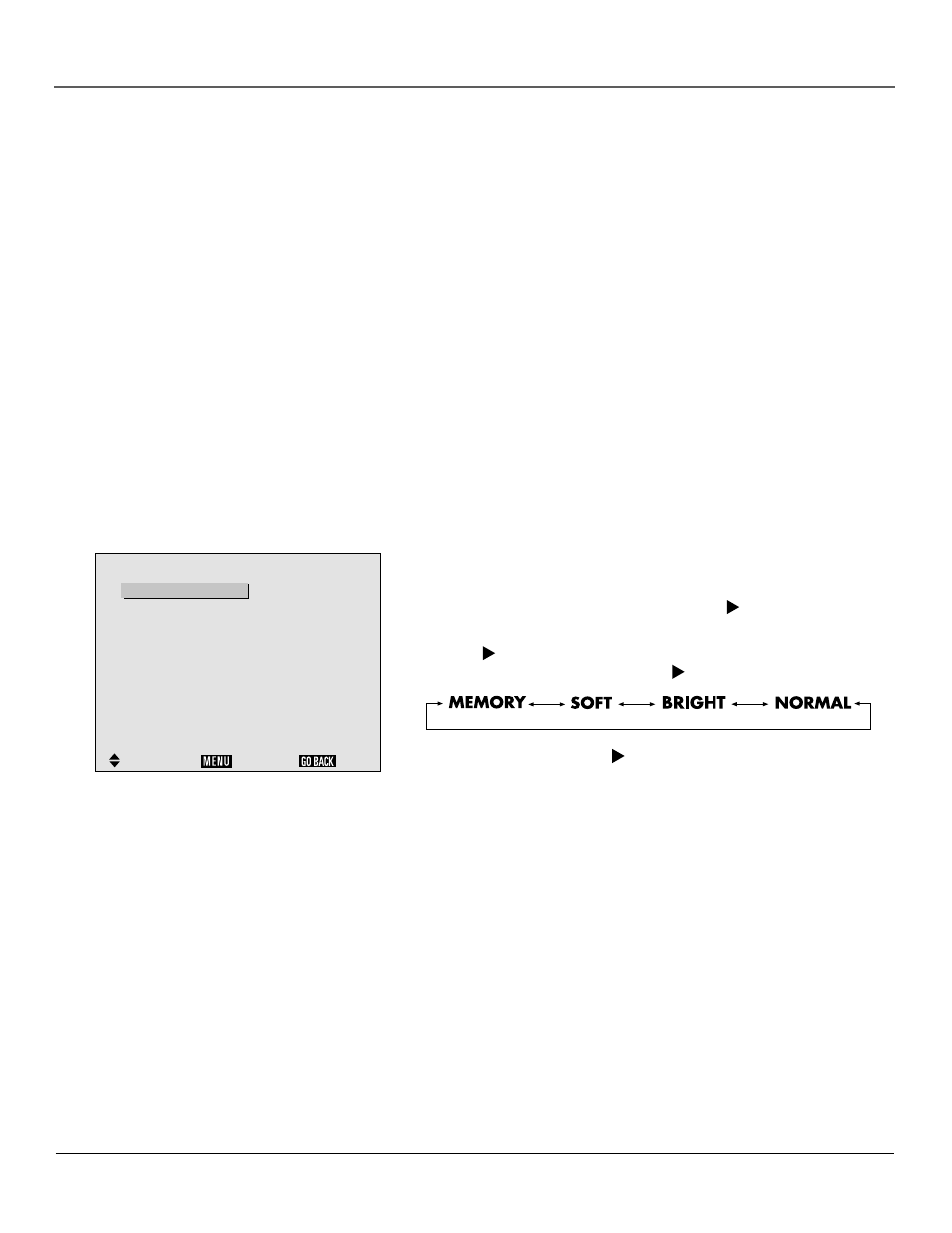
Chapter 6
25
The Menu System
The Picture Quality Menu
Setting the Picture Mode with the PRESETS Option
The monitor has preset viewing modes that can be selected depending on your viewing
environment. Each preset mode has the contrast, brightness and sharpness adjusted for a specific
viewing situation.
•
MEMORY – This mode allows you to set and save your own pictur
e adjustments.
•
SOFT – Use this mode when watching your Monitor in a dark r
oom. Soft mode provides a
darker, finer picture, like the screen in movie theaters. These settings are preset for you and
can’t be changed.
•
BRIGHT – Use this mode when watching your monitor in a bright r
oom. This mode provides a
picture with distinct differences between light and dark areas. These settings are preset for you
and can’t be changed.
•
NORMAL – The factory default.
To change the picture mode:
M A I N M E N U
SEL.
PICTURE QUALITY
AUDIO
SCREEN
FUNCTION
OPTIONS
SETUP
AUTOTUNING SETUP
OK
EXIT
This is the main menu with the PICTURE
QUALITY option highlighted. Press OK to
bring up the highlighted menu.
1.
From the main menu, select PICTURE QUALITY. The PICTURE
QUALITY Menu will appear.
2.
Highlight the PRESETS option and press the key on the remote to
select it. The PRESETS window appears.
3.
Use the button on the remote to select the desired mode. The
mode switches as follows when the button is pressed:
Note: If you don’t push the button within 5 seconds, the current
selection is set and the previous screen reappears.
Once you’ve selected the desired mode, press OK or MENU. The picture
mode is now set and you are returned to the PICTURE QUALITY screen.
If you are using MEMORY mode, you can manually adjust the picture
settings (contrast, black level, and sharpness). You can continue adjusting
settings in the PICTURE QUALITY menu, return to the main menu, or
exit the menu system.
To return to the main menu, press the GO BACK button on the remote.
To exit the menu system, press CLEAR.
