Raymarine DSM300 User Manual
Page 81
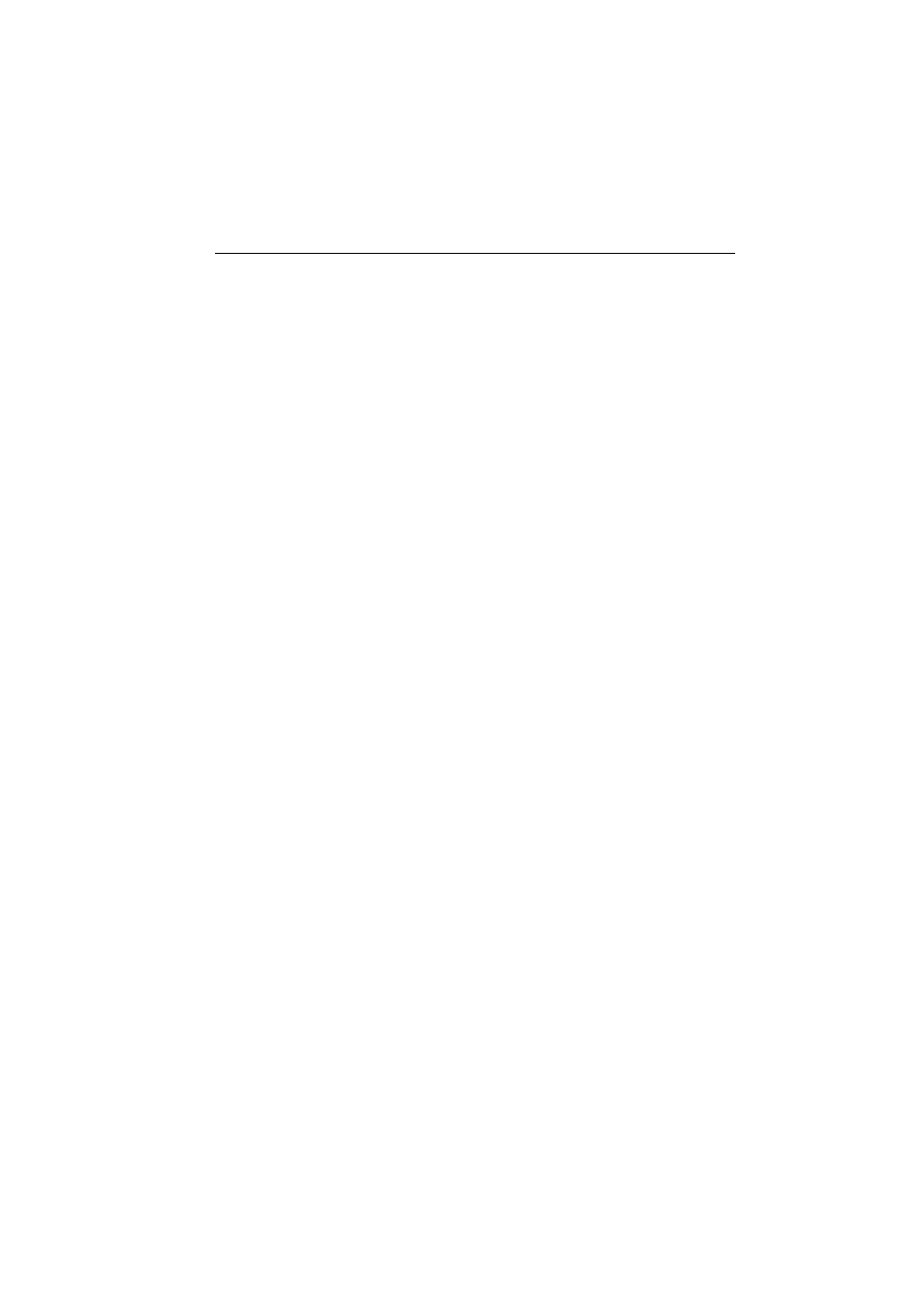
81
P
Pilot Data Box
Position
Position Data Box
,
Power
Setting
R
Radar
Mode
Typical System Diagram
Window Options
RANGE Key
Returning to Full-Screen Display
S
Safety
High Voltage
Scroll Speed
Scrolling Bottom Graph
SeaTalk
Data
Selecting
the Operating Mode
Sensitivity - See Gain
Setting Up
Sonar Parameters
System Parameters
Shallow Water Alarm
Simulator
Sonar
Soft Keys
Labels
SOG (Speed Over Ground)
Data Box
SOG (Speed Over Ground) Data Box
Sonar
Color Threshold
Display Options
A-Scope
Bottom Lock
White Line
Zoom
Echoes
Signal Strength
Functions
HSB Mode
Mode
Full Screen
Set Up
Simulator
Switching Control Between Sounder and
Display
Window Options
Sonar History
Sonar HSB Mode
Sonar Image
Interpreting and Adjusting
Sonar Interference Rejection
Sonar Range
Speed
Calibration
Data Box
Sonar Scroll
Split Frequency
Status Bar
Status LED
STC
Switching Control Between Sounder and
Display
Symbol
MOB
System
Set Up
T
Target Depth ID
Temperature Calibration
Temperature Data Box
Tide Set/Drift Data Box
Time Data Box
Time Format
Time Offset
Transducer
Frequency
U
Units
,
V
Variation Source
Vertical Half-Screen Windows
