Raymarine DSM300 User Manual
Page 80
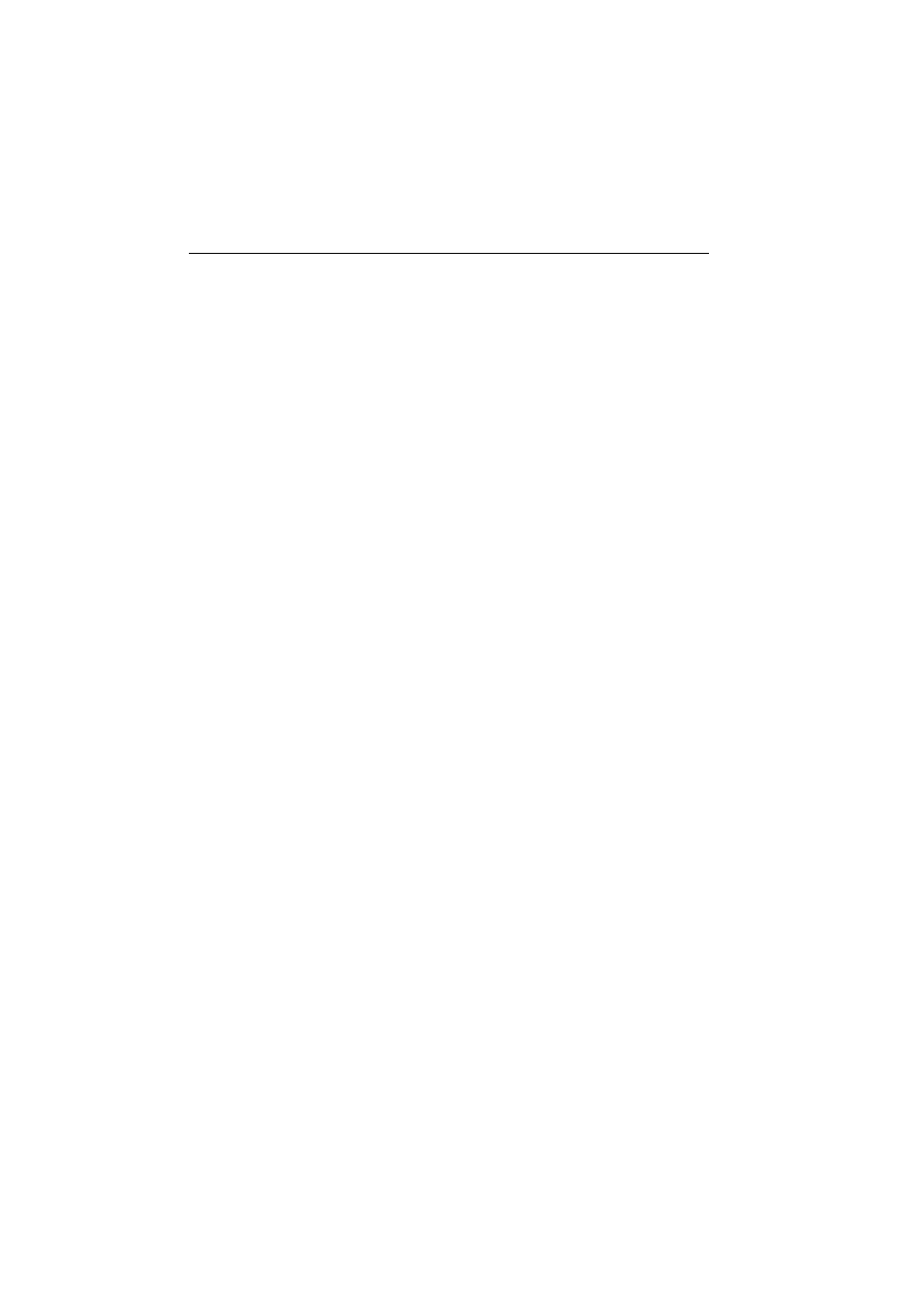
80
DSM300 Operation with PLUS Series Displays
Depth
Determining Using VRM
Digit Size
Offset
Depth Data Box
Depth/Temp Window Option
Display
Background Color
Brightness
Lighting
Operating Modes
Selecting
Sonar Options
DISPLAY Key
Distance
Determining Using VRM
E
Echoes
Color Threshold
Strength
Error codes
External Alarms
F
Fish Alarm
Frequency
Selecting
Split Frequency
Functions
Sonar
G
Gain
GAIN Key
Glossary
GPS SOG/COG Filter
H
Half-Screen Windows
Horizontal
Vertical
Heading
Heading Data Box
Help
High Voltage
Horizontal Half-Screen Windows
K
Key Beep
Keys
Lighting
Soft
L
Language
LED
Status
Lighting Control
Display
Key
Log/Trip Data Box
M
Man Overboard (MOB) - See MOB
MARKS Key
MENU Key
Menu Timeout
MOB
Alarm
Cancel
Data Box
Data Selection
Symbol
Waypoint
Modes
Chart
Data Log
Full Screen
Radar
Sonar
MULTI Key
N
Nav Data
Window Options
NMEA
Heading
Output Set Up
O
Operating Controls
Soft Keys
Operating Modes
Selecting
