Using the tv/vcr’s features – RCA T13208 User Manual
Page 30
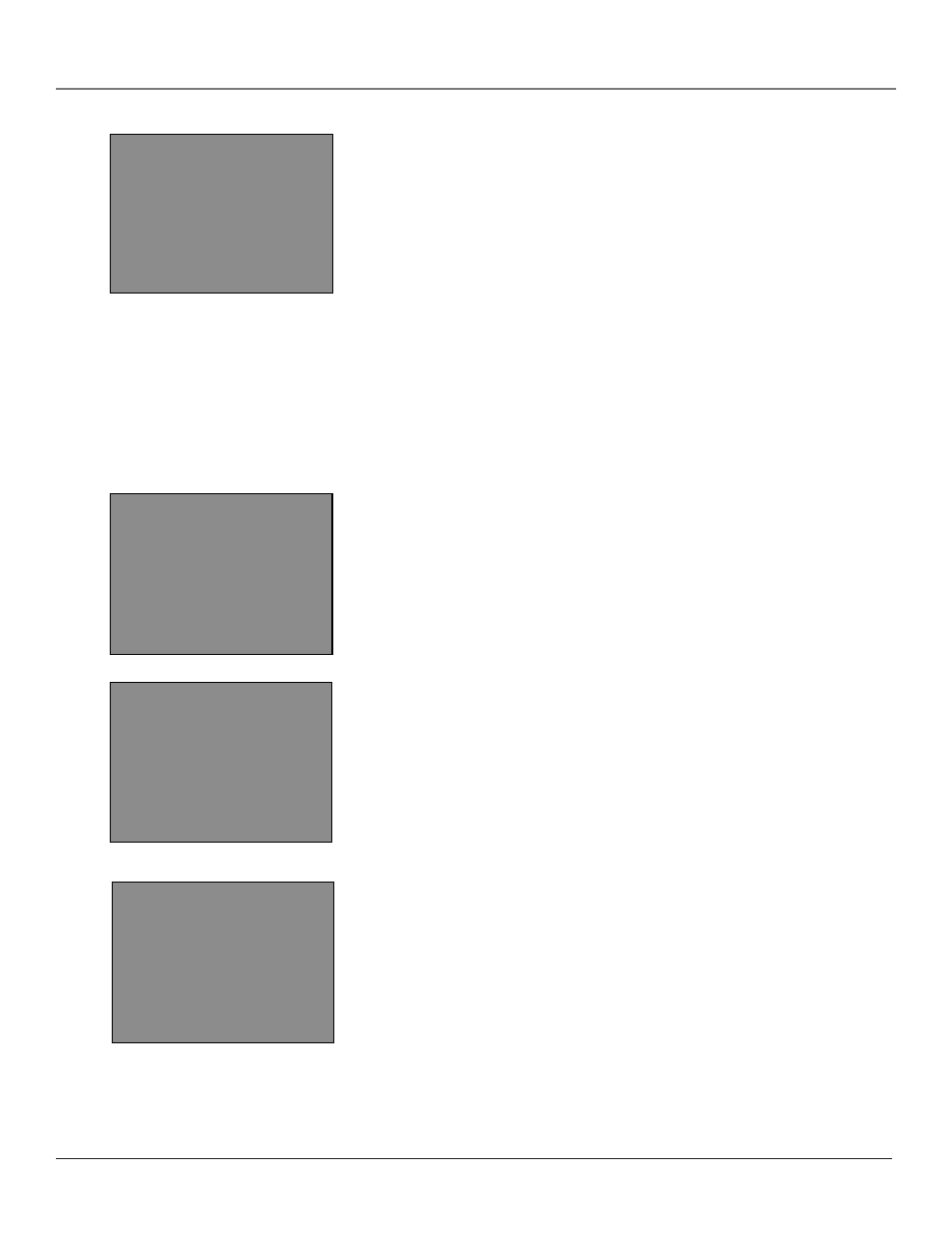
Using the TV/VCR’s Features
28
Chapter 2
INDEX SEARCH
Press REW or FF
to begin search
OR
Enter a specific
Index number
--
Press SEARCH to exit
ZERO SEARCH
Current tape counter is
-0:12:34
Press FF to go to
0:00:00
Press SEARCH to exit
ZERO SEARCH
Current tape counter is
0:12:34
Press REW to go to
0:00:00
Press SEARCH to exit
- OR -
BLANK SEARCH
Press FF to begin searching
for blank section of tape.
Press SEARCH to exit
To Select a Specific Index Number for Index Playback:
1.
Insert the pre-recorded tape and press STOP.
2.
Press SKIP/SEARCH on the remote to display the INDEX SEARCH screen.
3.
Use the number buttons (0-9) on the remote to enter the number of the
index mark for which you want the TV/VCR to search.
4.
Press FF to search forward or REW to search in reverse.
When the TV/VCR locates the index mark, it will begin playback.
When using index playback, the following index marks may be skipped by
the TV/VCR:
•
The mark closest to the current location on the tape.
•
The mark at the beginning of a recorded segment that is five minutes
or less.
•
The mark at the beginning of the tape.
Zero Search
This feature allows you to quickly return to a time counter reading of 0:00:00.
This is especially convenient when you want to watch a segment of the tape
several times.
1.
Insert the pre-recorded tape and press STOP.
2.
Press DISPLAY twice to display only the time counter.
3.
Use PLAY, FF, or REW to locate the start of the segment you want to repeat.
4.
Press CLEAR to reset the time counter to 0:00:00.
5.
Continue playing the tape and press STOP when you reach the end of the
segment you want to repeat.
6.
Press SKIP/SEARCH twice to display the ZERO SEARCH screen. The
current time counter is displayed.
7.
Press REW or FF to return to 0:00:00. The tape rewinds or fast forwards to
the 0:00:00 and begins playing.
Blank Search
The TV/VCR will search for blank portions of the tape that are more than six
seconds in length.
1.
Insert the pre-recorded tape and press STOP.
2.
Press SEARCH on the remote three times to display the BLANK SEARCH
screen.
3.
Press FF to begin searching for a segment that is at least six seconds of
blank tape.
4.
Press STOP to stop Blank Search.
