Using the tv/vcr’s features, Parental controls and v-chip, How v-chip works – RCA T13208 User Manual
Page 18
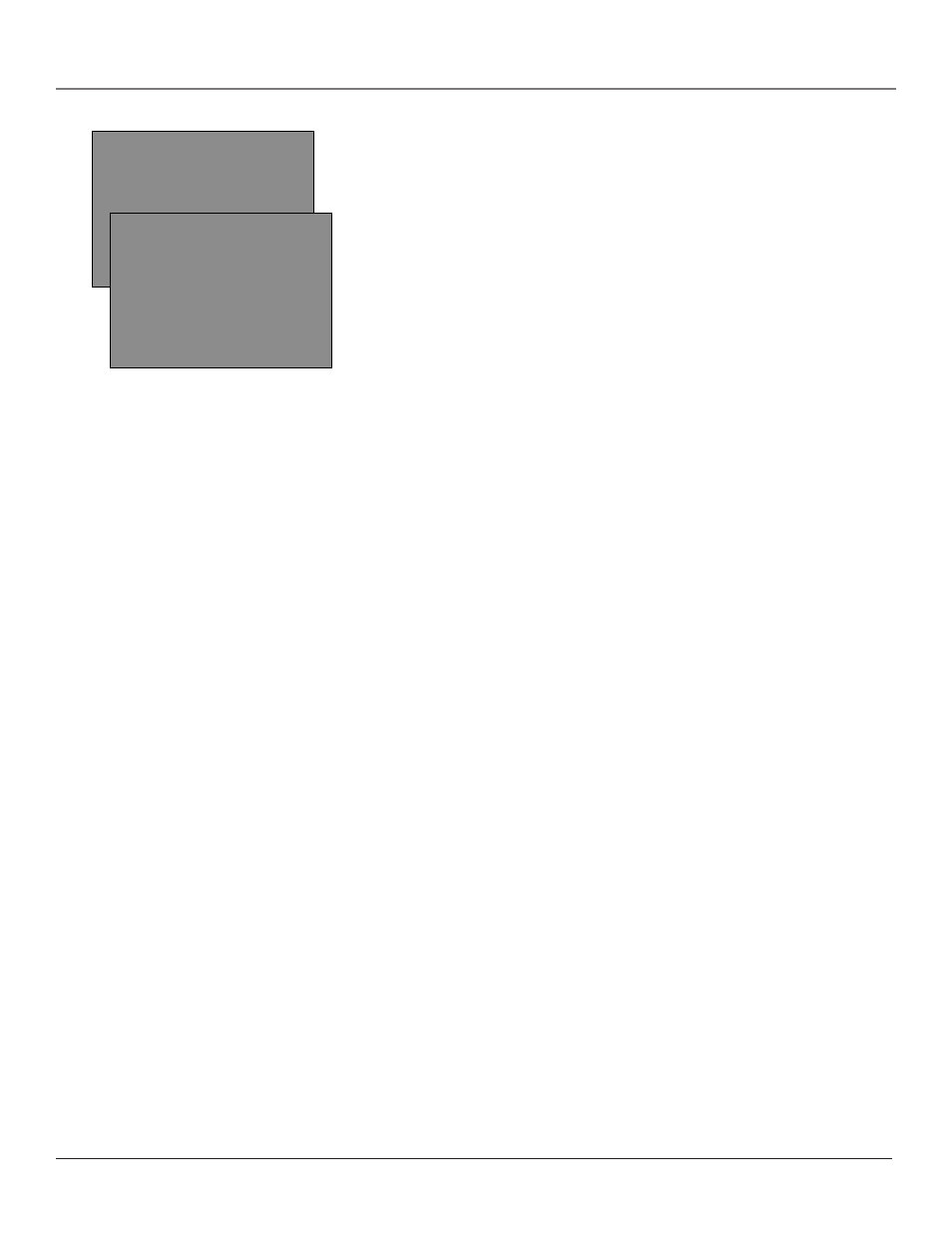
Using the TV/VCR’s Features
16
Chapter 2
Parental Controls and V-Chip
The Parental Controls menu allows you to program your TV/VCR so that
children cannot see certain programs, channels, or use the front panel controls.
The first three choices in the Parental Controls menu involve software inside
your TV/VCR (referred to as V-Chip) which allows you to block TV programs
and movies based on violence, sex, or other content you may believe children
should not view. In other words, it lets you program your TV/VCR so it won’t
display certain programs.
Once you block programs, you or other adults can unblock programs by
entering a password.
By default, the software inside your TV is turned “off,” so if you don’t want to
use this feature, you can just ignore it.
How V-Chip Works
When turned “on,” the V-Chip software reads a code that most broadcasters
send with programs. That code tells the software the program’s age-based rating
(TV-MA, TV-14, etc.) and content themes [(Violence (V), Adult Language (L),
etc.)]. If you have blocked the rating and/or content themes that the program
contains, you will receive the message, “This channel is not approved for
viewing,” when you tune to that particular channel.
Broadcasters are not required to provide content themes, so programs received
with no content themes will only be blocked if you block their age-based rating.
You can also block out programs that have been given a rating of “Not Rated,”
and programs that are considered “unrated” because no code has been sent by
the broadcaster. The TV age-based ratings and content themes you can block
are listed in the following table.
TV/VCR MAIN MENU
1 Screen
2 Time
3 Timer Recordings
4 Parental Controls
5 Setup
0 Exit
PARENTAL CONTROLS
1 V-Chip Rating Limit
2 V-Chip Movie Rating Limit
3 Unrated Programs: Block
4 Lock Parental Controls
0 Exit
