Inserting the sd memory card – Ricoh Caplio RR30 User Manual
Page 13
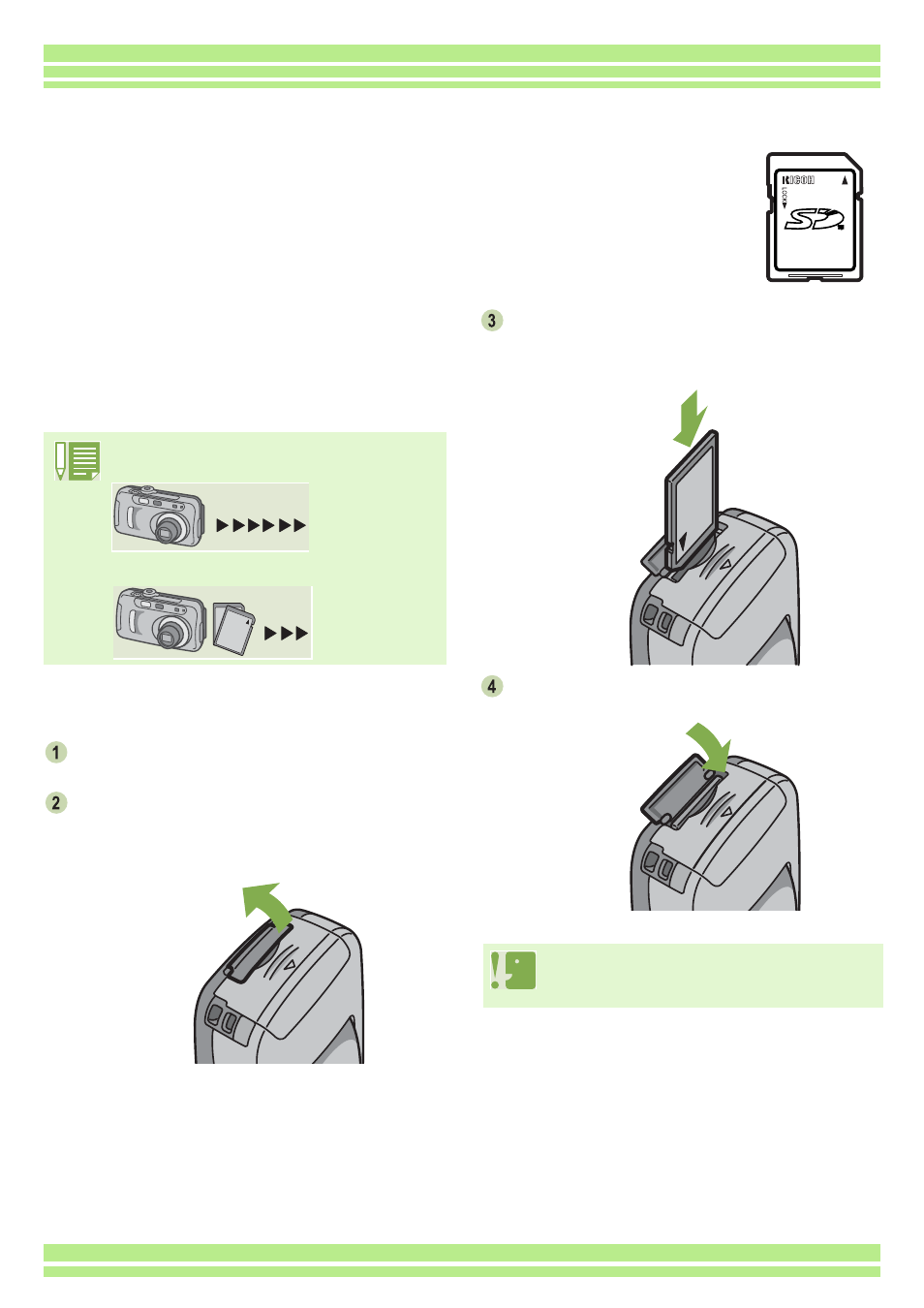
13
Chapter 1 / Section 1 Getting Started
When an SD Memory Card is not inserted, the
camera records images in the internal memory;
when an SD Memory Card is inserted, it records
images on the SD Memory Card.
The internal memory capacity is 8MB.
Load the SD Memory Card according to the
following steps.
Turn the power off.
Insert your finger into the notch of the card
door on the side of camera and then flip the
card door open.
Make sure the card is facing the right way
and then push the card all the way in until it
clicks.
Close the card door.
Inserting the SD Memory Card
You can record the still images and movies you have taken, either in the camera's
internal memory or on SD Memory Cards (available in stores).
When loading the SD Memory Card, take care
not to get any dirt on the card's metal parts.
Where to record
When no memory card is loaded
Records to
internal memory
Records to SD
Memory Card
When an SD Memory Card is loaded
- RDC-5300 (26 pages)
- Small Cubic Type UXGA CCD Monochrome PoCL Camera Link Camera FV-L200B1 (32 pages)
- Caplio GX8 (180 pages)
- 500SE (256 pages)
- GigE Vision VGA Monochrome CCD Camera FV-G030B1 (37 pages)
- Caplio R7 (202 pages)
- RDC-i500 (24 pages)
- RDC-i500 (26 pages)
- CAPLIO G4 WIDE (190 pages)
- RDC-6000 (24 pages)
- Digital Camera G700 (6 pages)
- GX100 VF (218 pages)
- GR Digital II (242 pages)
- Caplio GX (194 pages)
- CX5 (6 pages)
- Caplio R40 (185 pages)
- L753 2911 (2 pages)
- Rioch 5 Mega Pixel CCD Monochrome PoCL Camera Link Camera FV-L500B1 (31 pages)
- CAMERA RDC-i500 (154 pages)
- Caplio R 3 (184 pages)
- CX1 (6 pages)
- RDC-i700 (186 pages)
- Caplio RX (183 pages)
- RDC-7 (128 pages)
- Small Cubic Type 5.0 Mega Pixel CCD Monochrome PoCL Camera Link Camera FV-L500B1 (31 pages)
- Monochrome PoCl Camera Link Camera FV-L030B1 (32 pages)
- Camera RDC-i700 (155 pages)
- Caplio R6 (195 pages)
- GX200 VF KIT (266 pages)
- CAPLIO R4 (188 pages)
- R8 (211 pages)
- Caplio R2 (172 pages)
- R1v (156 pages)
- RDC-5000 (132 pages)
- DIGITAL CAMERA CX5 (161 pages)
- Camera CX6 (172 pages)
- R50 (159 pages)
- RDC-300Z series (5 pages)
- CAPLIO R30 (184 pages)
- DIGITAL CAMERA GR (181 pages)
- GX100VF (218 pages)
- Pentax К-1 (140 pages)
- Pentax КP (148 pages)
