Ricoh 1075 User Manual
Page 68
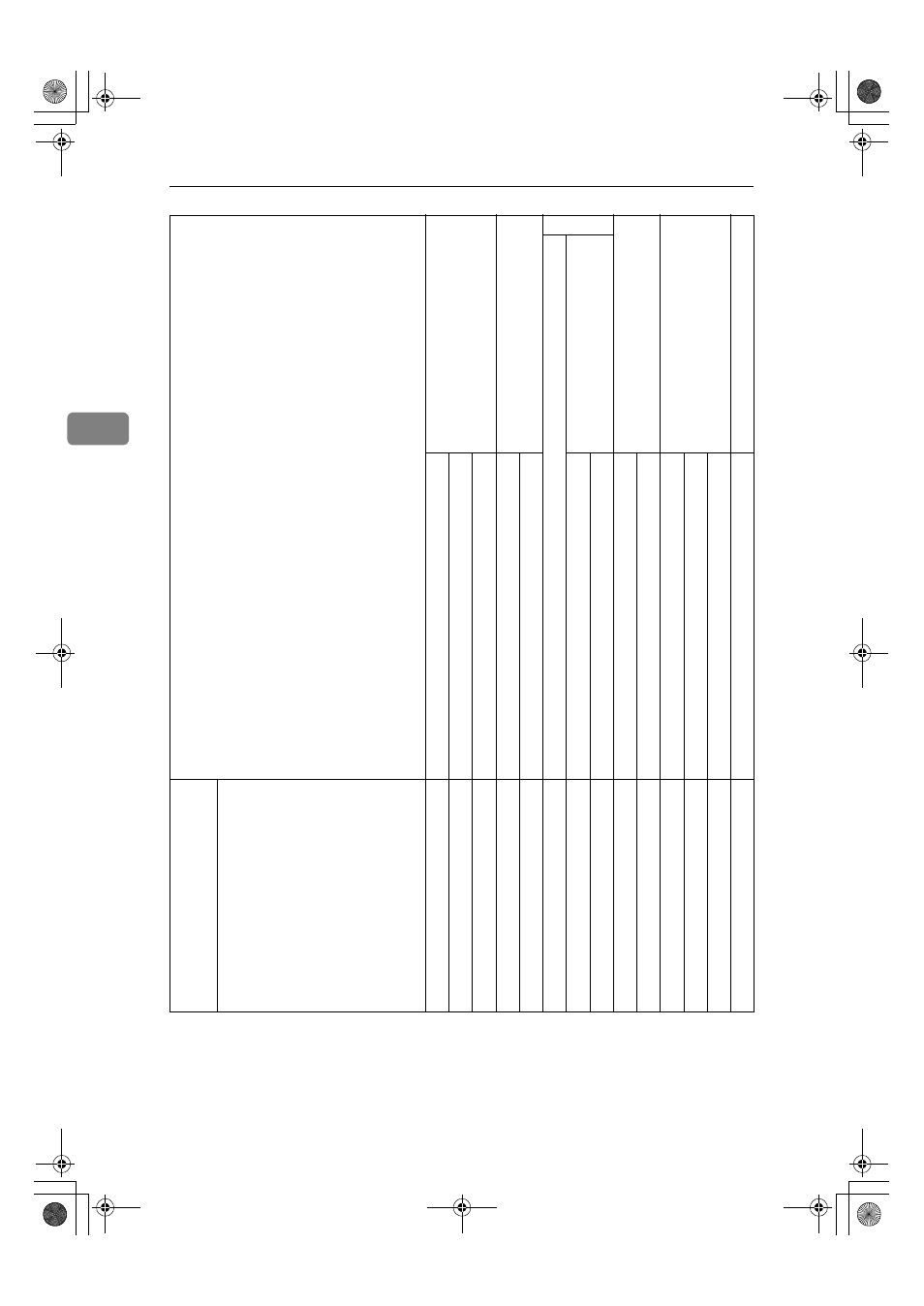
Combined Function Operations
54
3
*1
Simultaneous operations are only available after the preceding job documents are all
scanned and the [New Job] key appears.
*2
You can scan a document after the preceding job documents are all scanned.
*3
During stapling, printing automatically starts after the current job.
*4
Stapling is not available.
*5
Simultaneous operations are possible once you press the [New Job] key.
D
esk
Top
B
inder
V2 Pr
of
es
si
on
al
/Lite
Printing from Document Server
| |
*3
| | | | | | | | | | | ×
Mode after you select
Co
py
Interrupt
Co
py
in
g
Printer
Scan
ner
D
o
cu
men
t Server
Des
k
T
o
pB
ind
e
r V
2
P
rof
es
sio
n
al/
L
ite
Dat
a
Rec
e
ptio
n
Mode before you select
Ope
rat
io
ns f
o
r Co
py
ing
Stap
ling
So
rt
Ope
rat
io
ns f
o
r Co
py
ing
Co
py
ing
Pr
in
ting
Stap
ling
Ope
rat
io
ns fo
r Scan
ning
Sc
anning
O
p
e
rat
io
ns
for D
o
cu
men
t Server
Sc
anning
a Do
cu
ment to
St
o
re i
n
Do
cument
Serv
er
Pri
n
ti
n
g fro
m D
o
cu
ment
S
e
rv
er
Pri
n
ti
n
g fro
m D
o
cu
ment
S
e
rv
er
MartiniC1_GBzen2_FM.book Page 54 Friday, April 19, 2002 2:18 PM
