Chapter 6 menu mode, Select control operation in menu mode, Menu mode – RTS Digital Matrix s Keypanels DKP-8 User Manual
Page 31
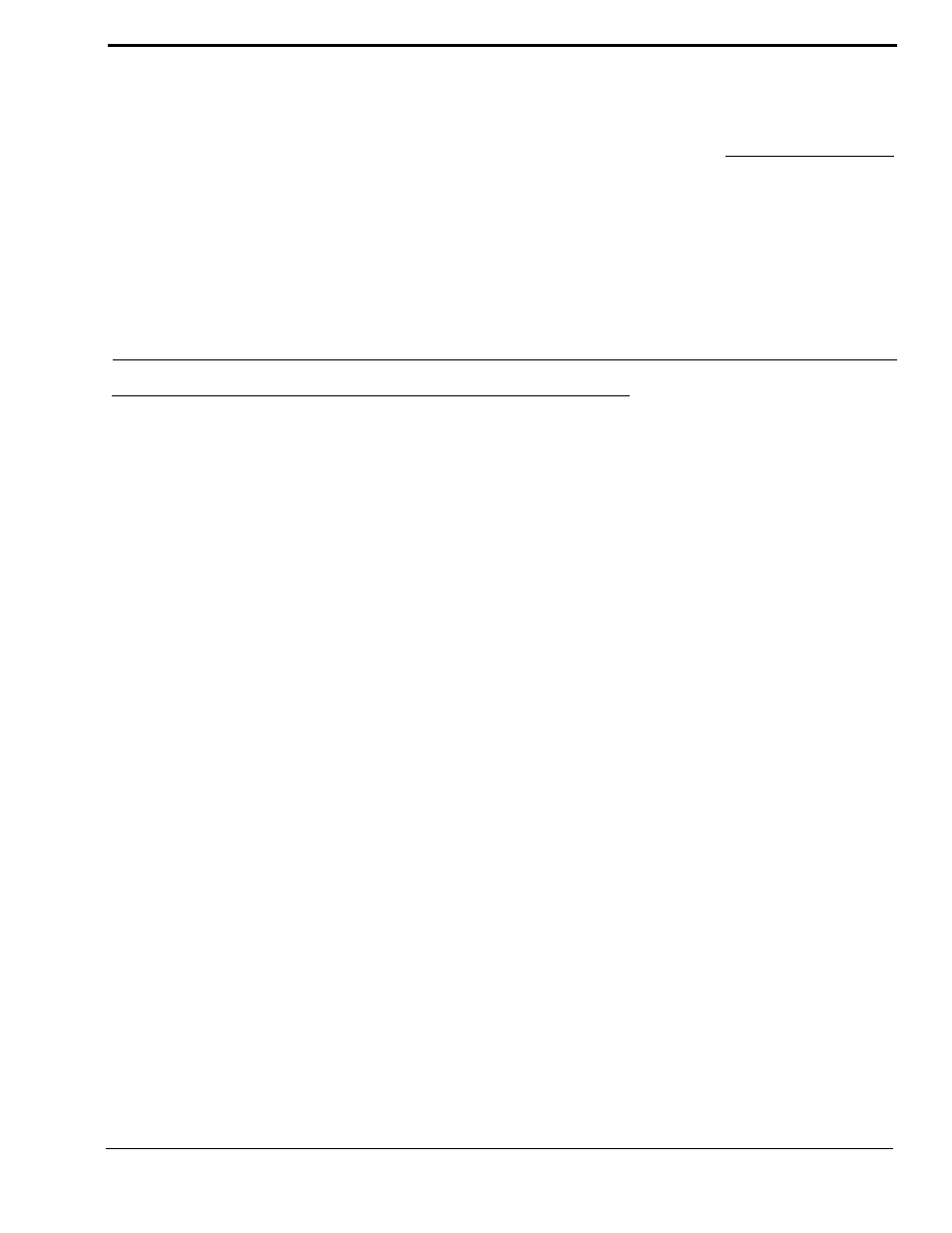
25
CHAPTER 6
Menu Mode
Select Control Operation in Menu Mode
•
The keypanel normally operates at the top-level menu. At this level, the MENU indicator is OFF. To enter menu mode, turn
the SELECT control to display MENUS, then tap the SELECT control. The MENU indicator will turn ON.
NOTE: If your keypanel displays (MENUS) instead of MENUS, this indicates that menu mode has been locked, and you must
enter the 4-digit passcode that was saved previously to gain access.
•
The menus in menu mode are displayed in Table 1 on page 26. Turn the SELECT control to display the desired menu in
the call waiting window, the tap SELECT to choose that menu.
•
To select an item in a menu, turn the SELECT control to display that item, then tap SELECT.
•
To exit a selection and return to the previous menu level, double-tap the SELECT control.
•
To exit menu mode immediately (from most locations) press and hold the SELECT control for two seconds. If no action is
taken in menu mode for 30 seconds, the keypanel will automatically return to the top-level menu and the MENU indicator
will turn OFF.
•
The following pages describe the use of the menus in menu mode:
