Chapter 2 power-up and initial settings, Applying power, Md1”, “key type” and “set addr” messages – RTS Digital Matrix s Keypanels DKP-8 User Manual
Page 15: Determining the address, cs9xxx intercoms, Determining the address, zeus intercom systems, Power-up and initial settings
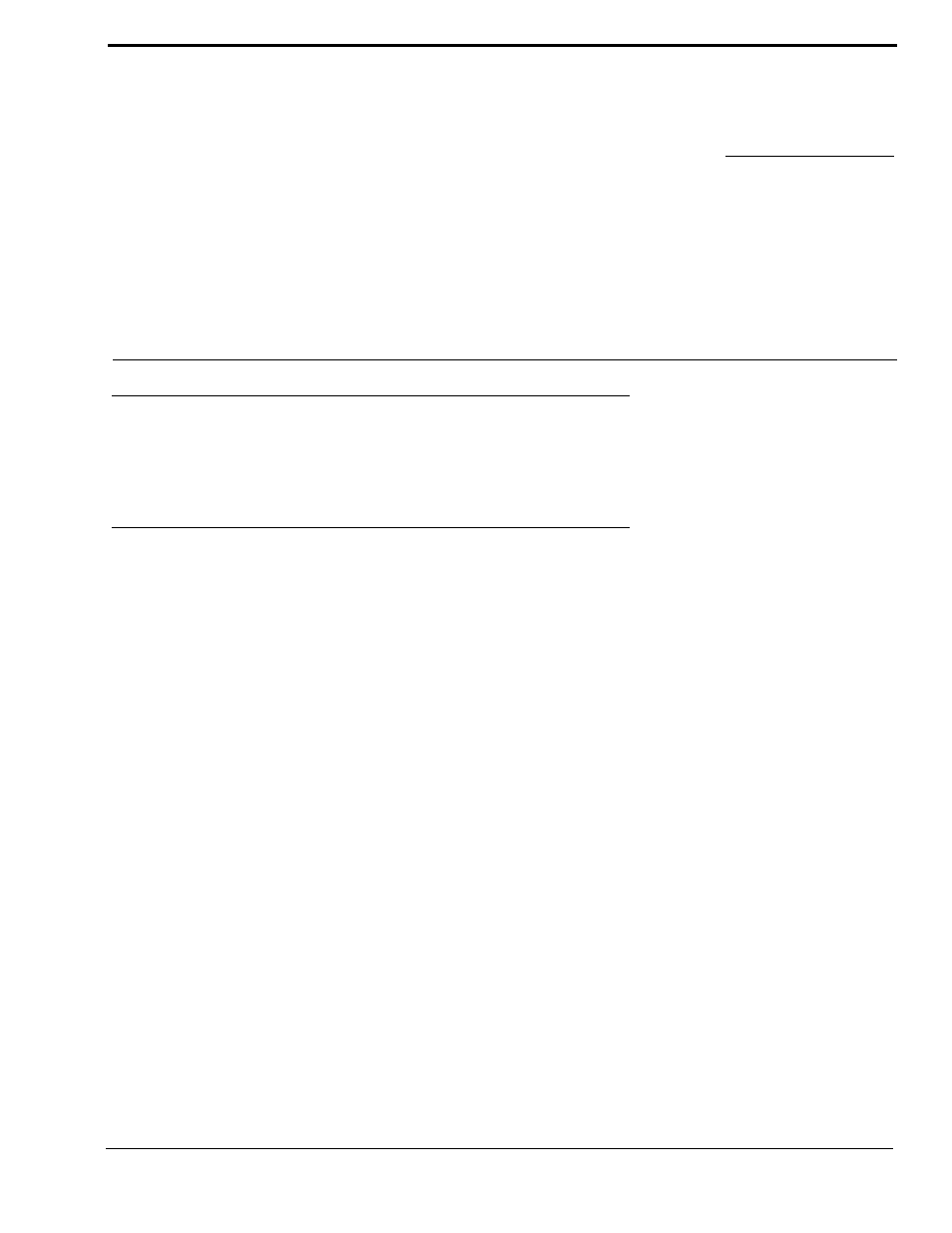
9
CHAPTER 2
Power-Up and Initial Settings
Applying Power
Versions with an AC power connector have a power switch on the back panel. Versions with an external power supply and DC
power jack do not have a power switch: plug in the power supply to apply power.
“MD1”, “Key Type” and “Set Addr” Messages
•
If the keypanel displays MD or KEY TYPE in the call waiting window at power-up, this indicates that service adjustments
must be made before using the keypanel. To correct the MD1 service message, see “Menus, SERVICE, MOD ASGN” on
page 40. To correct the KEY TYPE service message, see “Menus, SERVICE, KEY TYPE” on page 38.
Normally, when the keypanel is powered-up for the first time, the call waiting window will display SET ADDR. This means
that you must set the address prior to first use of the keypanel. The address is based on the intercom port number to which the
keypanel is connected as follows:
Determining the Address, CS9XXX Intercoms
For intercom port numbers ending in 1 through 9, the keypanel address is the last digit of the port number. If the last digit of
the port number is 0, us 10 as the address.
Determining the Address, ADAM and ADAM CS Intercoms
Determine the keypanel’s address using Table 7 on page 47.
Determining the Address, Zeus Intercom Systems
The address is the number (1-8) printed next to the connector on the back panel of the Zeus Frame. (This number repeats for
each group of 8 connectors. The intercom system is able to distinguish between two keypanels set to the same address by the
group where each one is connected.)
NOTE: Cronus system and the AIO-16 card do not require you to set the address because they automatically set the address
when installed into the system.
