Stop navigating to your target waypoint, Maintaining a view of your navigation – Raymarine C Series User Manual
Page 72
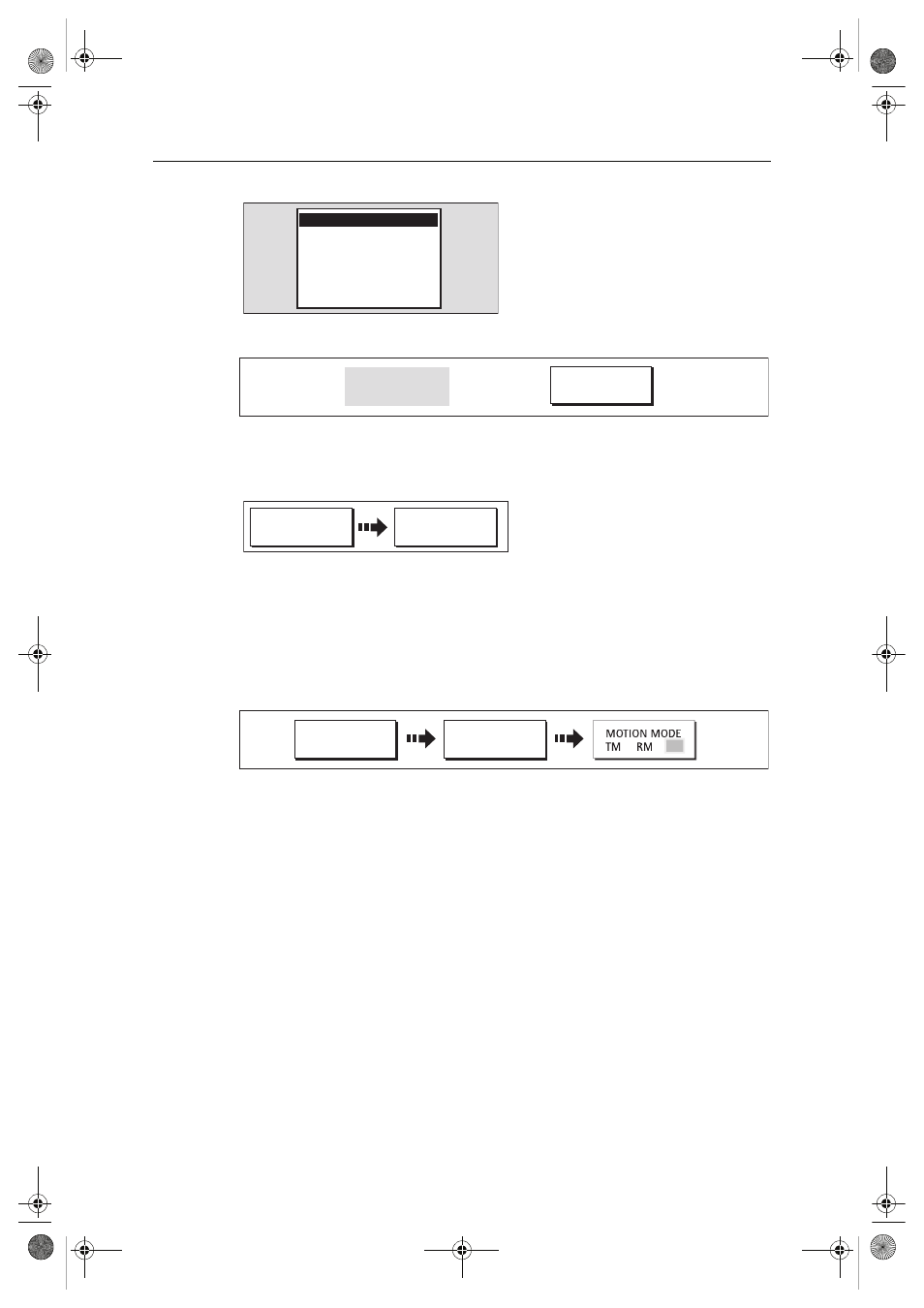
58
C-Series Display Reference Manual
To de-activate the arrival alarm
Stop navigating to your target waypoint
To stop navigating towards the selected waypoint:
o
Maintaining a view of your navigation
By selecting Auto Range mode, your chart will automatically adjust the range to
maintain both your boat and the target waypoint on screen, using the largest scale
possible.
To select Auto Range mode:
Note:
For more detail, see Setting the motion mode on page 85.
D8325_2
NAVIGATION ALARM
Waypoint Arrival
D8326_1
ACKNOWLEDGE
Wait 10 seconds
Or
D8324_1
GOTO...
STOP GOTO
PRESENTATION
D7509-2
CHART MODE AND
ORIENTATION
AR
81221_4.book Page 58 Tuesday, February 28, 2006 5:24 PM
See also other documents in the category Raymarine GPS receiver:
- RAYTHEON E32001 (13 pages)
- RAYCHART 420 (101 pages)
- L365 (83 pages)
- SR50 (48 pages)
- A65 (100 pages)
- RS12 (50 pages)
- DSM300 (82 pages)
- NMEA Multiplexer (16 pages)
- Pathfinder (111 pages)
- Pathfinder Radar (244 pages)
- autopilot control unit (111 pages)
- VolvoPenta IPS Autopilot System DPU (16 pages)
- autopilot + ST4000+ (145 pages)
- stand-alone master instrument (45 pages)
- ST80 (15 pages)
- Raystar 125 (8 pages)
- RS12 (38 pages)
- ST6001 (48 pages)
- Pathfinder Radar Scanners (66 pages)
- Chartplotter (101 pages)
- Heading Sensor (24 pages)
- Ray430 (54 pages)
- Viewable Marine Displays (38 pages)
- Marine GPS System (188 pages)
- ST8001 (48 pages)
- hsb2 PLUS Series (246 pages)
- 631 PLUS (170 pages)
- navigation system (17 pages)
- ST8002 (48 pages)
- PowerPilot (18 pages)
- ST7002 (52 pages)
- GPS Kit (24 pages)
- 465 (107 pages)
- Ray54E (116 pages)
- GPS Plotter (131 pages)
- GPS navigation (75 pages)
- ST7001 (48 pages)
- 300 (136 pages)
- Raystar 120 (30 pages)
- autopilot (137 pages)
- DSM30 (34 pages)
- Platinum Chart Card (29 pages)
- ST6002 (56 pages)
- 320 (139 pages)
