Using floating vrms/ebls, Floating a vrm/ebl, Measure the range between two points – Raymarine C Series User Manual
Page 153: Measure the bearing between two points
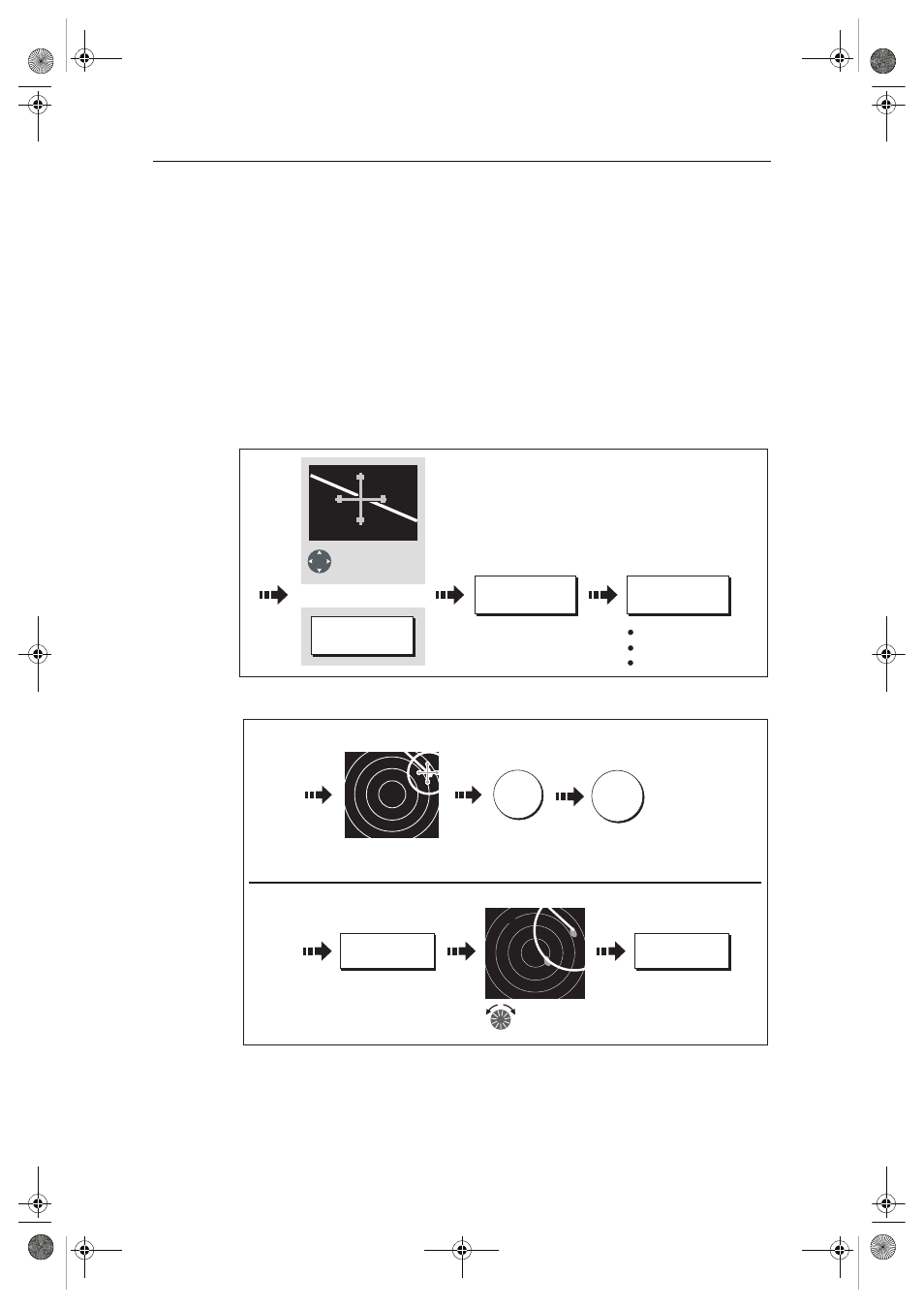
Chapter 6: Using the Radar
139
... Using floating VRMs/EBLs
You can use the VRM/EBL float function to measure the range and bearing between
any two points on the radar screen. This function allows you to move the VRM/EBL
centre away from your boat’s position and onto a target. You can then change the
radius of the VRM to determine the distance between two points and change the angle
of the EBL, relative to its new origin, to obtain the bearing.
Floating a VRM/EBL
1. Create the VRM/EBL as described previously.
2. Select the floating option:
3. Measure the range between two points:
4. Measure the bearing between two points:
Position cursor
over VRM/EBL
VRM/EBL
Or:
D8429_1
Soft key highlighted
VRM/EBL highlighted
Cursor centered
FLOATING EBL...
ADJUST FLOAT
VRM/EBL...
Move VRM over
2nd target
Range between
1st & 2nd target
on soft key
ADJUST VRM
xxxnm
ADJUST VRM
2.6nm
Define first point:
Define second point:
D8430_1
Move VRM/EBL center
over first target
To save and
remove
highlight
OK
To access
soft keys
OK
81221_4.book Page 139 Tuesday, February 28, 2006 5:24 PM
