Measuring using vrms, Page 106, Select the vrm option – Raymarine C Series User Manual
Page 123: Measure the depth and/or distance
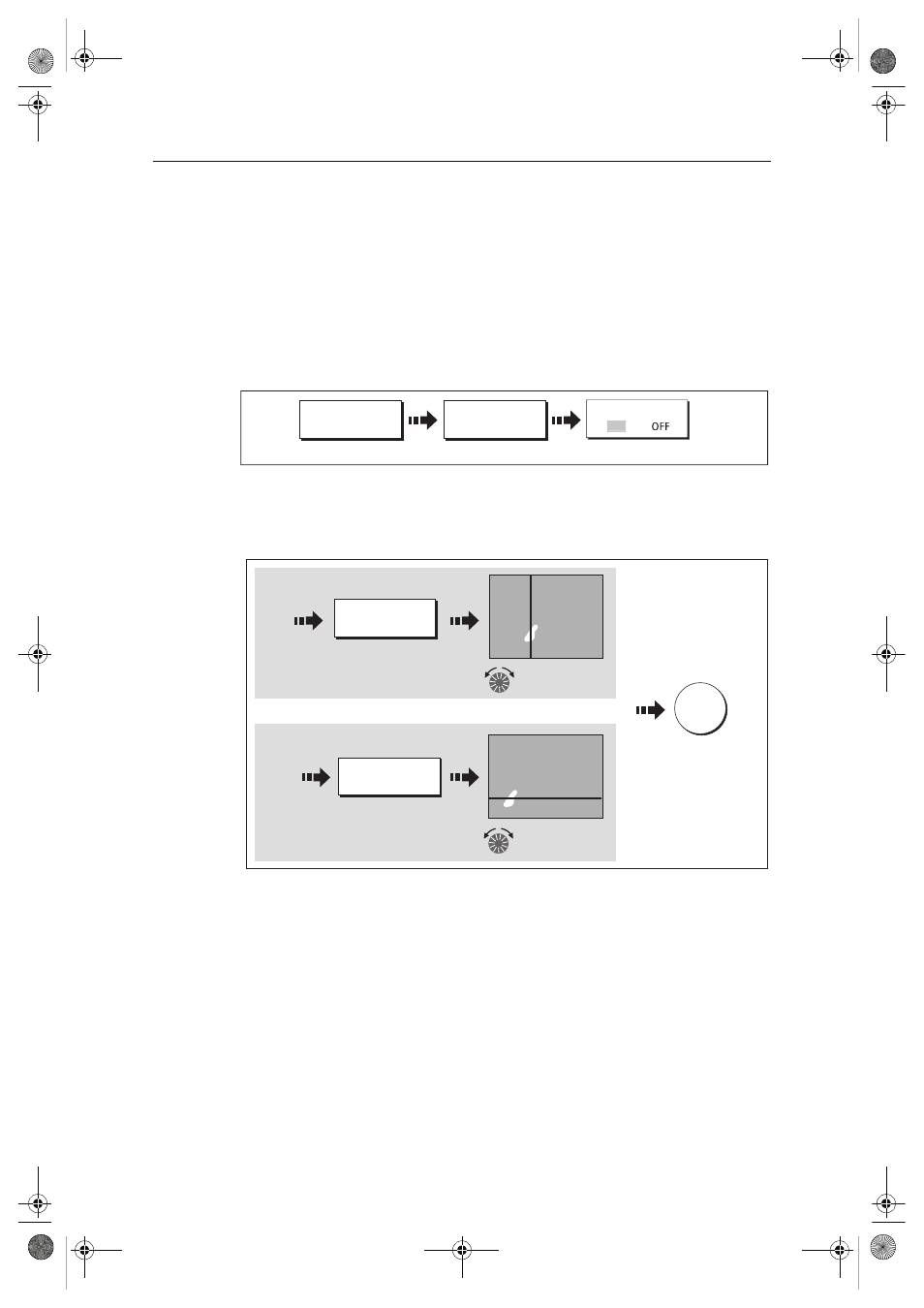
Chapter 5: Using the Fishfinder
109
Measuring using VRMs
You can use a Variable Range Marker (VRM) to determine the depth and distance-
behind-boat of an object. These markers consist of a horizontal (depth) line and a
vertical (distance-behind-boat) line; each of which are marked with the appropriate
measurement and are controlled individually.
Note:
VRMs set up in Fishfinder are unrelated to those set up in Radar.
1. Select the VRM option:
2. Pause the display to make it easier to position the VRM over an object (see page
page 106
)
3. Measure the depth and/or distance:
.
Note:
To return the marker to its previous position, press CANCEL
D8453_1
PRESENTATION...
VRM...
Toggle to ON
VRM
ON
Move range
marker over target
RANGE
49ft
Measuring distance
Measuring depth
and/or
e.g.
e.g.
Press to highlight
DEPTH
10ft
1.56nm
Move depth
marker over target
12ft
D8455_1
OK
To save
position
81221_4.book Page 109 Tuesday, February 28, 2006 5:24 PM
