Initial scanner setup, Scanner features – Ricoh 3260 User Manual
Page 105
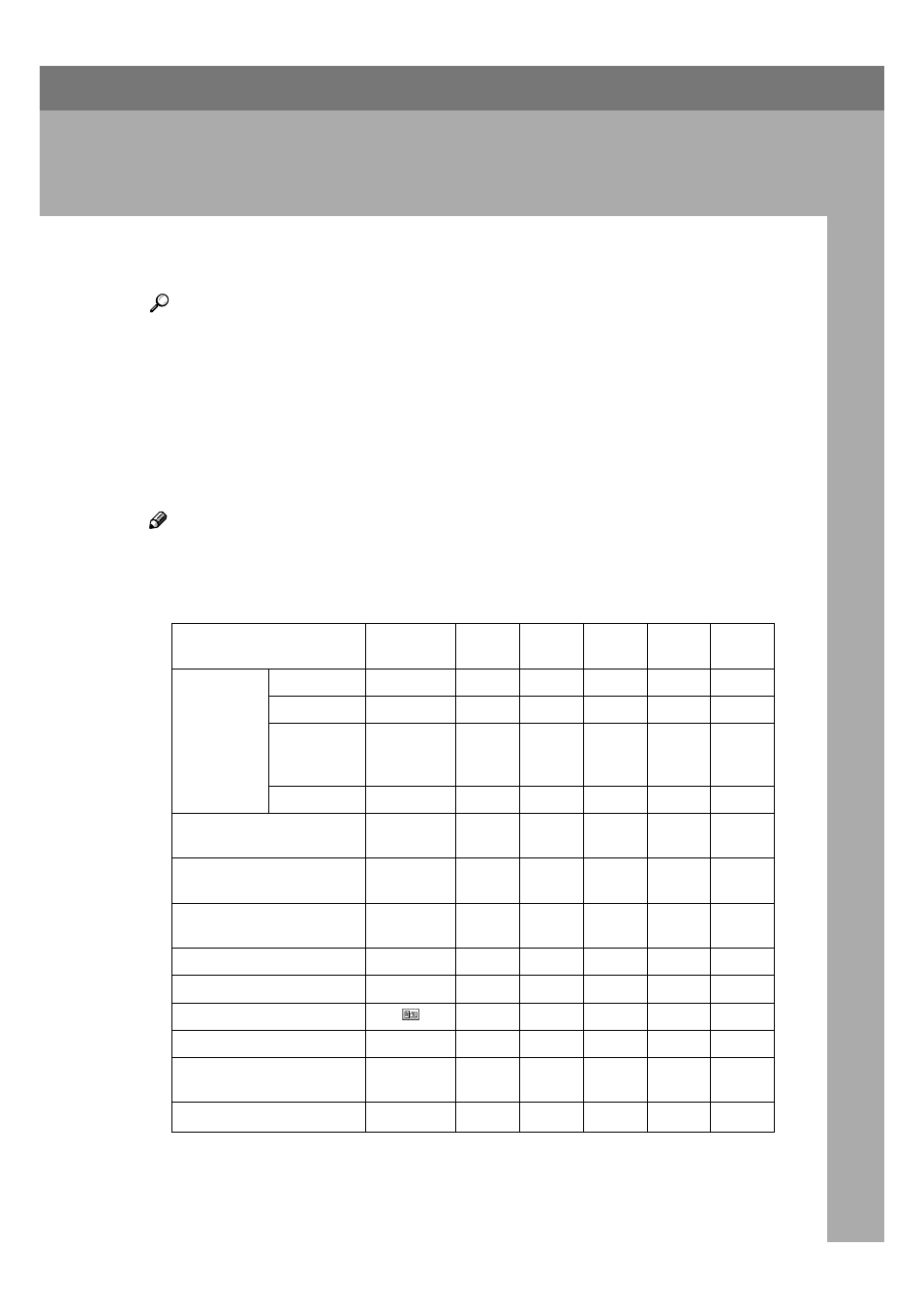
97
9. Initial Scanner Setup
This section explains all required settings and procedures for using the machine
as a network scanner.
Reference
First, see General Settings Guide to make basic settings, and then make scanner
settings. For details about settings for e-mail, see "Connection and Setup",
Network Guide.
Scanner Features
The settings for using the network scanner functions of the machine are listed
below. Make the necessary settings.
Note
❒ Make settings for the items marked with ❍ if necessary.
❖
❖
❖
❖ Scan Settings
For explanations of settings, see p.100 “Scan Settings”.
*1
File Format Converter (optional) is required to use this function.
Settings
Default
Scan to
Folder
Store
Delivery TWAIN
Default Scan
Settings
Scan Type
Text (Print)
❍
❍
❍
❍
Resolution
200 dpi
❍
❍
❍
❍
Image Density Auto Image
Density
(Medium)
❍
❍
❍
❍
Scan Size
Auto Detect
❍
❍
❍
❍
Wait Time for Next Orig.:
Exposure Glass
Set Wait
Time (60)
❍
❍
❍
❍
Wait Time for Next Origi-
nal(s): SADF
Set Wait
Time (60)
❍
❍
❍
❍
Original Setting
1 Sided
Original
❍
❍
❍
❍
Switch to Batch
SADF
❍
❍
❍
❍
Mixed Original Sizes Priority
Off
❍
❍
❍
❍
Original Orientation Priority
❍
❍
❍
❍
Change Initial Mode
Standard
❍
❍
❍
❍
Background Density of
ADS (Full Color)
Medium
❍
❍
❍
❍
A.C.S. Sensitivity Level
Medium
❍
❍
❍
❍
