Roland PAINO DISCOVER5 User Manual
Page 36
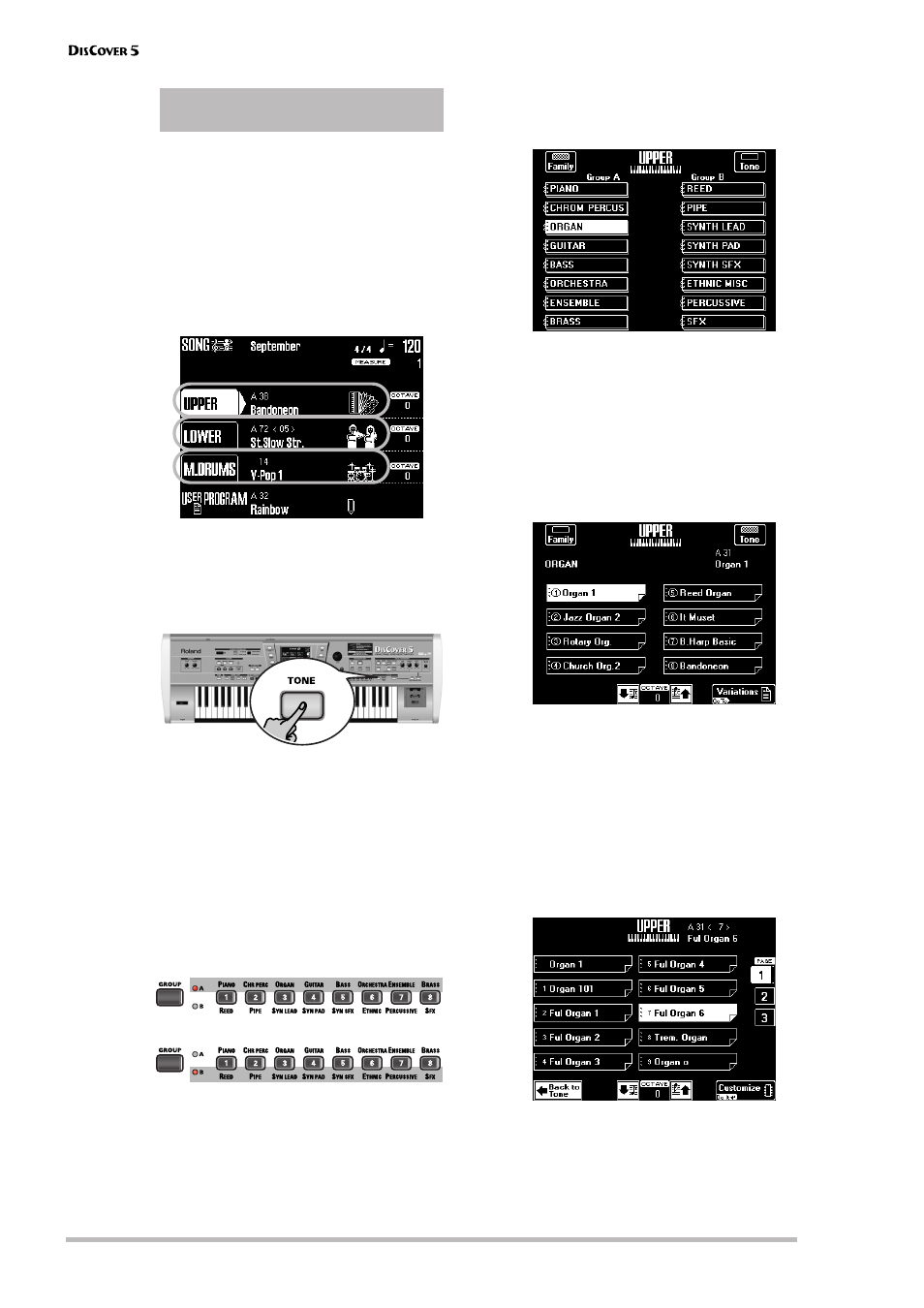
Touring your DisCover 5
34
r
The following is a more traditional approach,
which may nevertheless be practical for experi-
enced users. The display tracks your actions on
the TONE/USER PROGRAM pad, so that you
could start by pressing one of those buttons,
and finish off via the display. (The following
refers to “Tone/User Program Select Mode [2],
see p. 36.)
(1) On the main page, press the row of the part
you wish to assign a different Tone to.
If the [SPLIT] button does not light, this step is
unnecessary, because Tone selection automati-
cally applies to the active Keyboard part (whose
KEYBOARD PART button lights).
(2) Press the [TONE] button if it doesn’t light.
The TONE/USER PROGRAM [1]~[8] buttons allow
you to select sounds and registrations (“User
Programs”). You therefore need to specify what
you want these buttons to do.
(3) Take a look at the numeric buttons in the
TONE/USER PROGRAM section.
If the name of the Tone family (GM/GS family
mapping) is printed above a number button,
that family belongs to Group “A”. Names
printed below the number buttons belong to
group “B”.
There are two Groups with 8 banks each.
(4) Press the [GROUP] button once or twice (so
that the “A” or “B” indicator lights).
You can also press the [A] or [B] field in the dis-
play.
The Tone changes (to correspond to the family
and number of the newly selected group). The
display changes to:
Note: That Tone may not be what you need at all. See
“Choosing the Tone/Drum Set switching system” (p. 35)
for how to change that.
(5) Press a TONE/USER PROGRAM [1]~[8] button
to select a family within this Group.
You can also press a field in the display (and
thus switch to the “other” Group if necessary).
The display now responds with a list of Tones
available in that family:
(6) Press the field of the Tone you are interested
in. If you don’t like it, press another field.
Note: If you picked the wrong family, you can press the
[Family] field to return to the previous display page.
●Variations
If you think the Tone you selected is close, but
not entirely what you need, you can refine your
selection as follows:
(7) On the above display page, press the
[Variations] field.
(8) Press a field on this page to select a Tone
Variation.
®
Using the numeric buttons and/or the
display
