Roland PAINO DISCOVER5 User Manual
Page 106
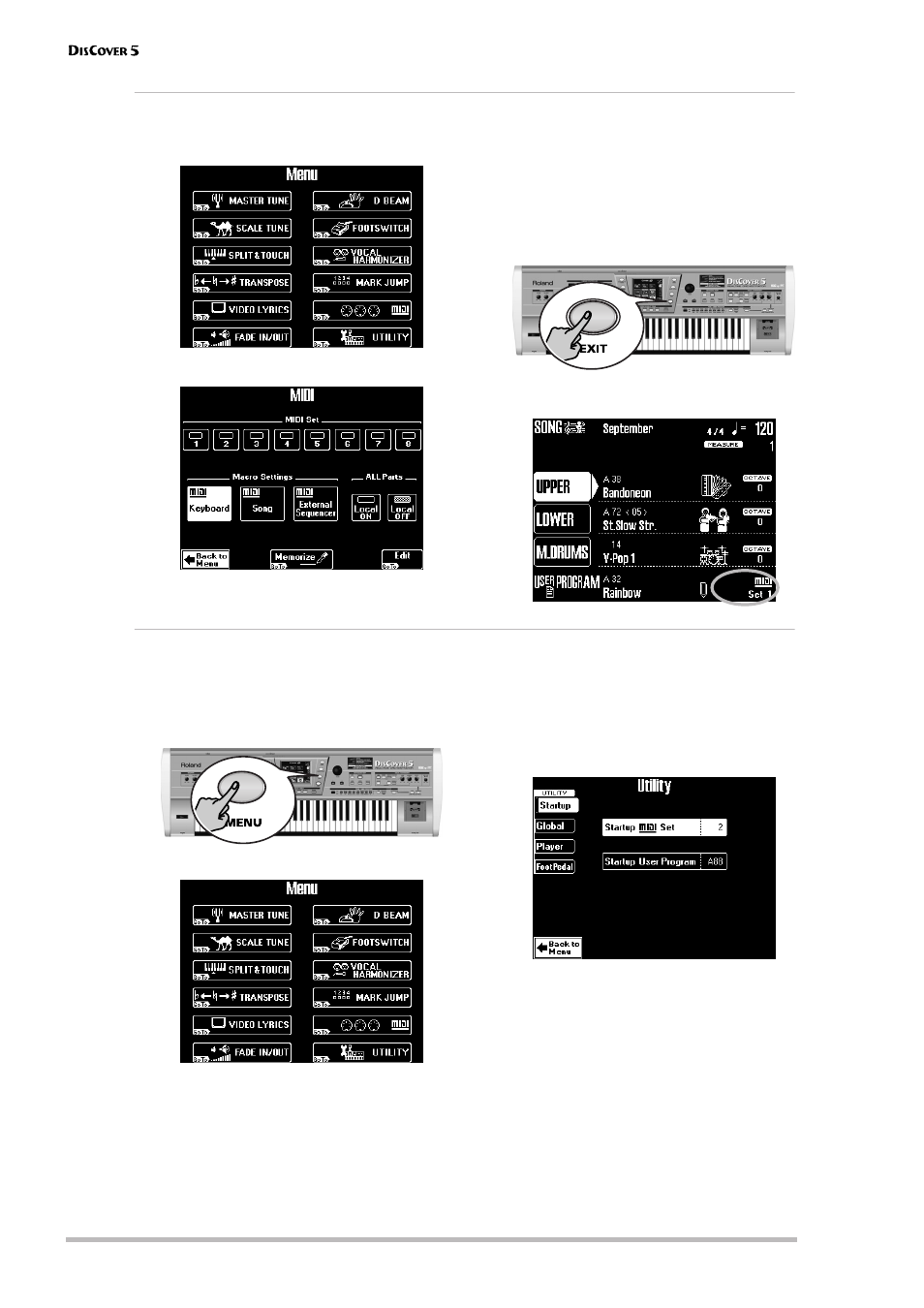
MIDI
104
r
Selecting a MIDI Set
(1) Press the [MENU] button.
The display changes to:
(2) Press the [MIDI] field.
(3) Press the [1]~[8] field that corresponds to the
MIDI Set you need.
You can also select a Macro and work with
those settings, in which case all eight MIDI Set
indicator icons go dark.
(4) Press the [EXIT] button to return to the main
page.
The main page looks as follows when you work
with a MIDI Set:
MIDI Set selection at power-on
Whenever you switch on the DisCover 5, it automatically selects the appropriate Macro settings. But maybe you
prefer to be “operational” right away. In that case, tell the DisCover 5 which MIDI Set it should recall whenever
you switch it on:
(1) Press the [MENU] button.
The display changes to:
(2) Press the [UTILITY] field. If the [Startup] field in
the left corner is not displayed in white, press
it.
(3) Press the [Startup≈MIDI≈Set] field so that it is
displayed in white.
(4) Use the [VALUE] dial to select the MIDI Set to
be recalled (1~8).
If you don’t want any MIDI Set to be recalled,
select “Off”.
(5) Press the [EXIT] button to return to the main
page.
