Radio Shack PRO-95 User Manual
Page 68
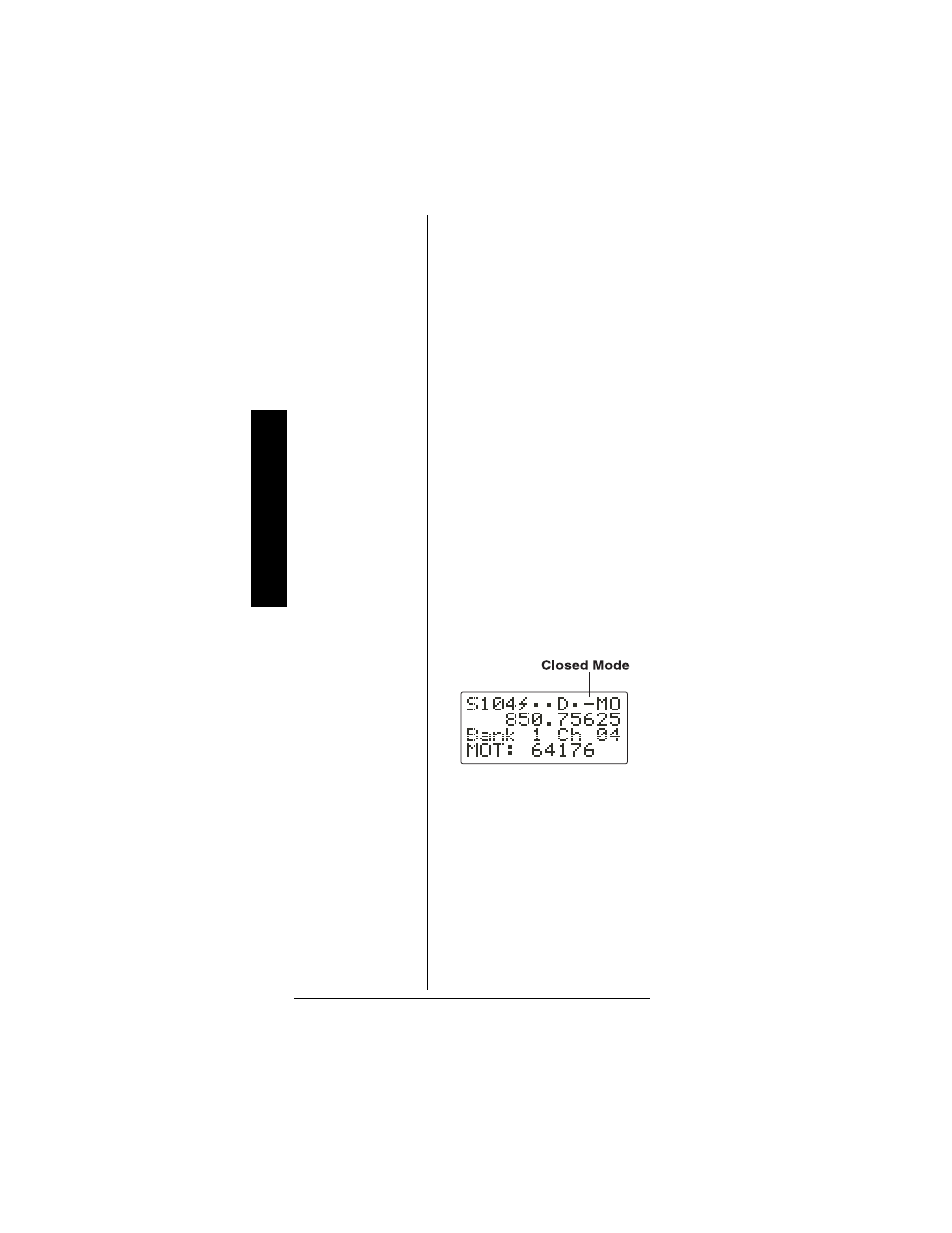
Tr
unki
n
g
68
4. Press
FUNC
then
6
.
Confirm
list clear? 1=YES Press other key
for NO.
appears.
5. Press
1
to clear all talk group
IDs within a bank.
List cleared
appears.
To cancel the deletion, press any
key except
1
. The scanner returns
to the talk group ID memory mode.
C
HANGING
THE
O
PEN
/C
LOSED
M
ODE
1. Press
MANUAL
.
2. Press
FUNC
then
or
to
select the channel storage
bank.
3. Press
FUNC
then
5
.
Bank OPEN.
or
Bank CLOSED.
appears. After
that message disappears, the
tenth digit on the top line of
the display changes from
+
to
—
or vice versa.
4. Repeat Steps 2 and 3 for
each bank.
See also other documents in the category Radio Shack Scanners:
- PRO-91 (72 pages)
- PRO-2050 (56 pages)
- PRO-79 (52 pages)
- PRO-76 (48 pages)
- PRO-89 (64 pages)
- PRO-92 (72 pages)
- PRO-197 (3 pages)
- 20-106 (3 pages)
- PRO-66 (40 pages)
- PRO-63 (56 pages)
- PRO-29 (40 pages)
- PRO-106 (28 pages)
- 20-423 (32 pages)
- PRO-2096 (84 pages)
- iScan 20-107 (33 pages)
- PRO-83 (64 pages)
- PRO-2049 (40 pages)
- PRO-404 (21 pages)
- PRO-137 (1 page)
- PRO-28 (40 pages)
- PRO-99 (76 pages)
- PRO-2040 (44 pages)
- PRO-70 (56 pages)
- PRO-528 (92 pages)
- PRO-2048 (44 pages)
- PRO-72 (56 pages)
- PRO-71 (44 pages)
- PRO-94 (72 pages)
- PRO-2056 (40 pages)
- 25-3097 (20 pages)
- PRO-82 (56 pages)
- 25-3053 (16 pages)
- Race Scanner (52 pages)
- PRO-2051 (84 pages)
- PRO-93 (84 pages)
- PRO-96 (124 pages)
- PRO-2067 (56 pages)
- PRO-90 (64 pages)
- HANDHELD TRUNKING 20-521 (72 pages)
- PRO-2053 (56 pages)
- Pro-97 1,000 (88 pages)
