Usb profiles, Overview, Chapter 5 usb profiles – Raritan Engineering KX2-864 User Manual
Page 96
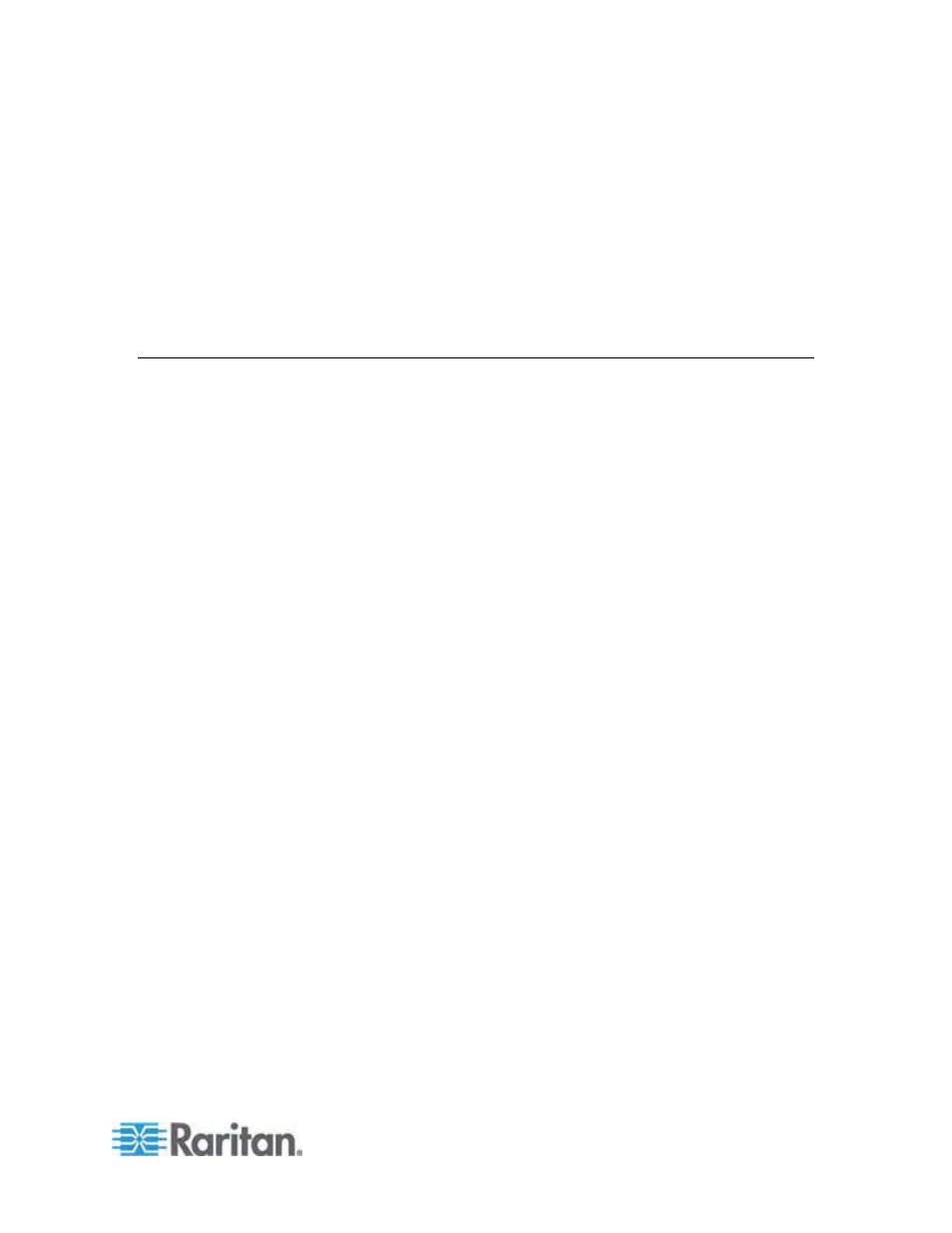
87
In This Chapter
Overview..................................................................................................87
CIM Compatibility ....................................................................................88
Available USB Profiles.............................................................................88
Selecting Profiles for a KVM Port ............................................................95
Overview
To broaden the Dominion KX II's compatibility with different KVM target
servers, Raritan provides a standard selection of USB configuration
profiles for a wide range of operating system and BIOS-level server
implementations.
The Generic (default) USB profile meets the needs of the vast majority of
deployed KVM target server configurations. Additional profiles are
provided to meet the specific needs of other commonly deployed server
configurations (for example, Linux and Mac OS X). There are also a
number of profiles (designated by platform name and BIOS revision) to
enhance virtual media function compatibility with the target server, for
example, when operating at the BIOS level.
USB profiles are configured on the Device Settings > Port Configuration
> Port page of the Dominion KX II Remote and Local Consoles. A device
administrator can configure the port with the profiles that best meet the
needs of the user and the target server configuration.
A user connecting to a KVM target server chooses among these
preselected profiles in the
Virtual KVM Client
(on page 51), depending
on the operational state of the KVM target server. For example, if the
server is running and the user wants to use the Windows operating
system, it would be best to use the Generic profile. But if the user wants
to change settings in the BIOS menu or boot from a virtual media drive,
depending on the target server model, a BIOS profile may be more
appropriate.
Should none of the standard USB profiles provided by Raritan work with
a given KVM target, please contact Raritan Technical Support for
assistance.
Chapter 5
USB Profiles
