To reset to factory defaults – Raritan Engineering KX2-864 User Manual
Page 139
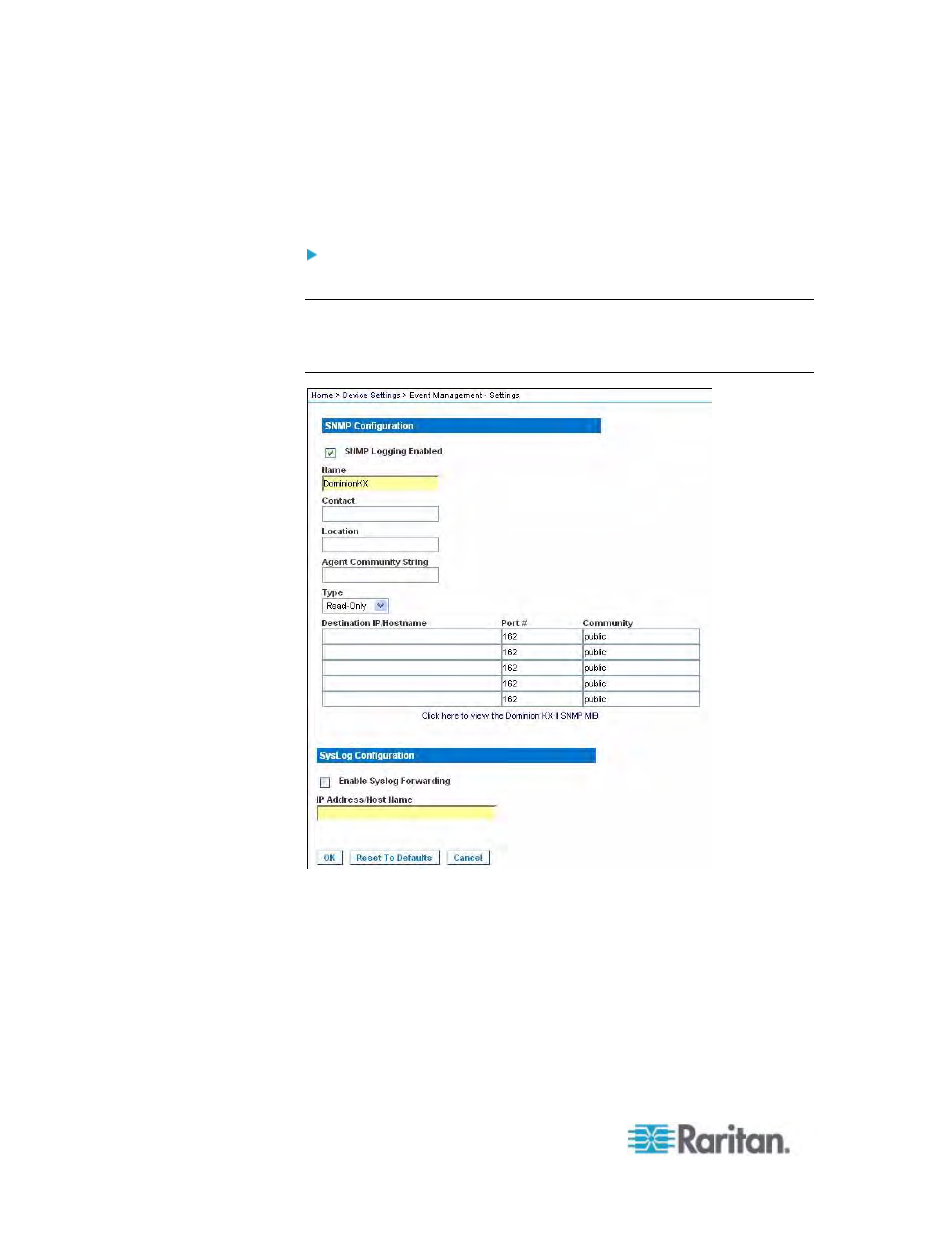
Chapter 7: Device Management
130
2. Type the IP Address/Host Name of your Syslog server in the IP
Address field.
3. Click
OK.
To reset to factory defaults:
•
Click Reset To Defaults.
Note: Both IPv4 and IPv6 addresses are supported.
Note: IPv6 addresses cannot exceed 80 characters in length for the host
name.
This manual is related to the following products:
