Raritan Engineering KX2-864 User Manual
Page 270
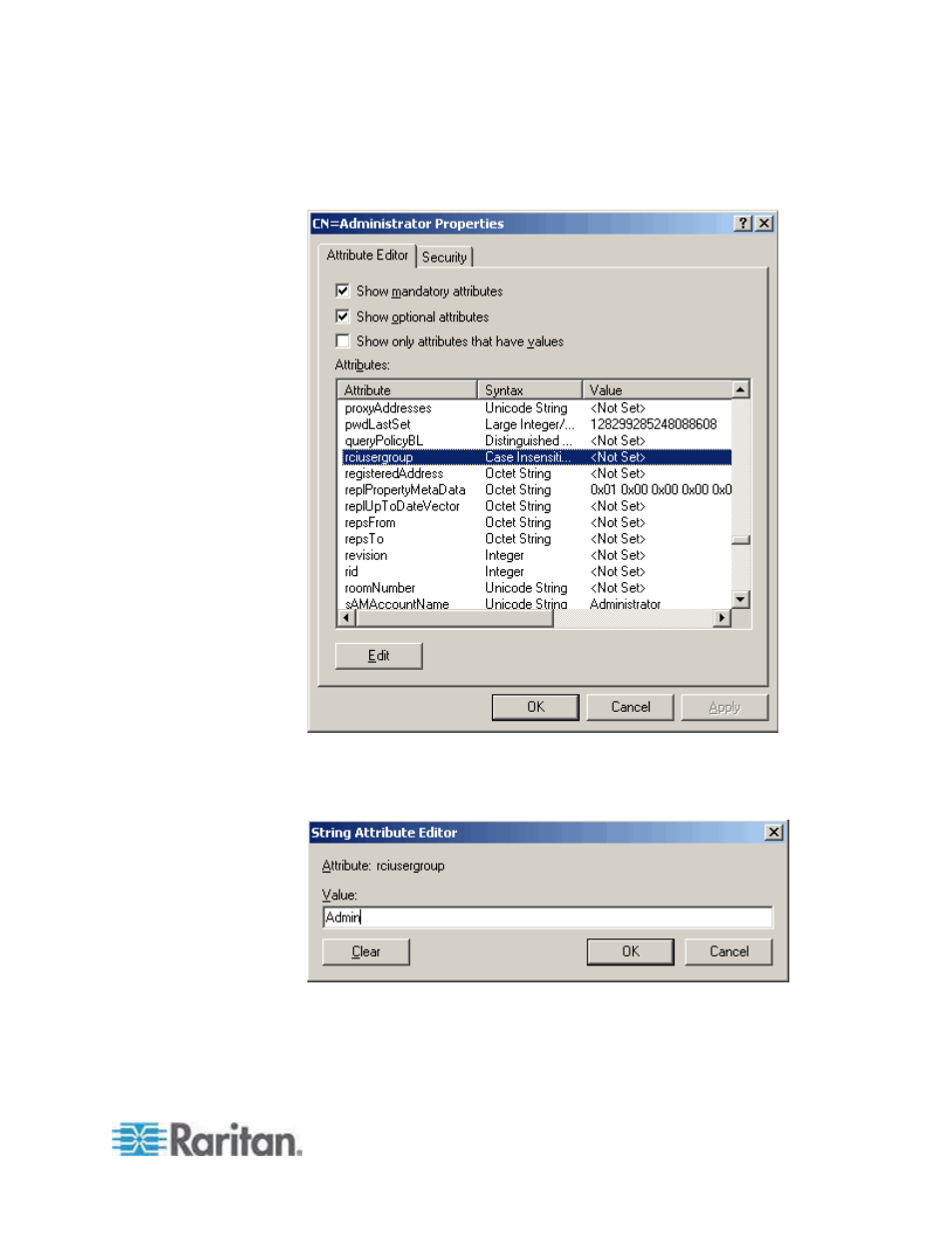
Appendix B: Updating the LDAP Schema
261
7. Click the Attribute Editor tab if it is not already open. Choose
rciusergroup from the Attributes list.
8. Click Edit. The String Attribute Editor dialog appears.
9. Type the user group (created in the Dominion KX II) in the Edit
Attribute field.
10. Click OK.
This manual is related to the following products:
