Windows nt 4.0 - accessing the printer properties – Ricoh Aficio AP2700 User Manual
Page 38
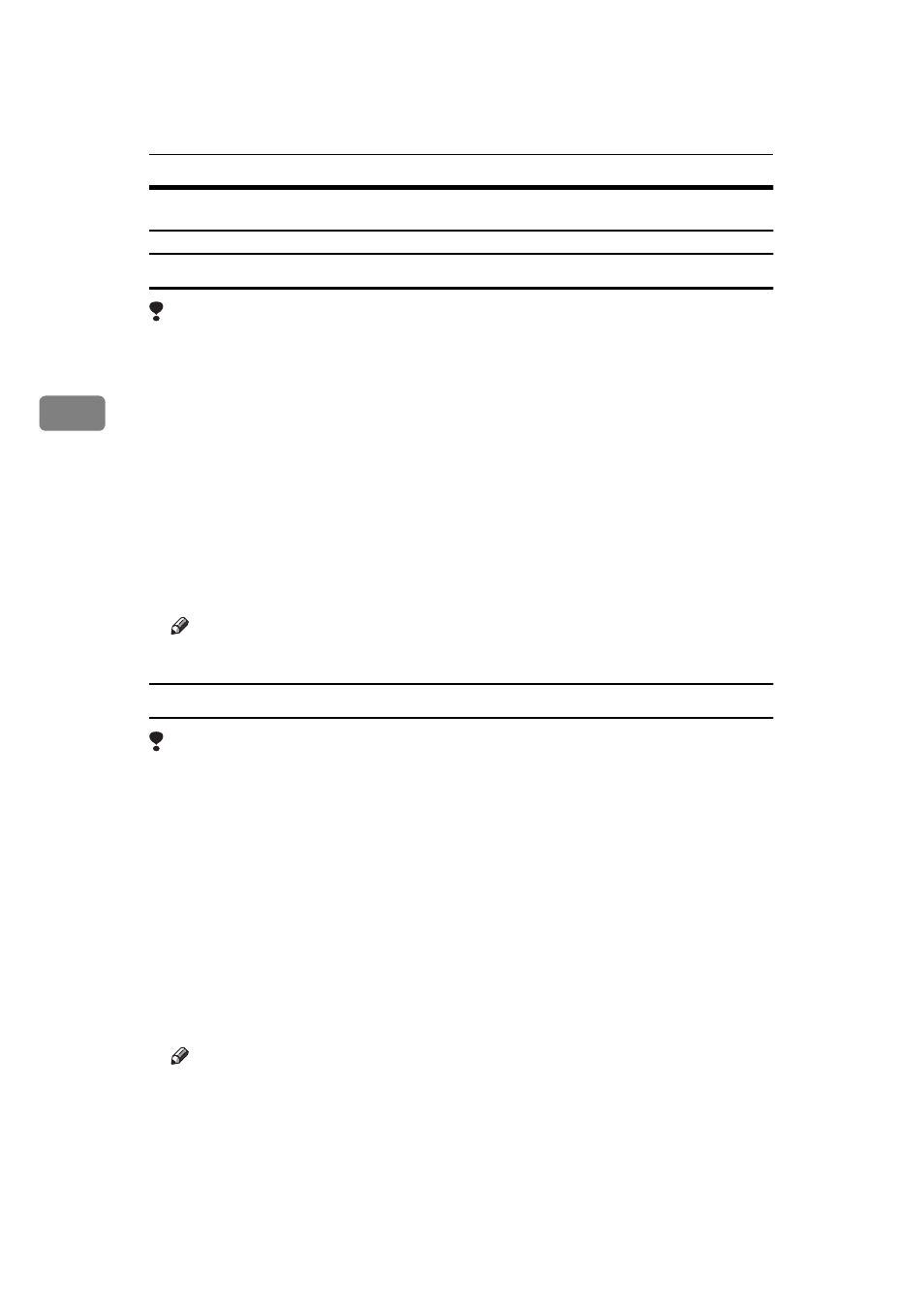
Setting Up the Printer Driver and Canceling a Print Job
20
3
Windows NT 4.0 - Accessing the Printer Properties
Making Printer Default Settings - Printer Properties
Limitation
❒ Changing the settings of the printer requires Full Control access permission.
Members of the Administrators, Server Operators, Print Operators, and Pow-
er Users groups have Full Control permission by default. When you set up
options, log on under Full Control permission.
A
Click
[Start]
on the task bar, point to
[Settings]
, and then click
[Printers]
.
The
[Printers]
window appears.
B
Click the icon of the printer whose default settings you want to change.
C
On the
[File]
menu, click
[Properties]
.
The Printer Properties appears.
D
Set desired settings and click
[OK]
.
Note
❒ Settings you make here are used as the default settings for all applications.
Making Printer Default Settings - Default Document Properties
Limitation
❒ Changing the settings of the printer requires Full Control access permission.
Members of the Administrators, Server Operators, Print Operators, and Pow-
er Users groups have Full Control permission by default. When you set up
options, log on under Full Control permission.
A
Click
[Start]
on the task bar, point to
[Settings]
, and then click
[Printers]
.
The
[Printers]
window appears.
B
Click the icon of the printer whose default settings you want to change.
C
On the
[File]
menu, click
[Document Defaults]
.
The Default Document Properties appears.
D
Set desired settings and click
[OK]
.
Note
❒ Settings you make here are used as the default settings for all applications.
