Memory dialing, Storing phone numbers and, Names – Radio Shack 43-3857 User Manual
Page 13
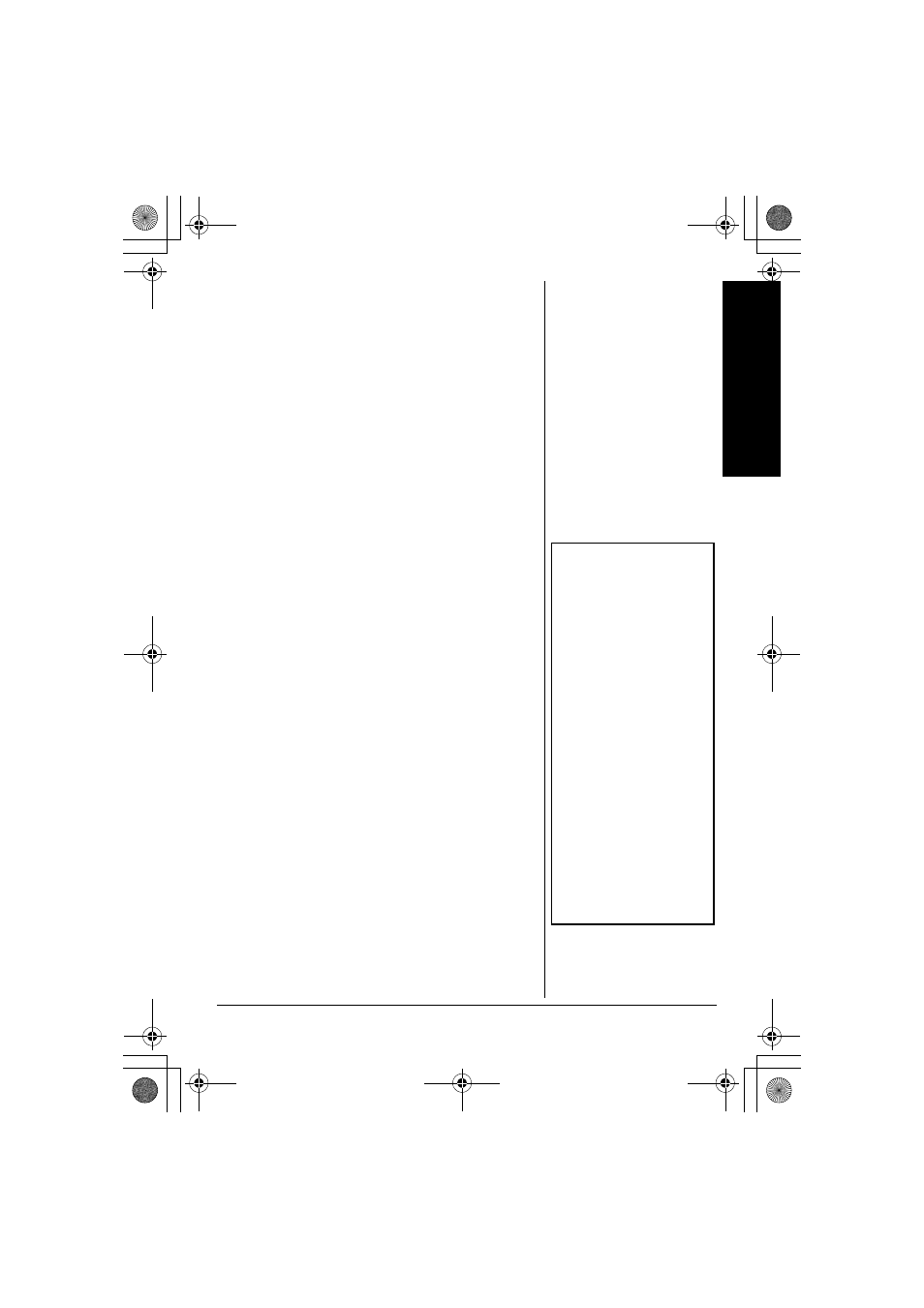
Memory Diali
n
g
13
T
RAVELING
O
UT
-
OF
-R
ANGE
During a call, as you begin to move your handset
too far from your base unit, noise increases. If you
pass the range limits of the base unit, your call will
terminate within one minute.
S
ELECTING
A
D
IFFERENT
C
HANNEL
If you encounter interference while using your
phone, you can manually change the phone’s
channel for clear operation. This function works
only when the phone is in use.
Press
CH/DELETE
.
Scanning
appears on the
display, indicating the phone is changing to another
channel.
P
AGE
To locate the handset (while it’s off the base), press
PAGE
on the base. The handset beeps for 60
seconds.
Paging is canceled when pressing any handset key,
PAGE
on the base or the handset is returned to the
base.
Ô
F
LASH
AND
C
ALL
W
AITING
If you have “Call Waiting” service and a call waiting
tone sounds while you are on a call, press
TALK/
FLASH
to accept the waiting call. There is a short
pause. Then you will hear the new caller. To return
to the original caller, press
TALK/FLASH
again.
Ô
MEMORY DIALING
S
TORING
P
HONE
N
UMBERS
AND
N
AMES
Memory Dialing allows you to dial a number using
just a few key presses. Your phone stores up to ten
names/numbers in the handset.
Ф
Ф
NOTES
Ô
Page
Paging is also canceled
when the phone receives
an incoming call.
Flash and Call Waiting
You must subscribe
through your local
telephone company to
receive Call Waiting
Service.
Storing Phone Numbers
and Names
In memory dialing
operation, you must press a
key within 30 seconds.
Otherwise, an error tone will
sound and the phone will
return to standby.
If you return the handset to
the base, the phone will
also return to standby.
43-3857.book Page 13 Wednesday, February 18, 2004 12:40 PM
