Using dual remote with autoedit – RCA PSVR65 User Manual
Page 49
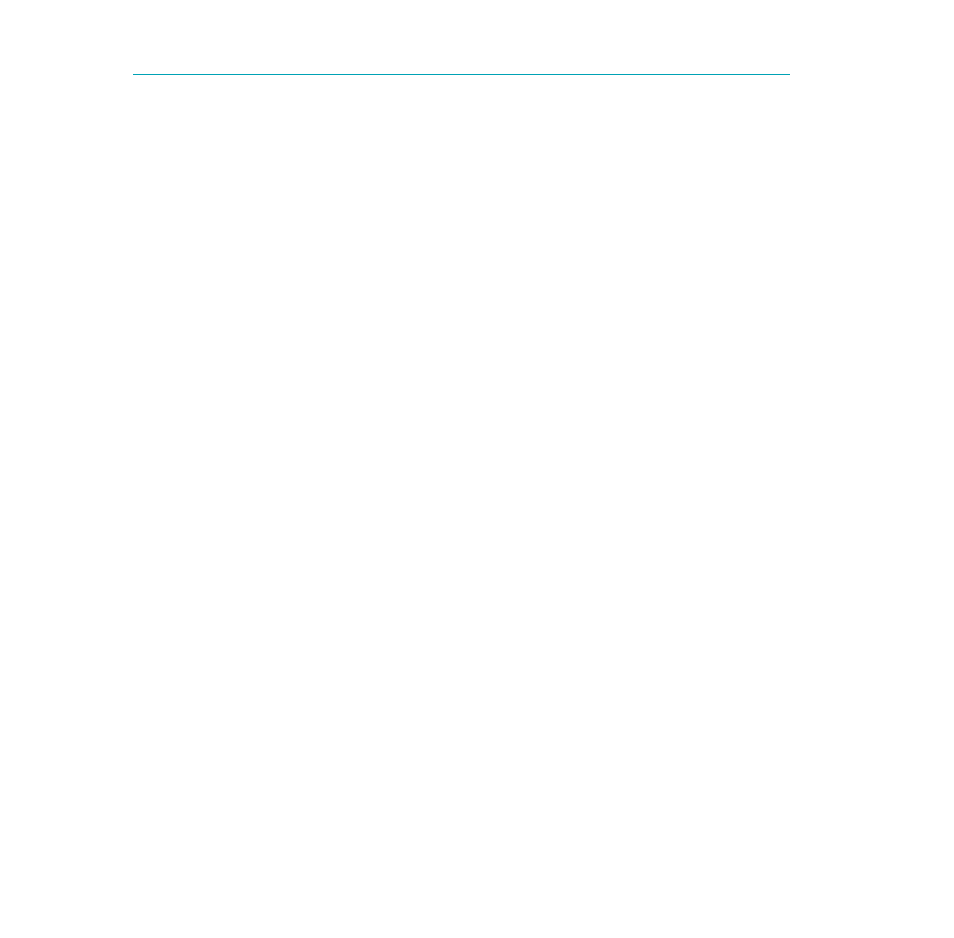
47
Using Dual Remote with AutoEdit
Using Dual Remote with AutoEdit
TM
Use this VCR as the playback VCR and set it to respond to VCR2¥DVD on the remote as described
on page 21. Use your other compatible VCR as the recording VCR, which should respond to VCR1.
1. Follow steps 1 Ð 4 in the ÒOperating InstructionsÓ on
page 46.
2. Press VCR1 on remote to control recording VCR. Press
RECORD, then pause, to put recording VCR in pause
mode.
3. Press VCR2¥DVD on remote to control playback VCR.
4. Use FF, REW, and PLAY to locate the point where you
want to begin copying. Press PAUSE while VCR is
playing to put playback VCR in pause mode.
5. Press EDIT on remote to start the VCRs copying.
6. Press EDIT again when you want to stop the tape from
copying.
7. Repeat steps 4 Ð 6 as needed.
8. Press VCR1, STOP, then VCR2¥DVD, STOP, when you
are finished.
