Setting up the vcr, Startup, Check accessories with vcr – RCA PSVR65 User Manual
Page 11: Attach power cord to back of vcr, 9setting up the vcr, Contact your dealer if any items are missing
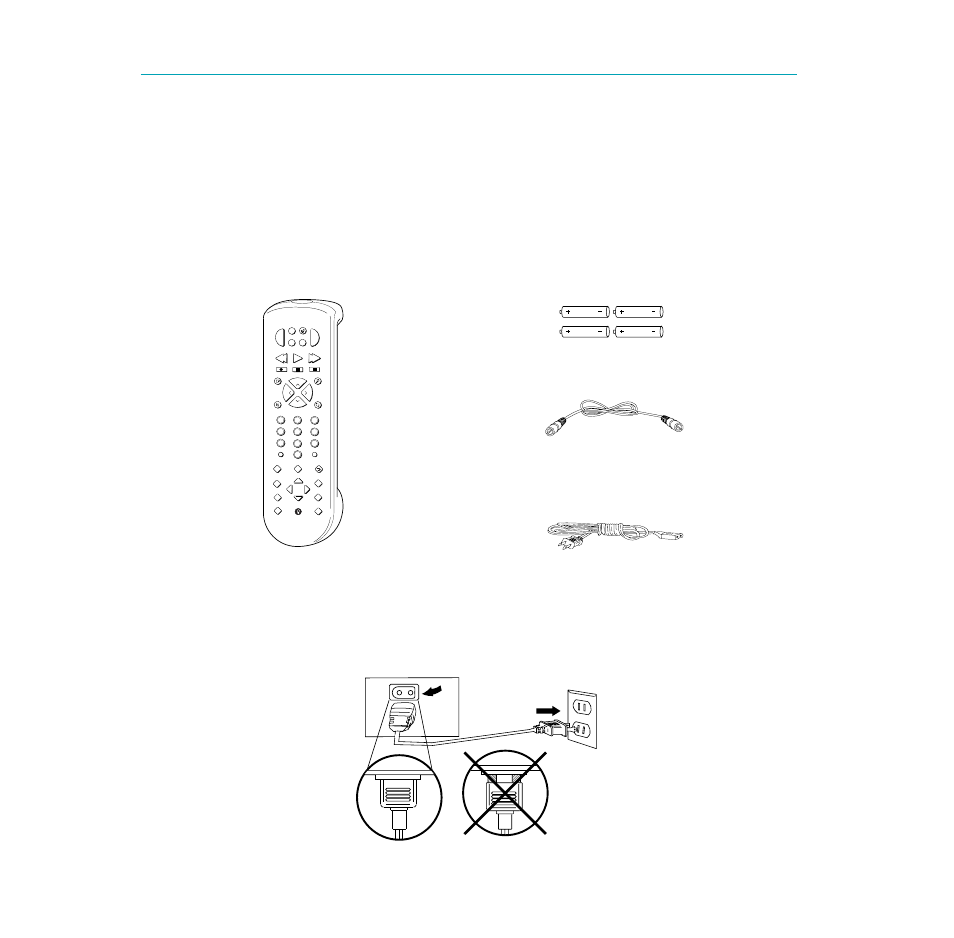
9
Setting Up the VCR
Startup
Check Accessories With VCR
Contact your dealer if any items are missing.
Setting Up the VCR
Now that you have properly connected the TV and VCR, you are ready to set up the VCR to meet your personal needs.
This section discusses the basic setup necessary for your VCR to operate properly.
Remote
(Stock No. 232843)
SEARCH
MUTE
PREV CH
DISPLAY
INPUT
TV•VCR
CLEAR
SPEED
REW
PLAY
FF
STOP
PAUSE
REC
MENU
PROG
•
SLOW
TRACKING
VCR
SAT•CABLE
VCR•DVD
AUX
CHAN
CHAN
6
1
4
7
3
9
2
5
8
0
PWR
TV
VOL
VOL
C
M
EDIT
+
_
1
2
F.ADV
e
4
3
MOVE
RF Coaxial Cable
(Stock No. 221396)
Power Cord
(Stock No. 218104)
4 “AAA” Batteries
Attach Power Cord to Back of VCR
2nd
1st
See also other documents in the category RCA Video recorders:
- VGM500 (44 pages)
- VR708HF (68 pages)
- VR609HF (40 pages)
- VCR VR354 (2 pages)
- VR637HF (32 pages)
- VR629HF (64 pages)
- VR539 (48 pages)
- BLD-6HD1 (17 pages)
- Plus+ 15530130 (84 pages)
- VR546 (32 pages)
- VR688HF (64 pages)
- VR525 (54 pages)
- VPT 385 (32 pages)
- 390 (30 pages)
- VR706HF (64 pages)
- VR634HF (80 pages)
- VR651HF (60 pages)
- VR646HF (76 pages)
- VR348 (36 pages)
- VR704HF (88 pages)
- VR628HF (74 pages)
- DRC7005N (64 pages)
- VG4038/ VG4039 (36 pages)
- VR508 (32 pages)
- VCR VR708HF (68 pages)
- VR643HF (72 pages)
- VR602HF (36 pages)
- RCA (88 pages)
- VGM300 (36 pages)
- VR725HF (56 pages)
- VR648HF (42 pages)
- VG4251 (36 pages)
- VR661HF (64 pages)
- VR613HF (40 pages)
- VR636HF (72 pages)
- VR616HF (68 pages)
- VR633HF (4 pages)
- VR702HF (84 pages)
- VG4259 (44 pages)
- VR538 (48 pages)
- VR355/VR545 (56 pages)
