Time counter, Auto repeat feature, Using the playback features – RCA PSVR65 User Manual
Page 31
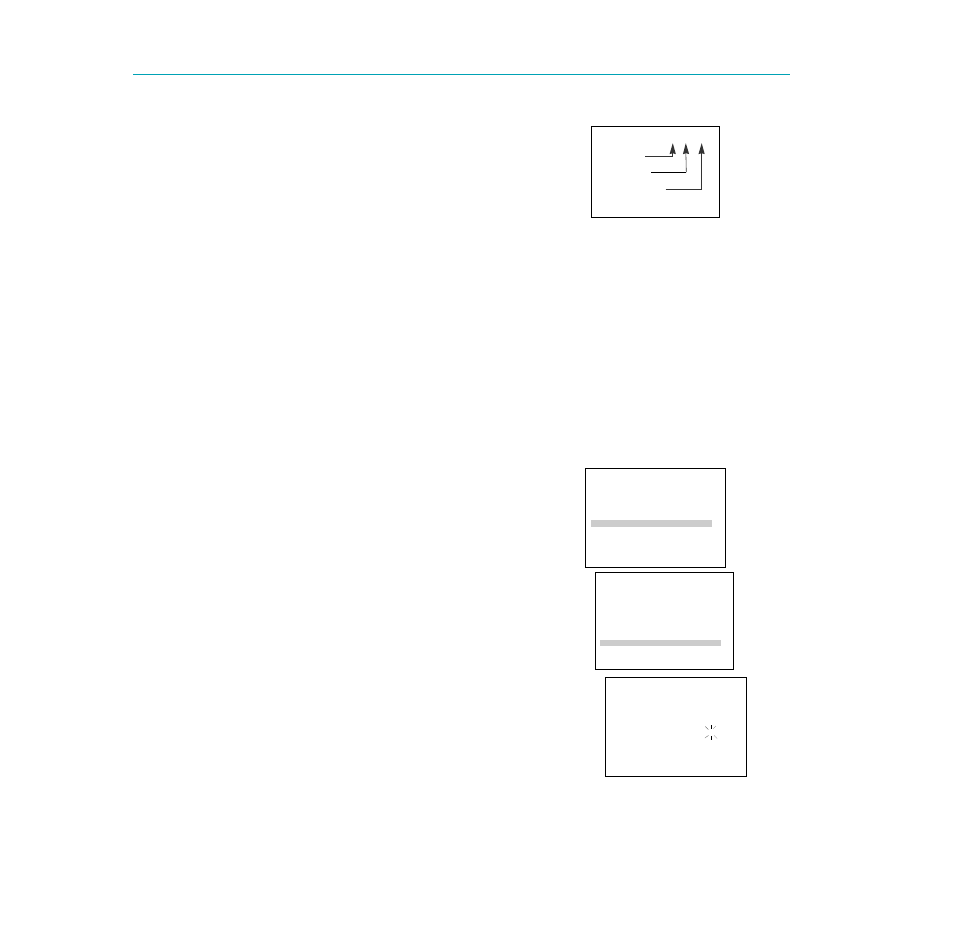
29
Time Counter
The time counter shows the actual time it takes to record a program or play
back a segment of a prerecorded tape. It helps locate the beginning or end
of programs you taped. The time counter resets to 0:00:00 whenever the
tape is ejected from the VCR.
For example, if a 30-minute program was recorded at the beginning of the
tape, you would:
1. Insert the prerecorded tape. Press STOP. Make sure the tape is
rewound.
2. Press DISPLAY three times to display only the time counter on the
TV screen.
3. Press CLEAR to reset the time counter to 0:00:00.
4. Press FF on remote or turn the SHUTTLE DIAL on the VCR
clockwise to fast forward the tape until the time counter reads
0:30:00. Press STOP.
This is the approximate end of the program and you can begin
recording at this spot.
5. Press DISPLAY twice to remove the time counter from the screen
and return to the normal displays.
Auto Repeat Feature
The VCR will automatically repeat a segment of tape.
1. Locate the beginning of the segment you want the VCR to repeat,
and press STOP.
2. Press DISPLAY to display the time counter, and press CLEAR to
reset it to 0:00:00.
3. Press MENU¥PROG on the remote to see the VCR MAIN MENU on
the TV screen.
4. Press 6 to display the PREFERENCES menu.
5. Press 8 to display the AUTO REPEAT menu.
6. Use the number buttons to enter the length of time of the segment
you want the VCR to repeat, in hours and minutes.
7. Press MENU¥PROG to remove the menu from the screen.
The VCR will play the tape until the specified counter reading is
reached, rewind the tape and replay the segment over and over.
8. To stop auto repeat, display the AUTO REPEAT menu and press
CLEAR. The tape will continue to play but without repeating.
Ejecting the tape will also cancel auto repeat.
0:30:00
Hours
Seconds
Minutes
Using the Playback Features
AUTO REPEAT
Set the length of time
you want the tape to
play in a repeating loop
Loop from 0:00 to -:--
(h:mm)
Press MENU to exit
VCR MAIN MENU
1 VCR Plus+
2 Timer Recordings
3 Time
4 Channels
5 Setup
6 Preferences
7 Language/Langue
8 Audio
0 Exit
PREFERENCES
1 Remote Control: VCR1
2 Auto Play: ON
3 Auto TV/VCR: ON
4 Front Panel: AUTO
5 CA Marking: ON
6 CA Playback: AUTO
7 CA Display: BLUE
8 Set Auto Repeat
0 Exit
