Managing appointments and meetings, View the next or previous date – Blackberry 7780 User Manual
Page 90
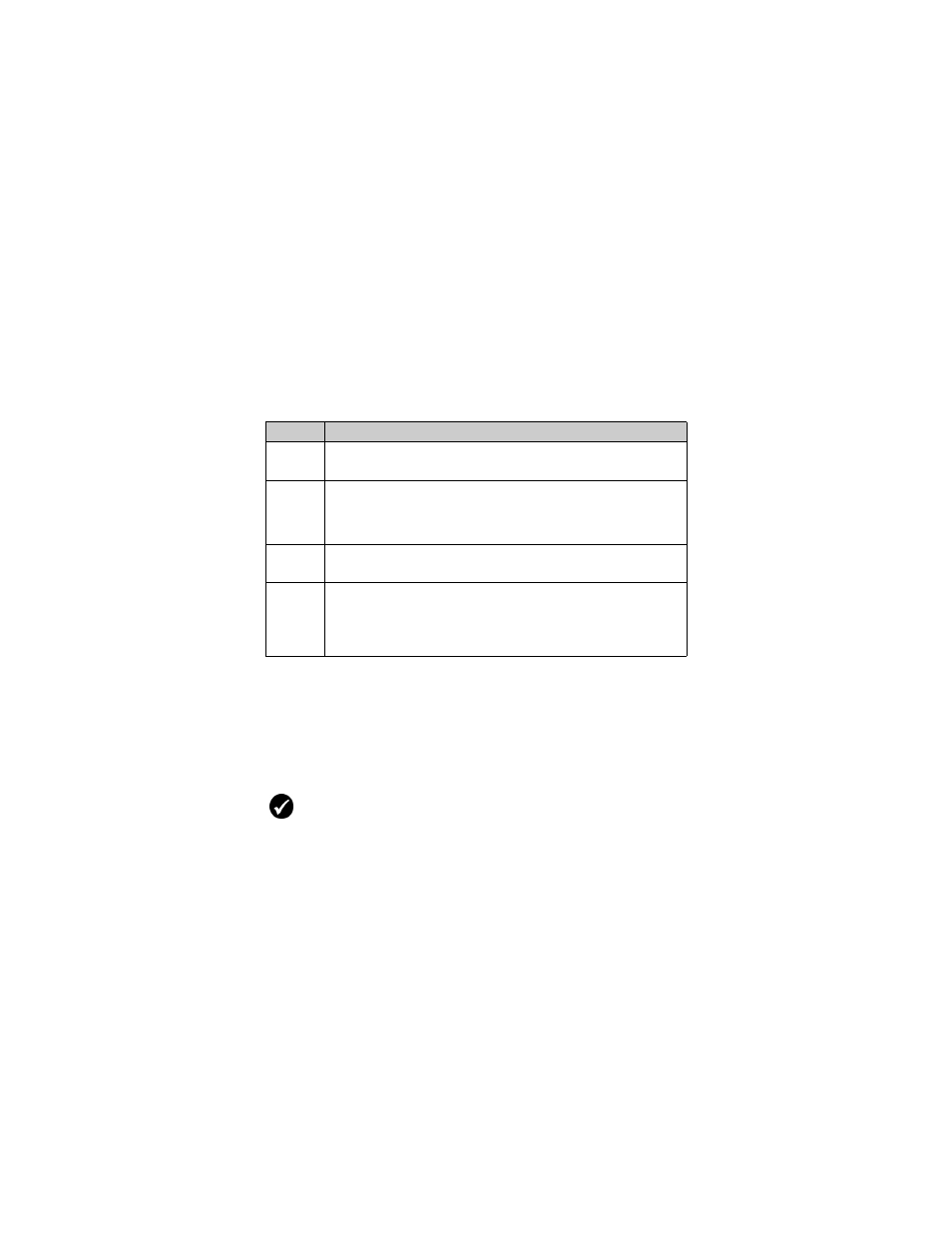
5: Calendar
90
User Guide
View the next or previous date
1. Open the calendar. The calendar appears.
2. Click the trackwheel. A menu appears.
3. Select one of the following options:
Managing appointments and
meetings
An appointment is a scheduled amount of time in the calendar. A
meeting is an appointment to which contacts are invited.
Format
Option
Day
To view that day in the next week, click Next Week.
To view that day in the previous week, click Prev Week.
Agenda To view the next day on which you have an appointment or meeting,
click Next Day.
To view the previous day on which you have an appointment or
meeting, click Prev Day.
Week
To view the next week, click Next Week.
To view the previous week, click Prev Week.
Month
To view the next month, click Next Month.
To view the previous month, click Prev Month.
To view that month in the next year, click Next Year.
To view that month in the previous year, click Prev Year.
Prerequisite: To manage meetings on your handheld, the following
requirements must be met:
• Your handheld must be enabled on a BlackBerry Enterprise Server version
2.1 or later.
• Wireless calendar synchronization is enabled. Refer to the Desktop Software:
Intellisync Help for more information.
