Setting call logging, Set call logging – Blackberry 7780 User Manual
Page 58
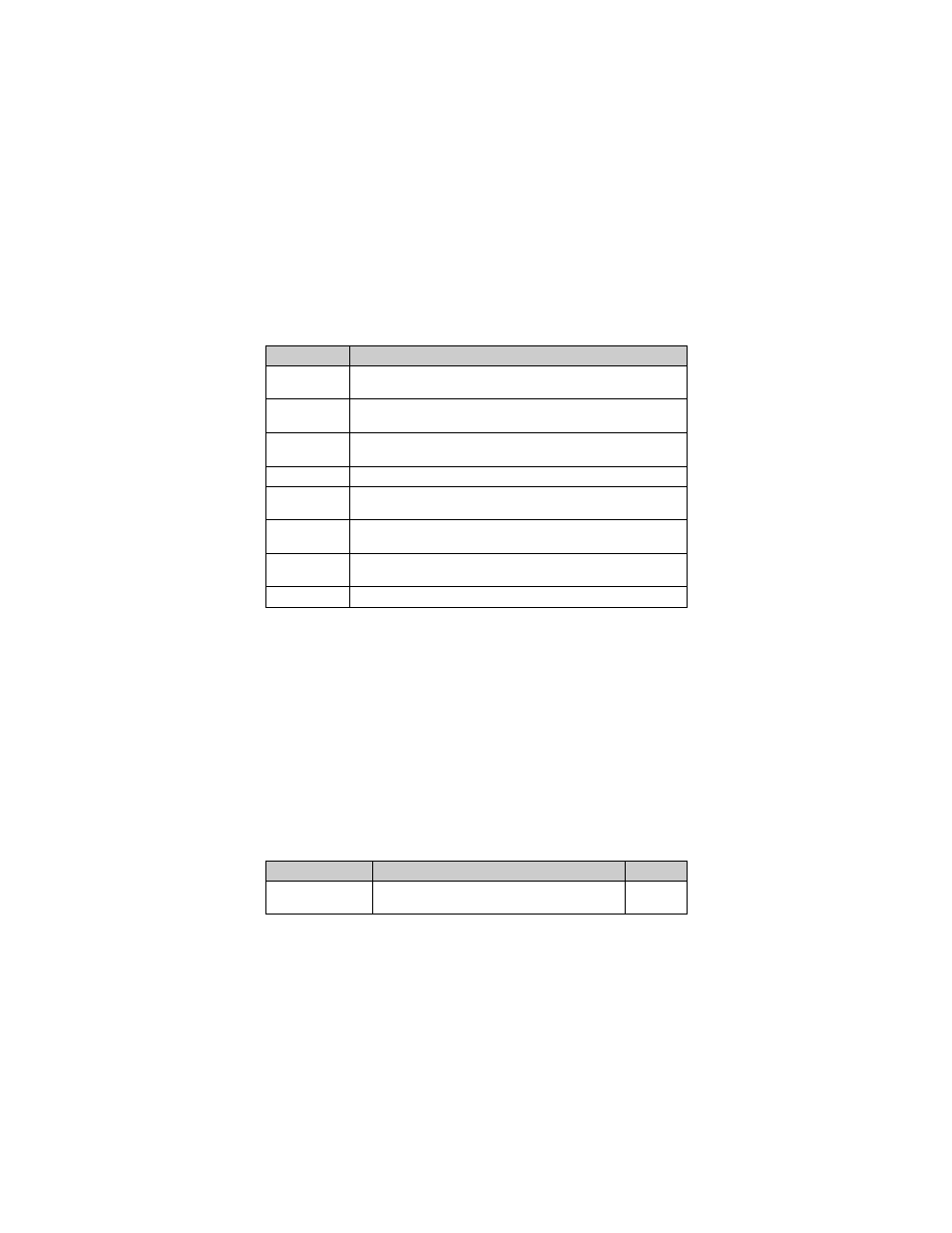
3: Phone
58
User Guide
3. Click Options. The Phone Options screen appears.
Setting call logging
You can set whether phone call logs appear on the Messages screen.
Set call logging
1. Open the phone. The Phone screen appears.
2. Click the trackwheel. A menu appears.
3. Click Options. The Phone Options screen appears.
4. Click Call Logging. The Call Logging screen appears.
5. In the following fields, press the Space key until the preferred
option appears:
Option
Description
Call Logging
Set whether phone call logs appear on the Messages screen.
Select the type of calls that are logged.
Call Barring
Set whether incoming or outgoing calls are blocked. Select the
type of calls that are blocked.
Call
Forwarding
Set whether incoming calls are forwarded to another phone
number.
Call Waiting
Set whether you are notified of incoming calls during a call.
FDN Phone
List
Restrict the phone numbers that your handheld can dial.
General
Options
Set general phone options.
Smart
Dialing
Set dialing properties.
Voice Mail
Set your voice mail access number.
Field
Description
Default
Show Logs In
Message List
Set whether phone call logs appear on the
Messages screen.
Yes
