Answering phone calls, Call your voice mail, Answer a phone call – Blackberry 7780 User Manual
Page 49
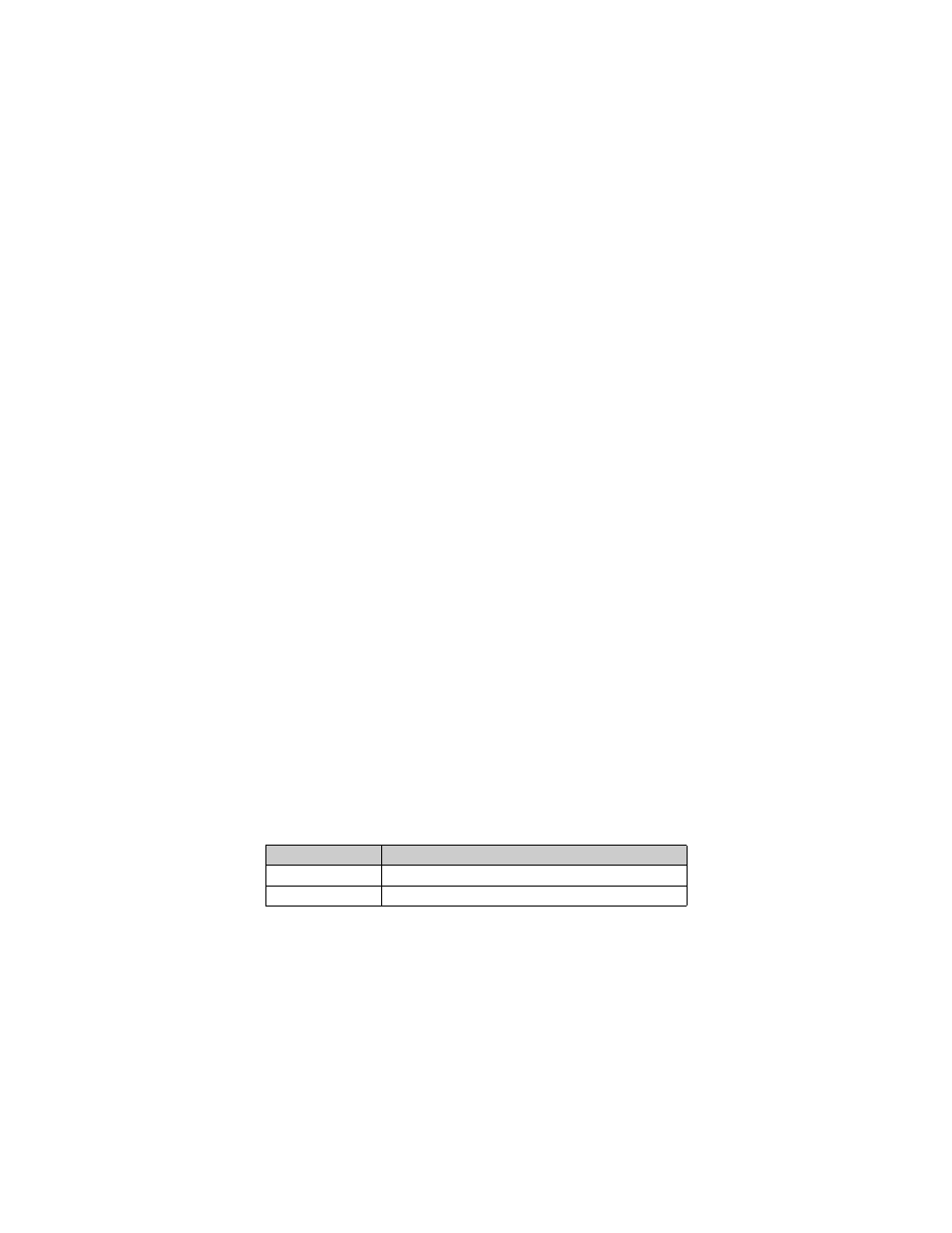
Answering phone calls
BlackBerry Wireless Handheld
49
•
If your keyboard or handheld is locked, click the trackwheel.
A dialog box appears. Click Emergency Call. A dialog box
appears. Click Yes.
2. Type an emergency phone number (for example, 911 or 112).
3. Press Enter. The emergency number is dialed.
4. To end the call, press and hold the Escape button.
Call your voice mail
1. Open the phone. The Phone screen appears.
2. Click the trackwheel. A menu appears.
3. Click Call Voicemail.
•
If a voice mail access phone number is available, your voice
mail access number is dialed.
•
If a voice mail access phone number is not available, a dialog
box appears. Type your voice mail access phone number.
Click the trackwheel. Your voice mail access number is
dialed.
4. To end the call, press and hold the Escape button.
Answering phone calls
Answer a phone call
1. In the dialog box that appears when you receive a phone call,
select one of the following options:
Option
Description
Answer
answers the incoming call
Answer and Hold
answers the incoming call and places it on hold
