Setting call barring, Set call barring options – Blackberry 7780 User Manual
Page 59
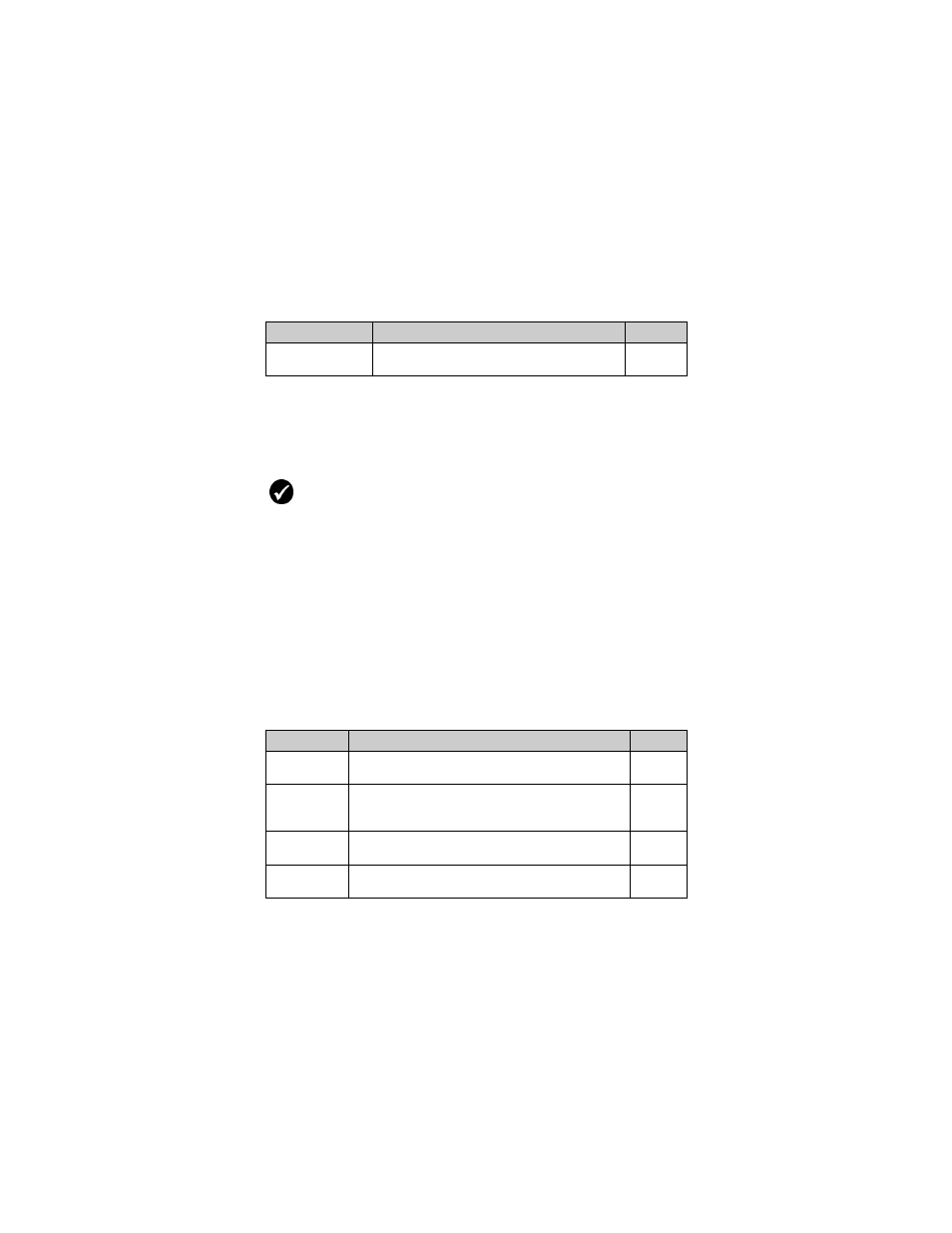
Setting phone options
BlackBerry Wireless Handheld
59
6. Click the trackwheel. A menu appears.
7. Click Save. The options are saved.
Setting call barring
Set call barring options
1. Open the phone. The Phone screen appears.
2. Click the trackwheel. A menu appears.
3. Click Options. The Phone Options screen appears.
4. Click Call Barring. The Call Barring screen appears.
5. In the following check boxes, press the Space key to select or
clear the option:
Log These Call
Types
Set which types of calls generate a phone call
log.
selected
Prerequisite: To block phone calls, the following requirements must be met:
• Your SIM card must be provisioned for call barring.
• You must have a default call barring password.
Contact your service provider for more information.
Option
Description
Default
All
Incoming
Set whether all incoming calls are blocked.
cleared
Incoming If
Roaming
Set whether incoming calls are blocked when you are
roaming outside the wireless coverage area of your
home network.
cleared
All
Outgoing
Set whether all outgoing calls are blocked.
cleared
Int’l Calls
Set whether outgoing calls to international phone
numbers are blocked.
cleared
Field
Description
Default
