Create a notification profile – Blackberry 7780 User Manual
Page 122
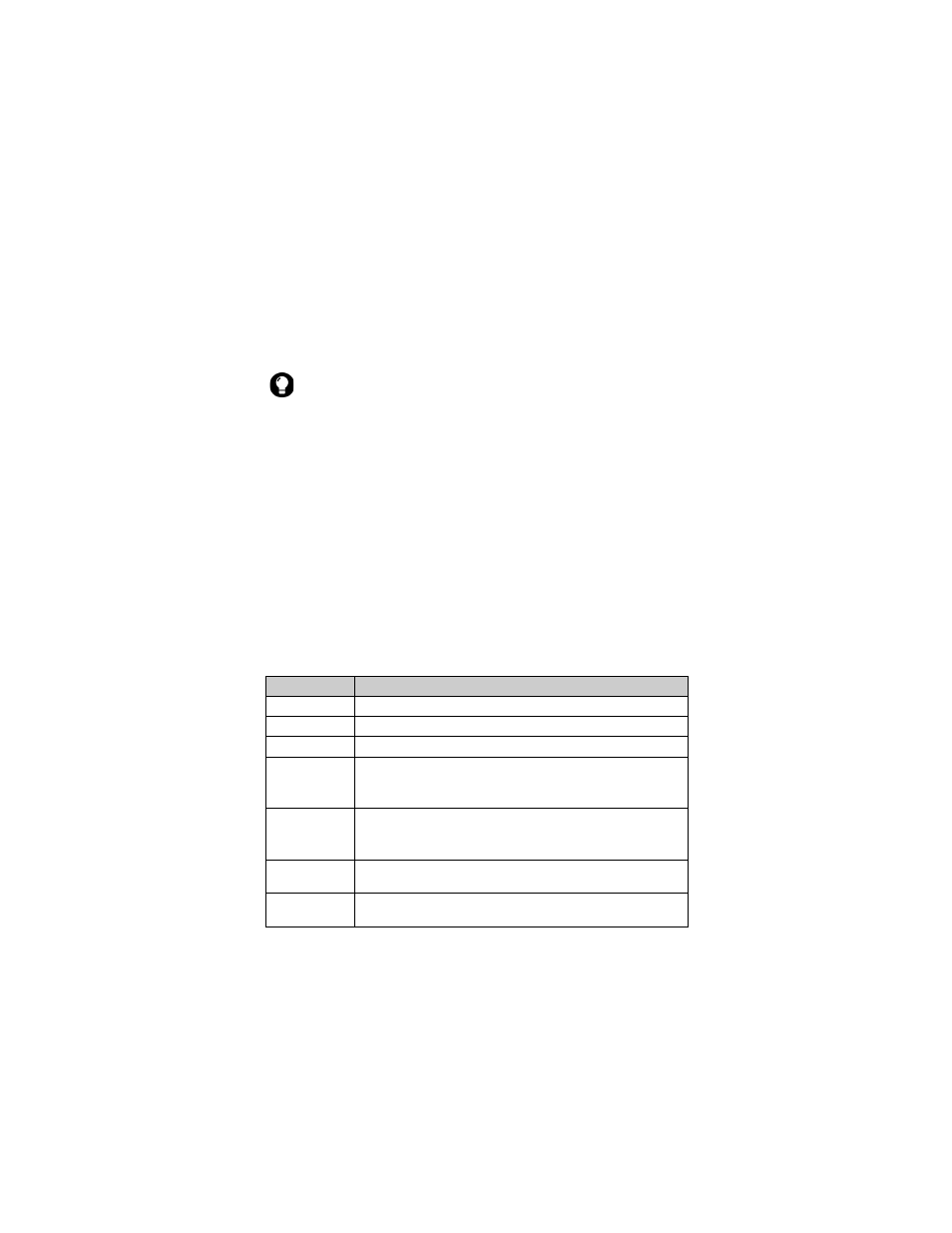
7: Options
122
User Guide
2. Click a profile. A menu appears.
3. Click Enable. The word (On) appears beside the enabled profile.
Create a notification profile
1. Open the profiles application. The Profiles screen appears.
2. Click the trackwheel. A menu appears.
3. Click New. A list of items for which you can receive notification
appears.
4. In the Name field, type a profile name.
5. Click an item for which you can receive notification. A menu
appears.
6. Click Edit.
7. In the following fields, press the Space key until the preferred
option appears:
Tip: To enable a profile quickly, on the Profiles screen, select a profile. Press
the Space key.
Field
Description
Out of Holster Set how you are notified when your handheld is not in the holster.
In Holster
Set how you are notified when your handheld is in the holster.
Tune
Set the tune that plays when you are notified.
Volume
Set the volume for your notification.
If you set this field to Escalating, the notification volume
increases.
Number of
Beeps
Set how many times the tune plays before notification stops.
For phone calls, notification does not stop until you answer the
call.
Repeat
Notification
Set whether the LED flashes to remind you of unopened
messages.
Do Not
Disturb
Set whether your handheld notifies you of incoming calls.
