RCA VISYS H5450 User Manual
Page 6
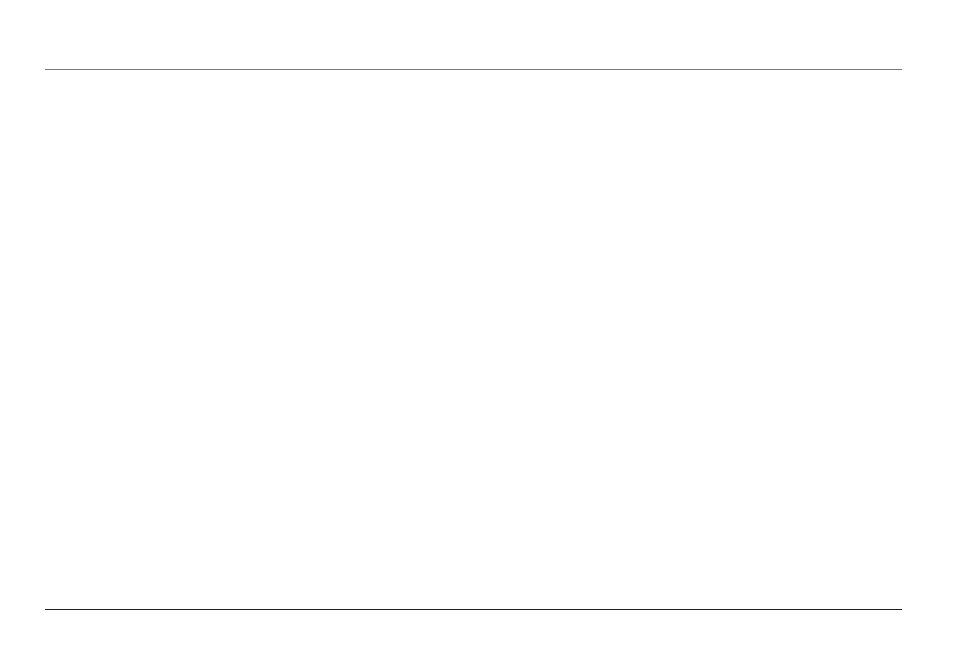
Table of Contents
I
mportant
I
nformatIon
.............................................................................2
E
quIpmEnt
a
pproval
I
nformatIon
..............................................................2
I
ntErfErEncE
I
nformatIon
..........................................................................3
H
EarIng
a
Id
c
ompatIbIlIty
........................................................................3
l
IcEnsIng
.................................................................................................3
fcc rf r
adIatIon
E
xposurE
s
tatEmEnt
.....................................................4
I
ntroductIon
............................................................................................5
I
mportant
I
nstallatIon
I
nformatIon
...........................................................8
S
afety
P
recautionS
..............................................................................................8
i
nStallation
G
uidelineS
........................................................................................8
p
arts
c
HEcklIst
........................................................................................9
c
ordlEss
H
andsEt
I
nstallatIon
...............................................................10
i
nStallinG
the
c
harGinG
c
radle
and
ac a
daPtor
...........................................10
i
nStallinG
the
c
ordleSS
h
andSet
B
attery
........................................................10
i
nStallinG
the
c
harGinG
c
radle
W
all
M
ount
................................................. 11
r
EgIstErIng
tHE
c
ordlEss
H
andsEt
...........................................................12
c
ordlEss
H
andsEt
l
ayout
.......................................................................15
c
ordlEss
H
andsEt
c
HargIng
c
radlE
l
ayout
.............................................16
f
EaturEs
................................................................................................17
lcd
diSPlay
........................................................................................................17
e
nd
/P
oWer
B
utton
............................................................................................17
t
alk
B
utton
........................................................................................................17
l
eft
and
r
iGht
S
oft
B
uttonS
............................................................................18
Menu S
ySteM
(a
djuSt
S
ettinGS
and
r
eGiStration
) ........................................18
r
edial
S
oft
B
utton
............................................................................................18
P
re
-d
ialinG
........................................................................................................18
n
aviGation
B
utton
.............................................................................................18
S
Peaker
B
utton
..................................................................................................18
h
eadSet
j
ack
......................................................................................................19
M
ute
...................................................................................................................19
h
old
..................................................................................................................19
e
xit
B
utton
........................................................................................................19
v
oice
M
ail
B
utton
............................................................................19
v
oice
M
ail
i
ndicator
l
iGht
...............................................................................19
i
ntercoM
B
utton
................................................................................................20
c
all
f
orWardinG
...............................................................................................20
c
onference
c
allinG
...........................................................................................20
S
econd
i
ncoMinG
c
all
.......................................................................................20
c
aller
id ...........................................................................................................20
c
all
W
aitinG
......................................................................................................21
e
xtenSion
G
rouPS
..............................................................................................21
u
sIng
y
our
rca 25450 p
HonE
s
ystEm
.................................................22
M
akinG
a
c
all
...................................................................................................22
r
eceivinG
a
c
all
................................................................................................25
e
ndinG
a
c
all
....................................................................................................26
S
WitchinG
B
etWeen
a
udio
M
odeS
.....................................................................26
P
uttinG
c
all
(
S
)
on
h
old
...................................................................................26
c
all
W
aitinG
......................................................................................................27
M
ute
...................................................................................................................27
a
dvancEd
f
unctIons
, s
ystEms
and
s
EttIngs
.............................................28
t
ranSferrinG
a
c
all
to
a
nother
e
xtenSion
......................................................28
i
ntercoM
c
allS
..................................................................................................29
e
nd
an
i
ntercoM
c
all
.......................................................................................30
i
Gnore
and
o
verride
an
i
ncoMinG
l
ine
or
i
ntercoM
c
all
..............................30
v
oice
M
ail
(vM) ...............................................................................................31
c
onfiGure
vM ...................................................................................................31
