Checking the position of the subject, Viewing through the viewfinder, Viewing the lcd monitor – Ricoh CAMERA RDC-i500 User Manual
Page 47
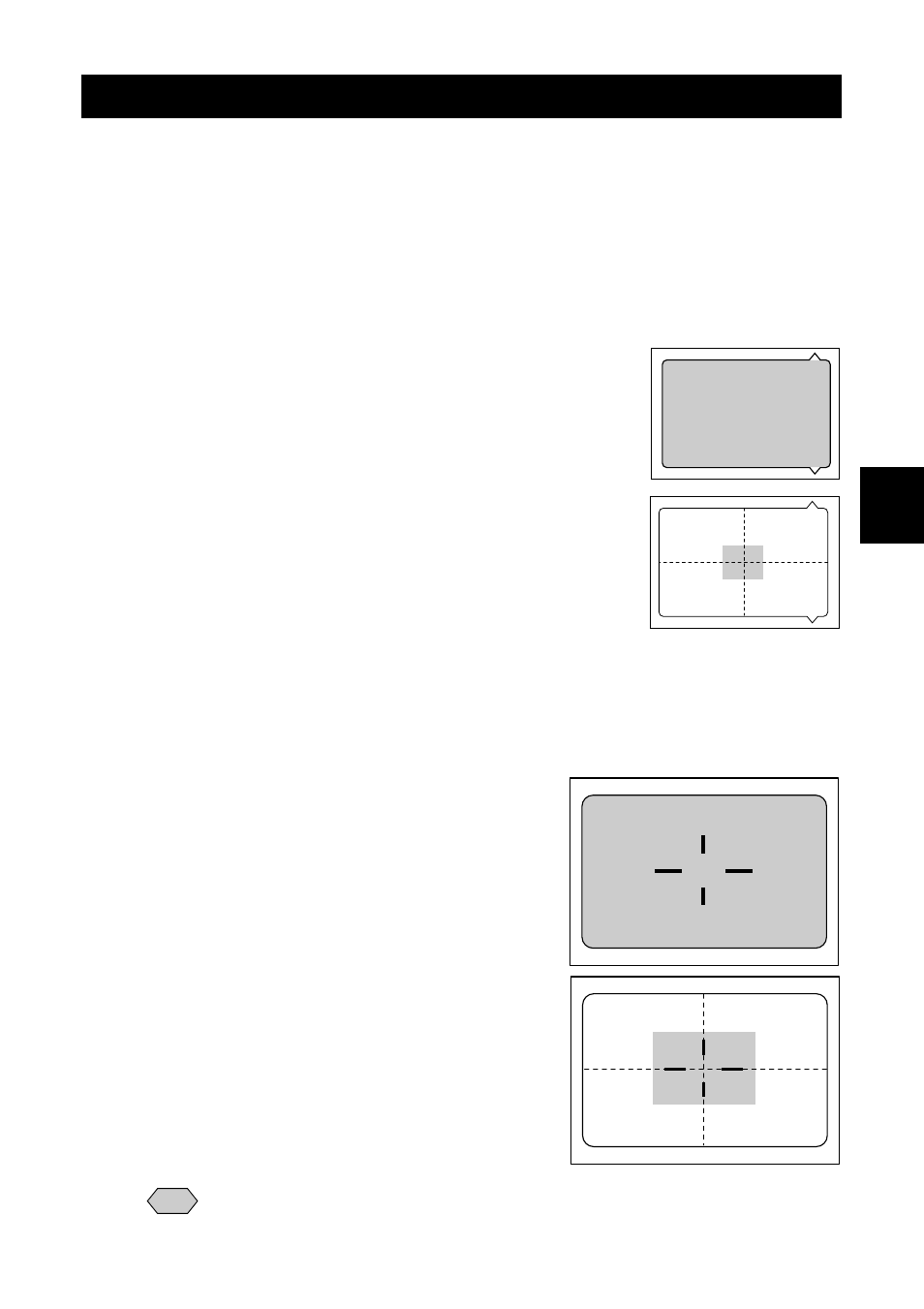
45
3
Shooting
Checking the Position of the Subject
Check the position of your subject by looking through the viewfinder or at the
LCD monitor.
■
Viewing Through the Viewfinder
Aim the camera at the subject while looking
through the viewfinder.
●
Shooting Scope
Frame the subject within the viewfinder.
●
Autofocus Field
Located in the center of the viewfinder and
roughly corresponding to the area shown on
the right, the autofocus field determines the
focal distance.
■
Viewing the LCD Monitor
Aim the camera at the subject while looking
at the LCD monitor.
●
Shooting Scope
Frame the subject within the LCD monitor
screen.
●
Autofocus Field
Located in the center of the viewfinder and
roughly corresponding to the area shown on
the right, the autofocus field determines the
focal distance.
Note
• The shaded area and dotted lines are shown for illustration purposes
only and do not actually appear in the viewfinder or on the LCD
monitor.
