Playback – Ricoh CAMERA RDC-i500 User Manual
Page 126
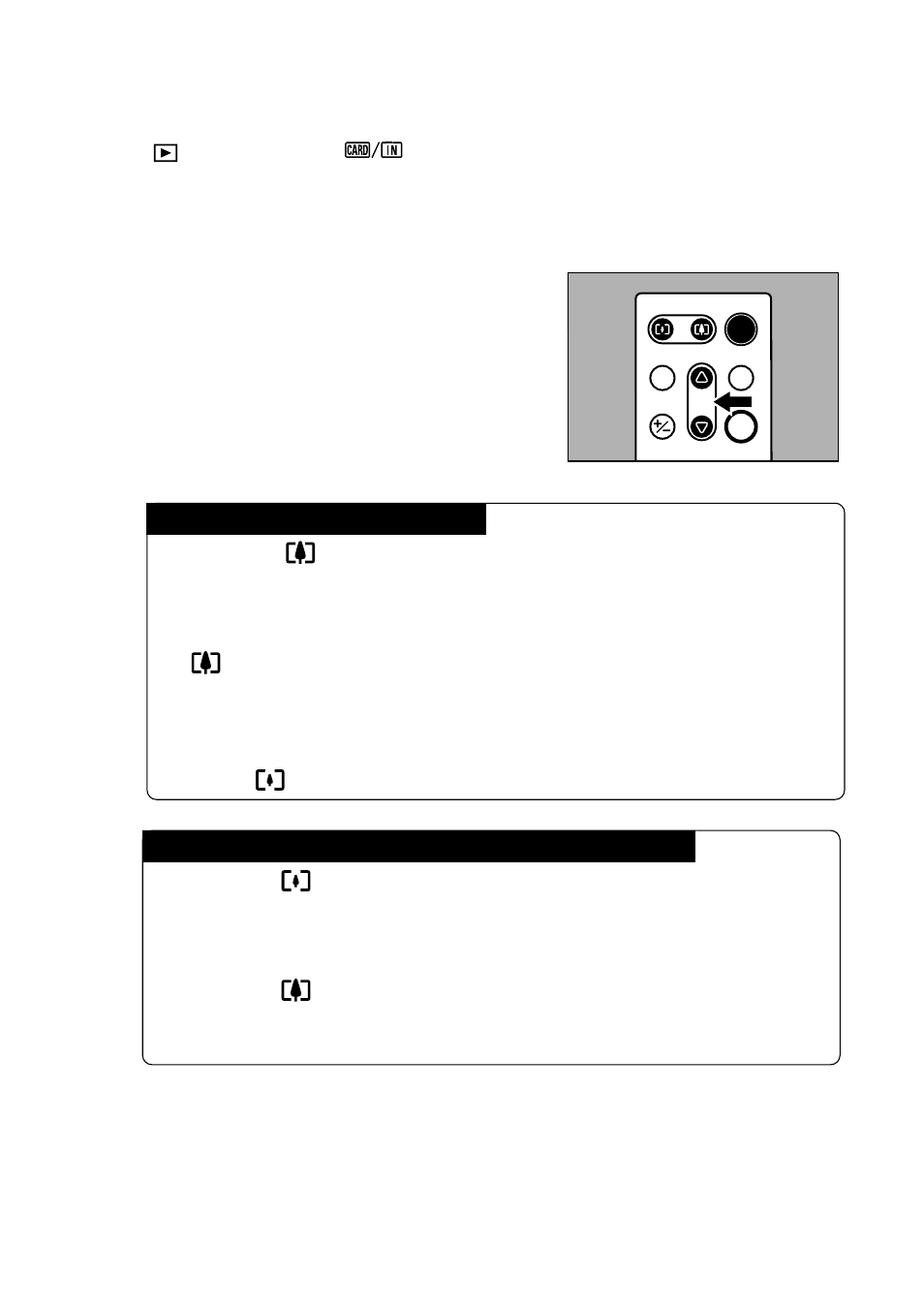
124
■
Playback
A
Set the mode dial on the camera to
[
] and press the
button to
select the playback source.
The most recently recorded file will be played
back.
B
Choose a file by pressing the FWD
(
̅
) or REV (
̃
) button.
The remote control unit buttons are operated
in the same way as the buttons on the
camera.
Displaying Magnified Images
A
Press the
button.
Zoom playback will be enabled.
B
Change the display position using the FWD (
̅
) or REV (
̃
) button.
Depending on the file, you can change the magnification by pressing the
button.
* You can move the display area (middle portion of the image displayed)
vertically.
●
To Cancel the Mode
Press the
button.
RELEASE
ERASE
FWD
PROGRAM
EV
MULTI
REV
ENTER
Displaying Multiple Images (Thumbnail Playback)
A
Press the
button.
The thumbnail playback will be enabled.
B
Change the selected image using the FWD (
̅
) or REV (
̃
) button.
* The focus moves only upwards or downwards.
C
Press the
button.
The selected file will be displayed as a single image and the thumbnail
playback will be canceled.
